Traffic is the lifeblood of any successful online business, and one of the most meaningful ways to generate it for free is through search engines like Google and Bing, where millions of people search daily.
Keyword research enables you to understand what people are searching for online so you can create helpful content that attracts visitors to your website and is necessary for building your business.
In this practical beginner’s guide, I cover all the basics to help you wrap your head around the concept, explore the best tools for the job, learn how to research with step-by-step instructions, and get the most out of your efforts with a few of my favorite tips.
Article Contents
- Part 1: Keyword Research Basics
- Part 2: Keyword Research Tools
- Part 3: How to do Keyword Research
- Part 4: How to Choose a Keyword
- Part 5: Keyword Research Tips
Part 1: Keyword Research Basics
Keyword research and selection isn’t rocket science, but many people lack an awareness of its importance or get it wrong because they haven’t learned the fundamentals necessary to be effective.
The following sections detail the core concepts you should understand before starting your research to ensure you get the best results.
What is Keyword Research?
Keyword research is the process of identifying relevant phrases or topics that people search for online to inform highly targeted content creation that helps you generate traffic for your website.
As you may have guessed, the keyword for this article you’re reading right now is “keyword research,” a topic many people stumble upon when learning about how to grow traffic, views, or subscribers through search engines like Google, Bing, and YouTube.
Every search on Google is a keyword, and billions occur each day. The goal of a marketer, small business owner, or blogger is to use keyword research to identify the right keywords that help spread their message and positively impact the growth of their business.
Keyword Research & SEO
Search engine optimization (SEO) aims to increase the exposure of websites through prominent search engines like Google.
In other words, SEO helps websites show up at or near the top of search engine results pages.
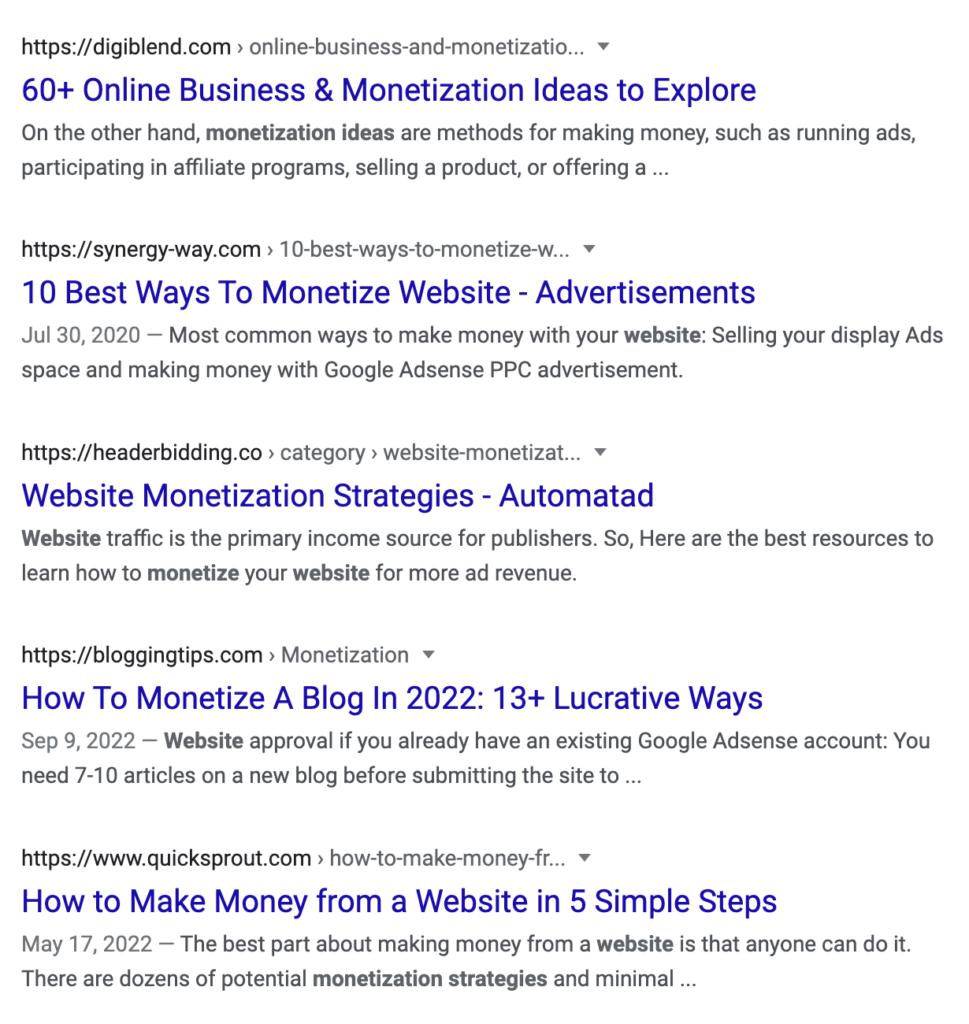
Keyword research is fundamental to SEO because it directly influences some of the discipline’s most important activities.
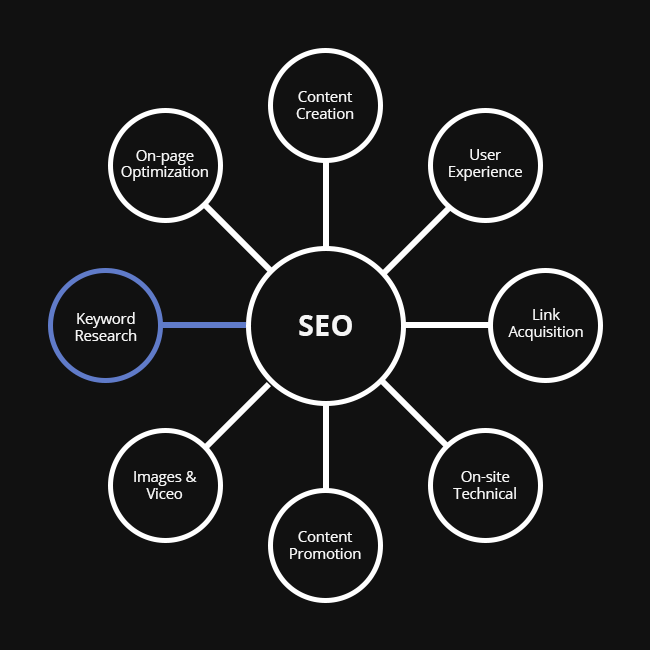
From discovering topics for content creation to informing on-page optimization tactics and outreach to promote content, keywords are essential for delivering meaningful business results through SEO.
Luckily, you don’t need to be an SEO expert to take advantage of the benefits of keyword research. This guide will share the essential knowledge required to deliver maximum results with the least effort.
Why Keyword Research is (Still) Important
Digital marketing has evolved considerably since the 90s when search engines first launched. However, despite changes in the industry, keyword research remains critical to achieving success online because it helps inform where to allocate time and effort to build traffic.
Without keyword research, you’re flying blind when choosing topics or areas of focus to create content for your website.
Even an expert in a given niche won’t be fully aware of all the words or phrases people use to search online, let alone how many times people search for a given keyword in a month and its competition.
Keyword research fills in the gaps, unearths invaluable data and insight, and plays a vital role in helping you understand what people are searching for while helping focus your efforts on the topics that yield the greatest impact on your business.
That said, how we use keywords on web pages, i.e., on-page optimization, to influence search rankings has changed dramatically.
Long gone are the days of keyword stuffing. Search engines like Google are more intelligent and better at understanding searches and evaluating the relevancy of pages than ever, so while keyword usage in content has changed, its research remains vitally important.
Benefits of Keyword Research
There’s immense value in understanding the phrases and topics people are searching for online, but the benefits of keyword research extend beyond the words themselves.
Here are a few additional reasons why spending time on keyword research is a worthwhile endeavor.
- Ensure Relevance: One of the most practical reasons to do keyword research is to ensure that the content you create for your website aligns with the needs and interests of your target audience. Doing so increases the likelihood of attracting the right people to your site, who are more inclined to stick around, subscribe, click, and buy from you.
- Measure Demand: The usefulness of keyword research dramatically increases when we pair each keyword with the average volume or number of people searching for them monthly. Doing so allows us to gauge the value of targeting specific words or phrases.
- Evaluate Competition: Some keywords are worth more than others, resulting in varying levels of competition from one to the next, so it’s crucial to have this context when identifying topics. In many cases, competition is a good thing because it reinforces the value of a keyword. However, gaining exposure and traffic can be challenging if the competition is too stiff, especially if you’re working on a new website that’s not authoritative.
- Set Priorities: By combining keywords with their demand and competition, we can begin to prioritize the phrases or topics that will be most beneficial for accomplishing our goals.
- Gain Insight: Keywords provide significant insight into our target audience, which can help us better understand how to serve them. From the words or phrases they search to the questions they ask, there’s a lot we can glean about them, including their preferences, attitudes, problems, paint points, desired solutions, and favorite products. Together these can help you make better business decisions that align with their needs.
- Spot Trends: The keywords people use to search online can help you spot trends on what’s most popular in your niche, which can help influence where you spend your time while staying relevant.
Whether you’re building a website from scratch or improving on an existing website, keyword research can add immense value, so it’s a worthwhile investment of your time and energy.
What Makes a Good Keyword
The best keywords are those that serve your business in a meaningful way, whether that be driving sales, affiliate commissions, ad revenue, engagement, awareness, or any other relevant goal.
By starting with a simple objective, you can narrow your research to identify keywords that closely align with your desired outcome.
Outside of having a goal, a good keyword is one that you can realistically gain exposure for when creating content, which ties heavily to a keyword’s competition.
Example #1
If your goal is to generate affiliate commissions, one area of opportunity is to target keywords for products related to your niche. Doing research, here are some searches you might dig up regarding camera bags if you have a photography website.
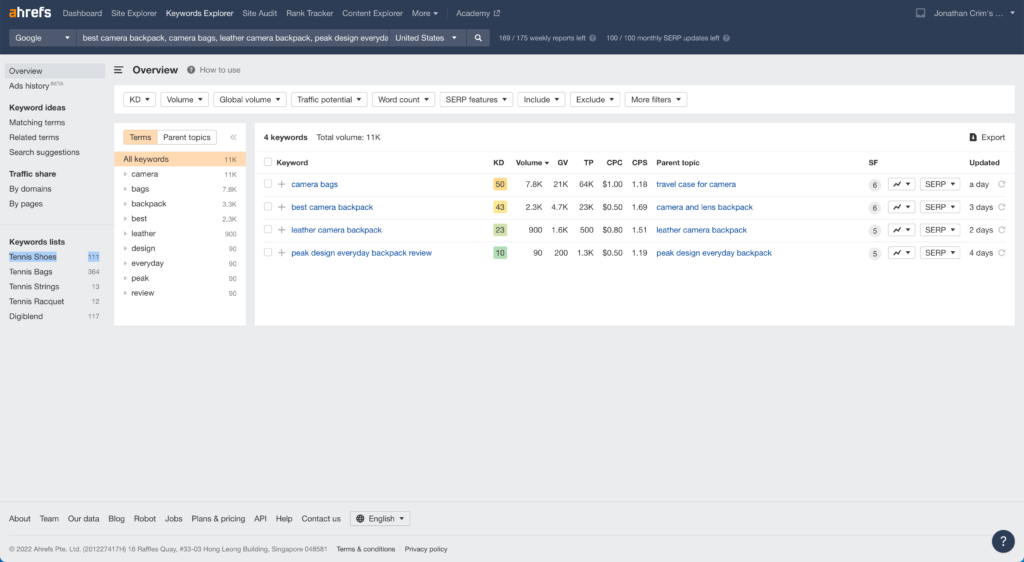
As you can see, all four searches relate to camera bags, but they have drastically different search volumes and competition.
If you were starting your website from scratch and already owned the Peak Design Everday Backpack, then writing a review and targeting that keyword could be a fantastic place to start.
Few people search for it, but the competition is low, so the likelihood of your website appearing on search engines is higher, even as a brand-new website. Plus, the person reading your review is likely considering purchasing it, so if they like what they see, you can provide an affiliate link to buy it and earn commissions.
In this case, a keyword with lower volume and competition is a good option for this particular scenario.
Example #2
If you have an established photography website, you might consider going after the keyword ‘best camera bags,’ especially if you’ve already tested several and written reviews for them because you’ve demonstrated credibility with search engines on the topic.
However, this keyword would be a poor target for the person in the first example, so you need to consider your specific situation along with your research data when identifying ideal keywords.
‘Good’ is a Moving Target
Over time, search engines like Google will establish your website as a trustworthy resource on various topics you frequently write about, increasing the likelihood of gaining exposure with high-quality content.
Therefore, as your website’s authority grows, you’ll need to experiment continuously by targeting more challenging keywords to see if you can break through to gain exposure. It’s an ongoing process, meaning the keywords worth targeting will change over time.
In summary, the best keywords align with your goals and are realistic for you to gain exposure on search engines to generate traffic.
Search Intent and Why It Matters
When people search online, they usually have a specific goal they’re looking to achieve, which generally falls under one of four buckets: navigational, informational, commercial, and transactional.
Here’s a brief description of the four types of search intent.
- Navigational: A person trying to navigate somewhere online
- Informational: A person looking for more information
- Commercial: A person researching to buy
- Transactional: A person ready to make a purchase
For context, here are examples of each type of search intent.
- Navigational
- Bank of America
- DMV phone number
- Facebook login
- Informational
- How to play guitar
- Weight loss diets
- What day is Christmas 2022
- Commercial
- Inexpensive baby strollers
- Yoga studios near me
- Stainless kitchen appliances
- Transactional
- US Open tickets session 1
- Landscaping quotes
- Pay estimated taxes
Search engines like Google care deeply about search intent because their number one job is to serve you relevant results. Without understanding a searcher’s intent, they’d be more likely to show you results that don’t satisfy your needs leading you to search elsewhere.
From a keyword research standpoint, understanding the types of search intent is valuable for two reasons. First, it helps ensure the content you create to target a specific keyword satisfies the needs of the people searching, which will be a prerequisite to gaining exposure.
Second, it allows you to avoid keywords you’re unlikely to find success targeting, saving you time and energy. Thankfully, understanding the intent of a keyword is as easy as searching on Google.
Let’s take a look at a few examples.
Checking Intent Before Targeting a Keyword
Imagine running a cooking website and stumbling on the keyword ‘how long to cook a turkey in a bag.’ From what you can tell, a decent amount of people are searching for the topic, and it doesn’t appear to be a challenging keyword that’s super competitive.
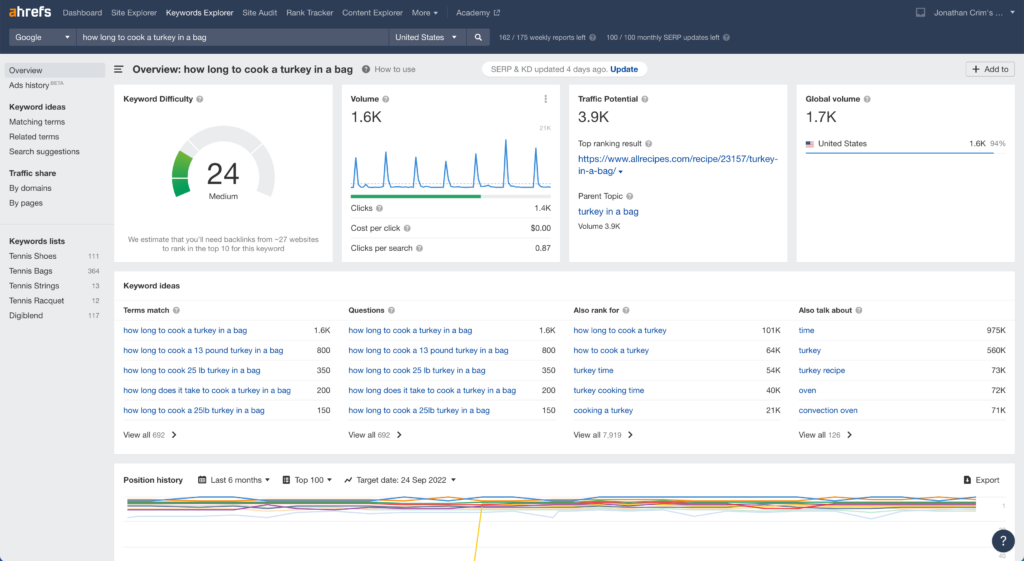
However, before creating a piece of content, it’s worth searching for it on Google to see what type of web pages display.
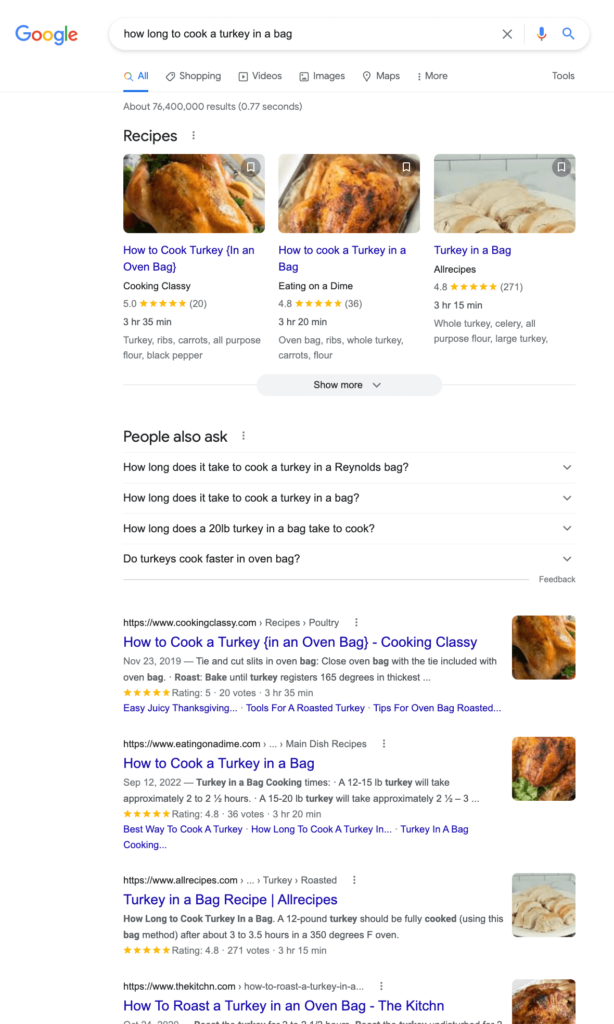
As you can see, all the search results are articles and recipes about the topic, so that’s the type of content you’ll want to create to have a shot at your website showing for the keyword.
Avoiding Keywords With Intent You Can’t Satisfy
Sticking with our cooking example, you ran across a related keyword, “turkey cooking time calculator.” Once again, it seems like an excellent keyword to target with an article on the topic. Plus, there’s even more search volume and less competition.
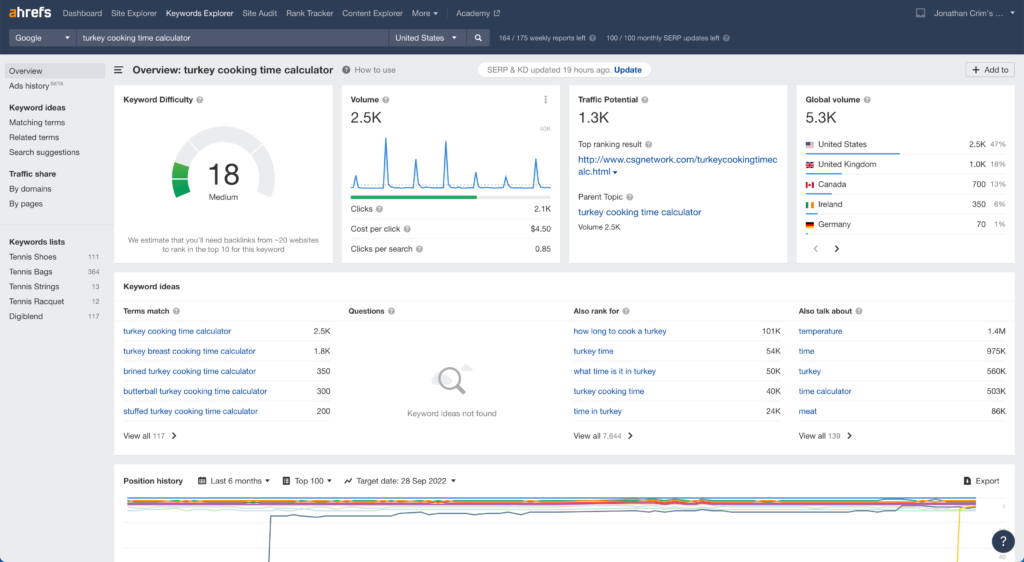
You head to Google and search for the keyword, but things look different. This time, no articles are showing. Instead, all of the results are actual calculators for determining the appropriate cooking time.
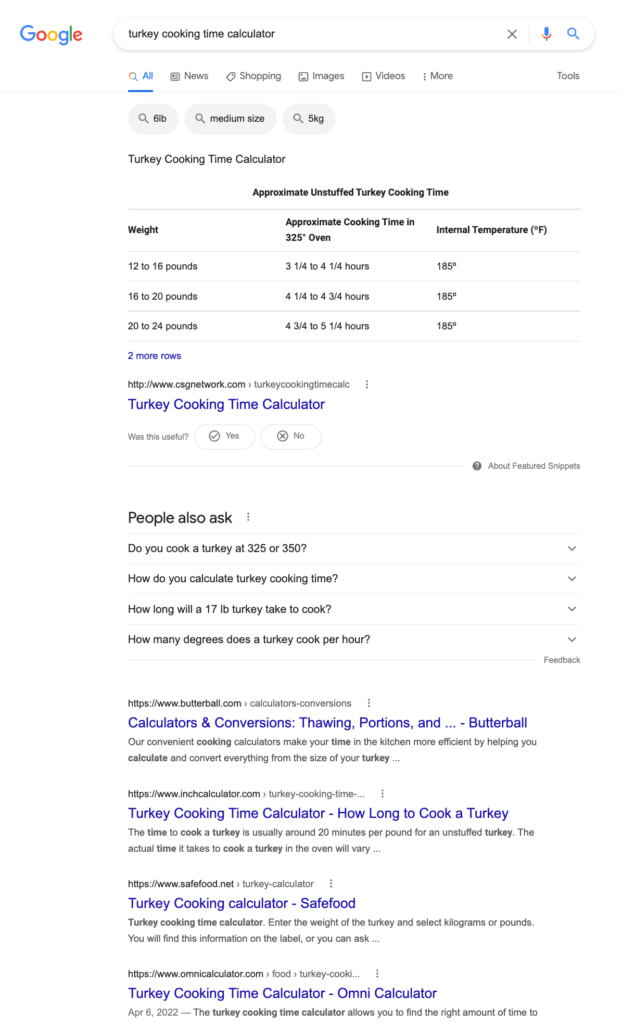
In this case, the people searching want a tool, so that’s what Google is giving them. Unless you can create a calculator for your website, this is likely a keyword you’ll want to avoid.
Over time gauging keyword intent becomes second nature, but sometimes, search engines might surprise you, so it’s best to take the time to understand a searcher’s goal before investing your time.
Head vs. Longtail Keywords
Head keywords are words or short phrases with high search volume and competition. On the other hand, longtail keywords are longer, more specific searches that generally have lower volume and less competition. Here are some examples of both types of keywords.
| Head Keyword | Volume | Competition |
| surfing | 44,000 | 77 |
| pizza | 8,400,000 | 96 |
| electric cars | 270,000 | 75 |
| bitcoin | 4,600,000 | 99 |
| pregnancy | 376,000 | 89 |
| Longtail Keyword | Volume | Competition |
| best places to learn how to surf | 600 | 5 |
| how much do pizza delivery drivers make | 1,400 | 12 |
| do electric cars use oil | 3,100 | 6 |
| is it too late to buy bitcoin | 1,200 | 11 |
| how long are horses pregnant | 3,500 | 3 |
*Competition scores are on a 0-100 scale.
Regarding keyword research, the distinction is noteworthy because you’re looking to identify phrases or topics you can target with a realistic shot at gaining exposure for by creating content.
As tempting as it can be to target head keywords because of their high volume, they’re tough to rank for, so it’s typically best to avoid them.
In contrast, longtail keywords have considerably lower volume and are generally less competitive, so they often make excellent candidates to target for content creation, especially when starting a new website.
Part 2: Keyword Research Tools
If you dig around long enough, you’ll discover a wide range of keyword research tools, free and paid. To cut through the noise, I’ve selected a handful that stand out from the crowd as my favorites.
I’ve used each extensively and can vouch for its efficacy. Although some will cost you money, every tool on my list offers at least some free components that you can take advantage of, so I’d encourage you to explore all of them.
As a quick snapshot, here’s a table outlining each tool and, if relevant, the price points you can expect to get started with them.
| Tool | Starting Monthly Cost |
| Google Search | $0 |
| Google Keyword Planner | $0 |
| AnswerThePublic | $99 |
| SearchVolume.io | $0 |
| Ubersuggest | $29 |
| Ahrefs | $99 |
| Semrush | $120 |
| Moz | $99 |
It’s worth noting that all of the tools in the table above offer discounted pricing when you sign up for an extended subscription, so keep that in mind if you decide to purchase at some point.
Also, as you review these tools, keep in mind that they all tackle keyword research somewhat differently, so while you may eventually prefer one, they all provide valuable insight.
Google Search
Google is the most popular search engine, with a 90% market share worldwide, and they own that distinction because, for years, they’ve offered the best all-around experience for searching online.
Although you’ve likely used Google thousands of times, you may not have looked at the website through the lens of keyword research, which happens to be a goldmine for the task.
Google offers three powerful keyword research features: autocomplete, people also ask, and related searches.
Autocomplete
When you type any word or phrase into Google’s search field, autocomplete kicks in to try and predict what you’re searching for to help save you time and get the results you desire.
Although it’s useful for searching, it’s also valuable for keyword research because Google displays some of the most popular topics relating to the word or phrase you enter.
Let’s look at an example using the topic of “gardening.”
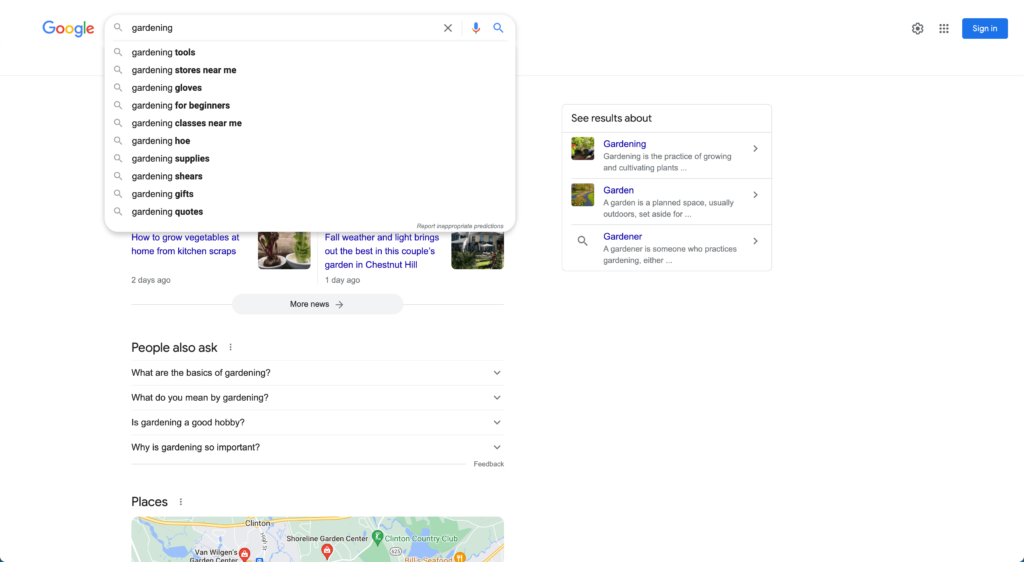
As you can see, Google displays ten topics relating to gardening that you can keep as keywords to target or explore further.
You can take things further by getting more specific in your search – simply tacking on one additional word yields ten more keywords relating to the more precise search.
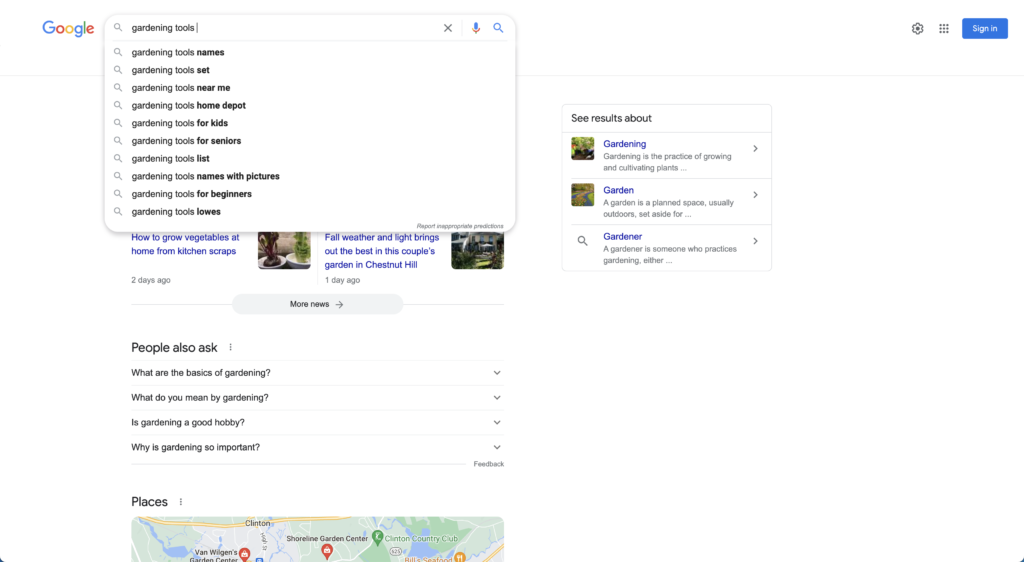
Give it a try to see what you can discover on your own.
Related Searches
Scroll to the bottom of the search results, and Google will present you with a handful of related searches.
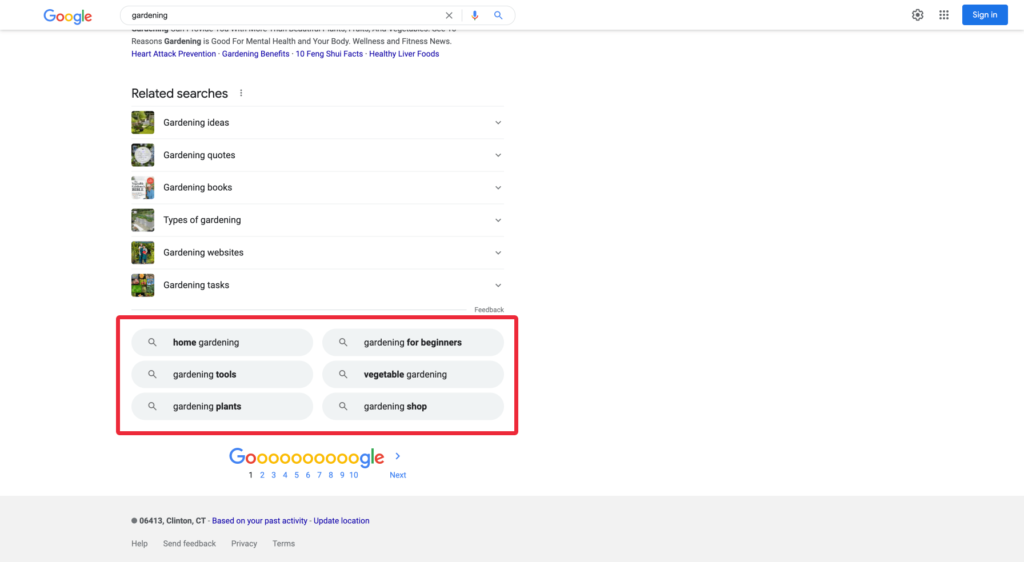
Like Google’s autocomplete, you can dive deeper into related searches by clicking them and scrolling to the bottom of the following results page. I clicked on “gardening for beginners” to come up with the additional related searches shown below.
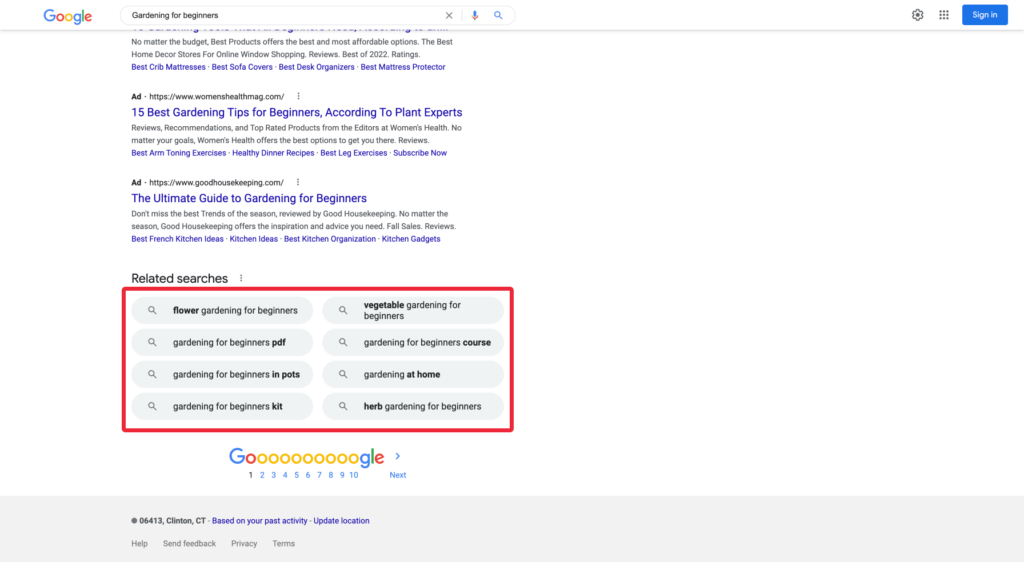
People Also Ask
In the body of many search results pages, you’ll find a section labeled “People Also Ask,” which is one of my favorites.
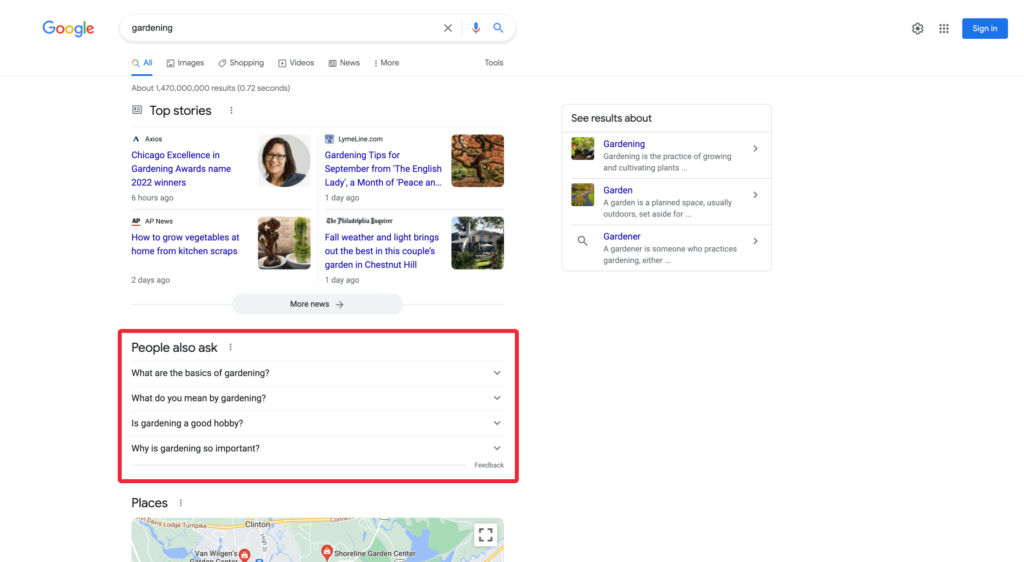
Each of these questions is a longtail keyword that people often search when researching the topic of gardening. By default, Google will only display a handful of questions. However, every time you click on a question, Google will expose a few more.
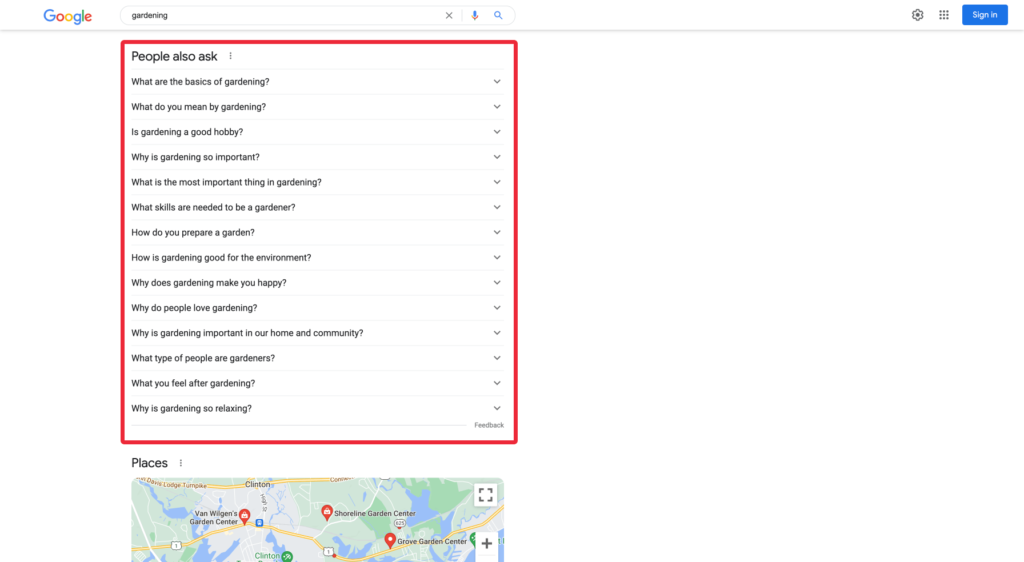
You can take your research further by exploring the People Also Ask feature for other keywords relating to your niche.
Google Keyword Planner
As a search engine, Google’s number one revenue generator is search ads, which appear at the top and bottom of many search results.
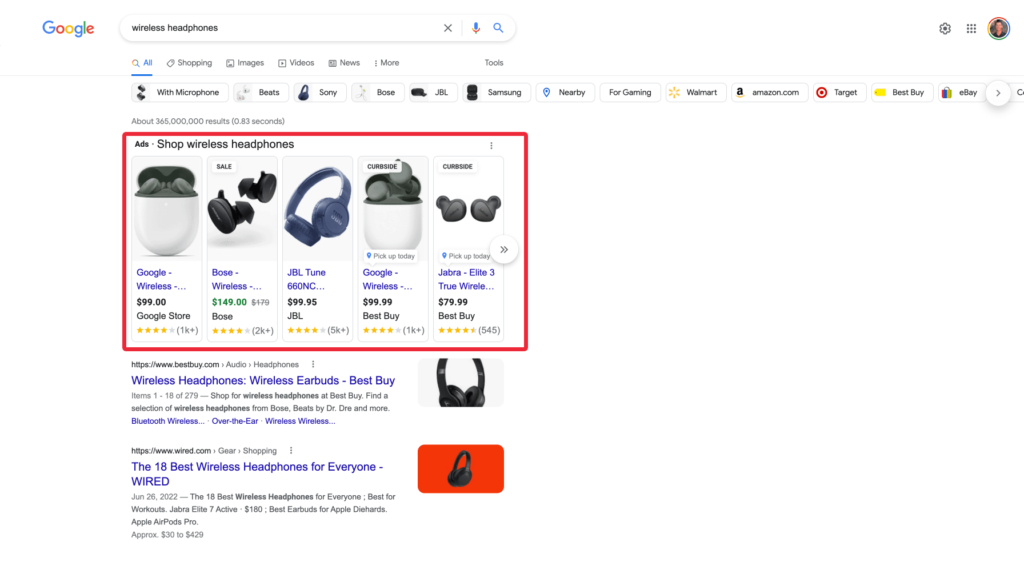
Advertisers pay per click for showing up on search results, so as you’d imagine, it’s crucial keywords are wisely selected to avoid spending money on traffic that doesn’t convert. To help, Google provides advertisers with a tool called Keyword Planner.
It’s by far one of the most powerful keyword research tools regarding search volume because Google dominates the search market and has access to show data on how many people search for a keyword.
However, there’s a catch. You must spend money and run a campaign to get more detailed statistics. If you use Keyword Planner for free, Google will show you high-level estimates that are less useful.
Here’s an example of the tools free version showing less granular search volume data for “guitar strings.”
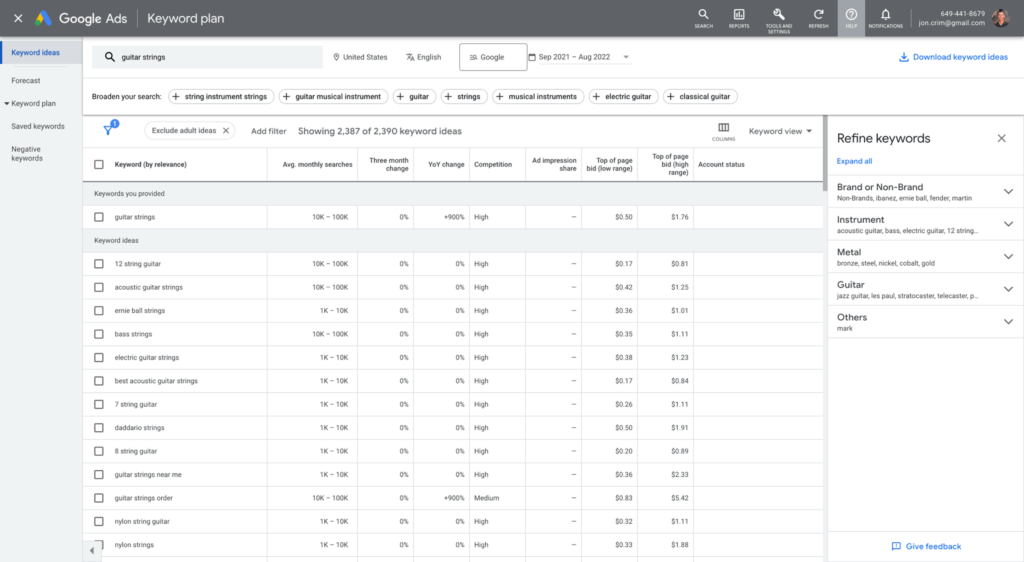
Another thing to note regarding Keyword Planner is that while Google shows the competition for keywords, it’s referencing the paid competition, not the competition for showing up in Google’s standard, a.k.a organic, results.
Despite these downsides, Google’s Keyword Planner is handy and one of the best free tools for discovering new keywords. If you’re a business running paid ads, it’s even more powerful because they’ll provide you with more specific search volume.
To use Google Keyword Planner for free, you must sign up for a Google Ads account, set your account to Expert Mode, complete the account setup process, add billing information, and create a campaign. However, you are not required to spend money.
AnswerThePublic
If you thought discovering keywords through Google’s autocomplete or people also ask features was insightful, then you’ll love AnswerThePublic, which mines this data automatically.
Enter a word or short phrase, and AnswerThePublic unearths hundreds of questions people ask about any topic so that you can answer the people asking them online through your content.

For keyword research, you can use these questions to inform dedicated pieces of content or to bolster a more comprehensive article on the topic relating to the question.
Although AnswerThePublic is a paid tool starting at $99/month, you can perform two free daily searches. Best of all, the data is comprehensive for your free searches, and you can export it.
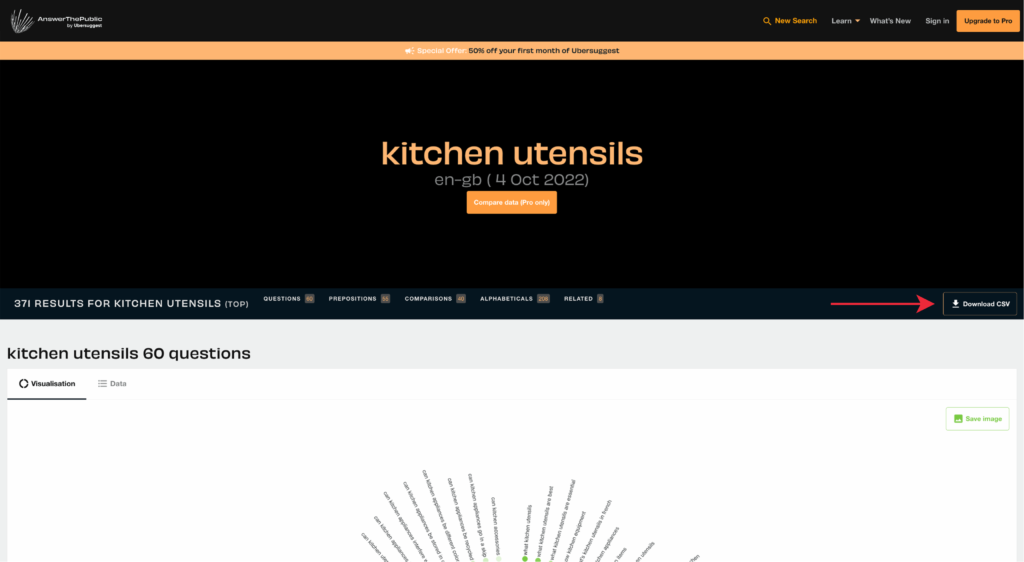
The team at CoveragBook created AnswerThePublic, but recently sold it to Ubbersuggest (another tool on this list), so it’s not unreasonable to expect that its data will eventually make its way into that tool.
SearchVolume.io
Although I love using Google and AnswerThePublic for free keyword research to identify topics for content creation, the biggest downside to both tools is the lack of visibility into search volume. Remember, even Google’s Keyword Planner provides some volume data.
SearchVolume.io fills that gap by providing keyword search volume for the terms you discover on Google – for free. Simply head over to their website, enter one keyword per line (up to 800/day), and submit to learn how many times people search them on average each month.
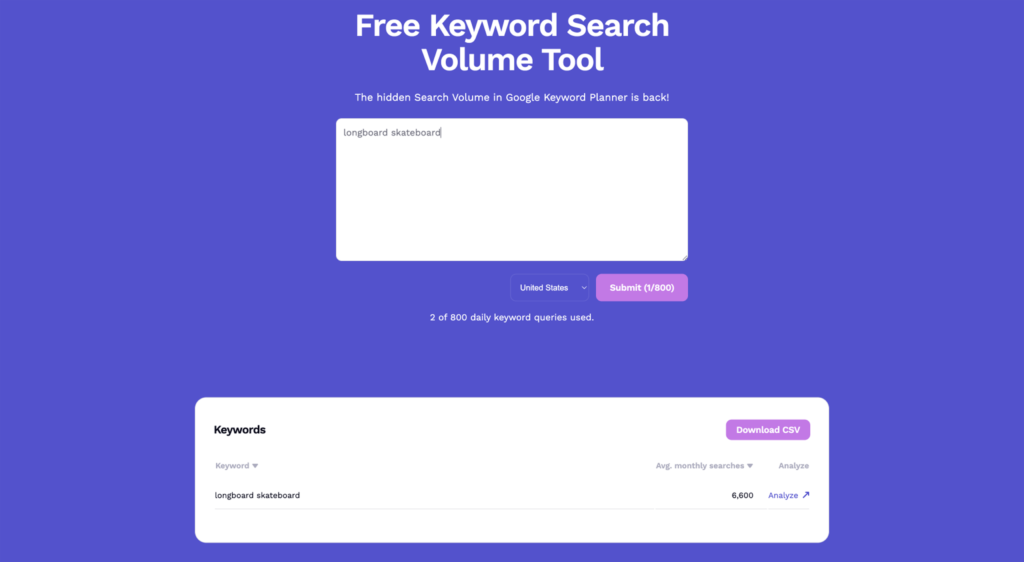
When using SearchVolume.io, I recommend brainstorming and compiling a list of keywords related to your niche and entering each keyword into a spreadsheet column as you come up with them.
Then, you can copy all the keywords from your spreadsheet and paste up to 800 per day into their search box to uncover search volume, which you can subsequently export and import back into your spreadsheet, so you have all the data you need.
Compared to paid tools, the biggest downside to using SearchVolume.io is that they don’t provide any insight into how difficult it will be to gain exposure for the keywords you enter, which is where many of the paid tools come into play.
Still, it’s an excellent tool that does what it describes, so if you’re looking to do basic keyword research, it’s worth testing out.
Ubersuggest
Initially created by the Italian developer Alessandro Martin, Ubbersuggest is a long-time favorite among digital marketers as an effective tool for expanding their keyword lists.
In 2017, Neil Patel, one of the digital marketing world’s most recognizable names, acquired the tool and has improved it dramatically, offering keyword research, rank tracking, site audit capabilities, competitor analysis, backlink data, and more.
There are two ways to use Ubersuggest for free. First, you can use it without an account to perform three daily searches with limited data or sign up for a free seven-day trial – this requires a credit card. If you continue, it’s only $29 per month, or you can pay $290 for lifetime access. That’s an absolute steal compared to the cost of many other prominent keyword research tools.
It’s worth noting that if you purchase a lifetime plan, you get a 30-day money-back guarantee, so if you want to spend some quality time with Ubbersuggest without risk, you can use the lifetime plan and ask for a refund if it doesn’t meet your needs.
As you should expect from any quality keyword research tool, Ubersuggest provides you with keyword volume and competitive data that helps you understand how difficult it will be to gain exposure.
Here’s a snapshot of the keyword data provided.
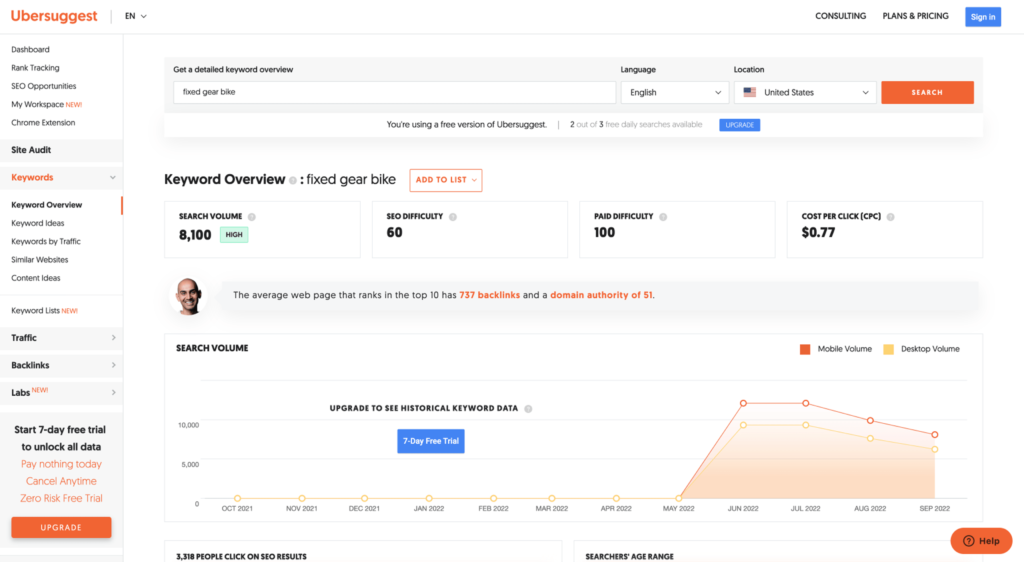
Drilling deeper, you’ll find more suggestions, including related queries, questions, phrases with prepositions, and comparison keywords.
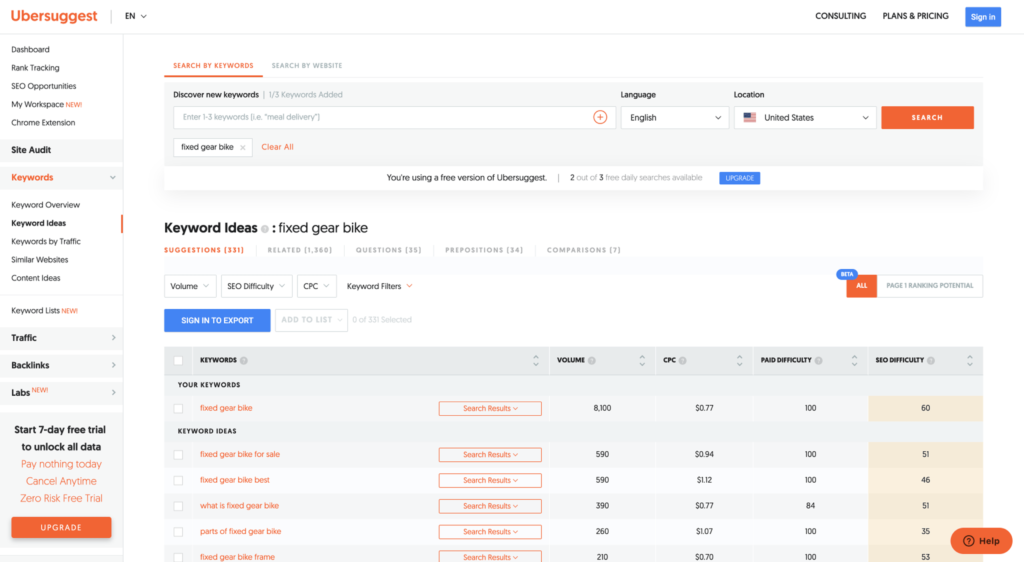
Hands down, Ubbersuggest is one of the most affordable paid tools to get started with keyword research, and the fact that they offer ways to start using the tool for free is icing on the cake.
Ahrefs
In 2010, Ahrefs started as a backlink analysis tool for SEO practitioners to evaluate and understand the backlink profiles of websites and unearth opportunities to grow links to their websites.
The name of the company is a play on the HTML required to generate a link on a website:
<a href=”https://digiblend.com”>Digiblend</a>
Links remain a signal that search engines use to rank websites in their search results, and Ahrefs remains one of the best tools for analysis. However, the company has expanded its offerings to become an all-in-one SEO toolset that includes keyword research.
For starters, you can use their free keyword generator to get a feel for their keyword research capabilities. Although it provides limited data, I love how they provide more granular volume numbers and some insight into the competition for the top ten keywords with their Keyword Difficulty score – it’s an excellent starting point.
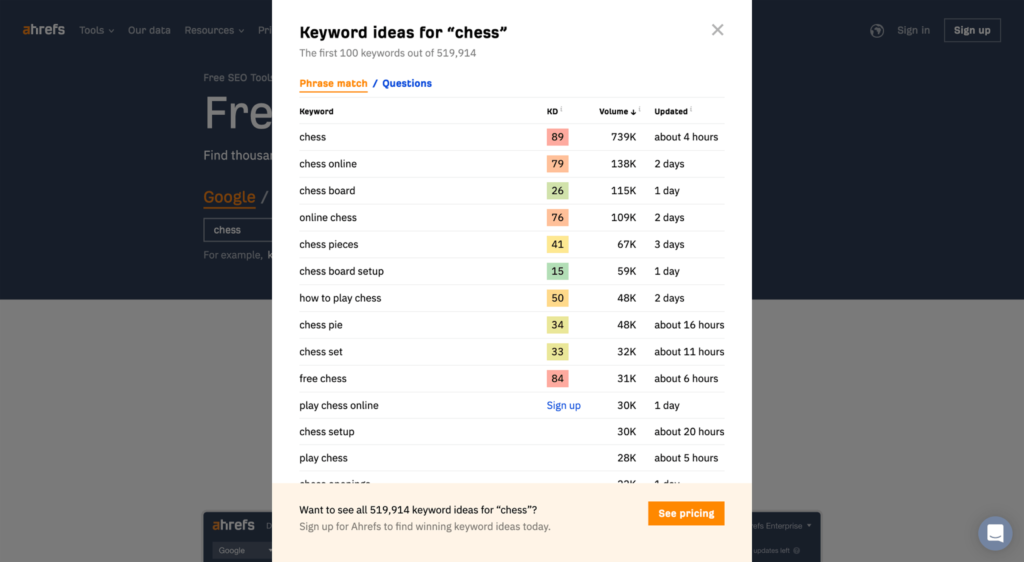
You’ll get significantly more data if you’d like to step up to their paid subscription, which starts at $99 per month. Plus, you’ll be able to export your data for deeper analysis (this is a significant time saver) and gain access to their backlink analysis, site audit, rank tracking, and alert tools, which are some of the best.
Here’s a sneak peek at their logged-in keyword research tool.
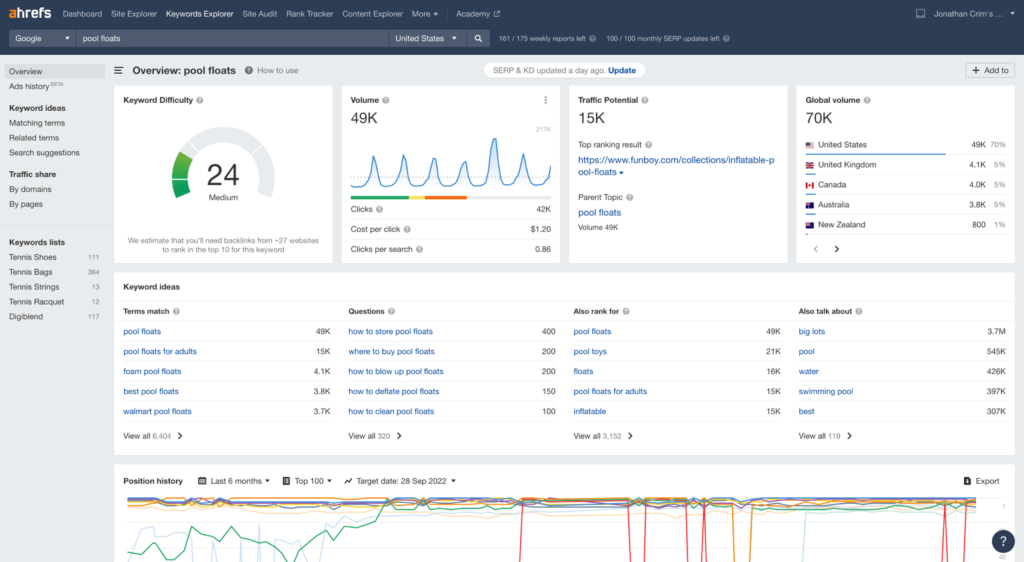
Unfortunately, Ahrefs doesn’t offer a free trial, so you’ll have to pay full price for at least a month to access all of their data. With that said, when it comes to keyword research, Ahrefs is one of the most full-featured tools on the market that’s well worth the expense.
Semrush
Another dominant player in the keyword research space is Semrush, which started in 2008 offering tools to help SEOs. Like Ahrefs, the company has expanded its offerings dramatically and now offers a full suite of tools for digital marketing professionals.
Previously SEMrush, the tool’s name is a play on the acronym SEM, which stands for Search Engine Marketing and most commonly refers to the paid side of search marketing, such as Google Ads.
Despite the name, Semrush is a broad set of marketing tools covering SEO, advertising, content marketing, social media, and more.
To use Semrush for free, all you have to do is sign up for an account and skip their inquiry to purchase a paid plan once logged in.
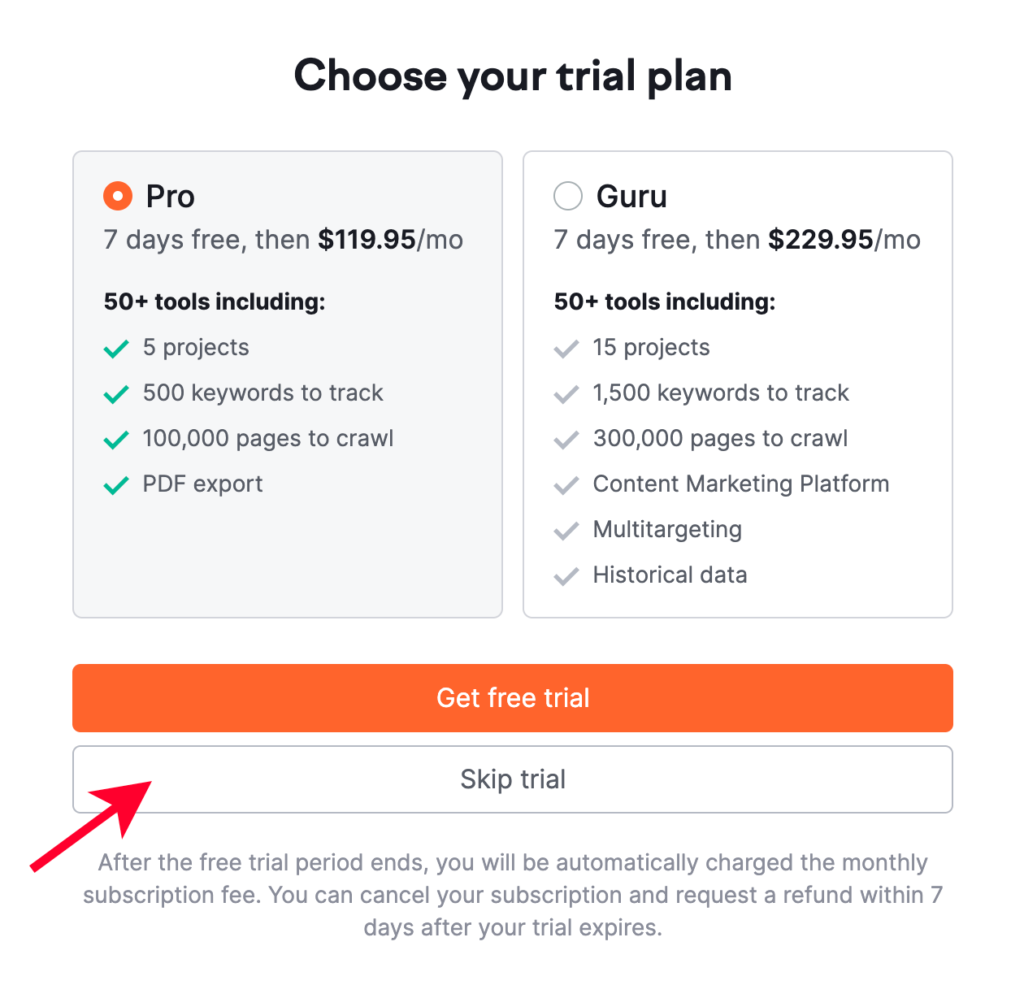
Once logged in, you’ll head to their Keyword Magic Tool and enter a topic, which will return ten keywords with relevant search volume and competitive data expressed as Keyword Difficulty. With your free access, you can perform ten searches every 24 hours.
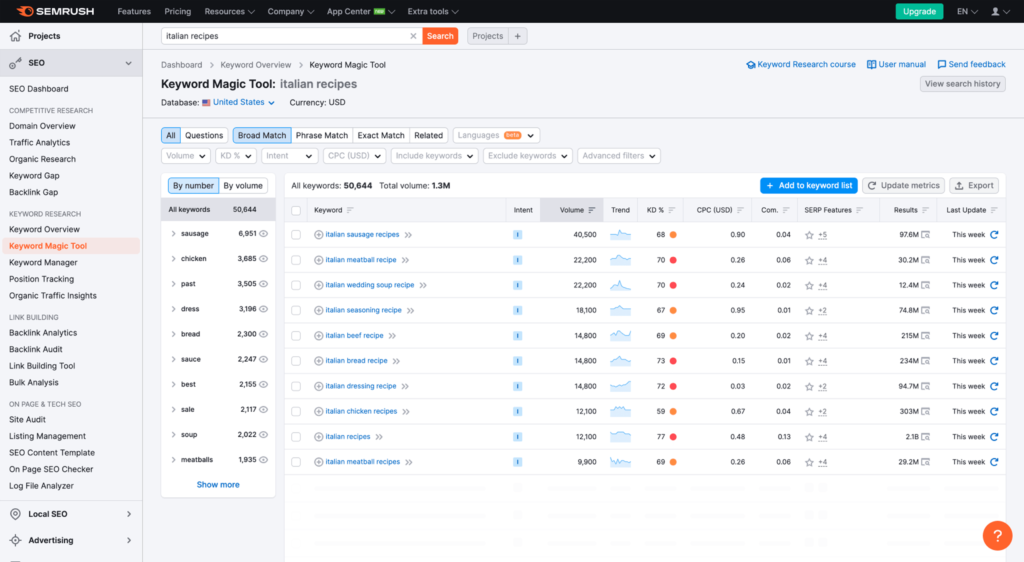
As you’d expect in a free tool, they limit how much data they show, which you can unlock by signing up for a paid account that starts at $119.95 per month. Considering Semrush’s price point, I’m a big fan of how they offer a free seven-day trial, where you can get a full refund in that period if the tool doesn’t meet your expectations.
Moz
In 2004, Rand Fishkin started SEOmoz, a blog dedicated to SEO that quickly evolved into a thriving community of skilled practitioners who willingly shared their ideas and research.
The blog was popular and transitioned into a consulting agency before the team started to create tools for SEO professionals. Eventually rebranded as Moz, they now offer a suite of SEO tools, including keyword research, link building, site audits, rank tracking, and more.
To access their Keyword Explorer, all you need is a free account. Once logged in, Moz allows you to perform ten searches a month without paying for a subscription that starts at $99 per month.
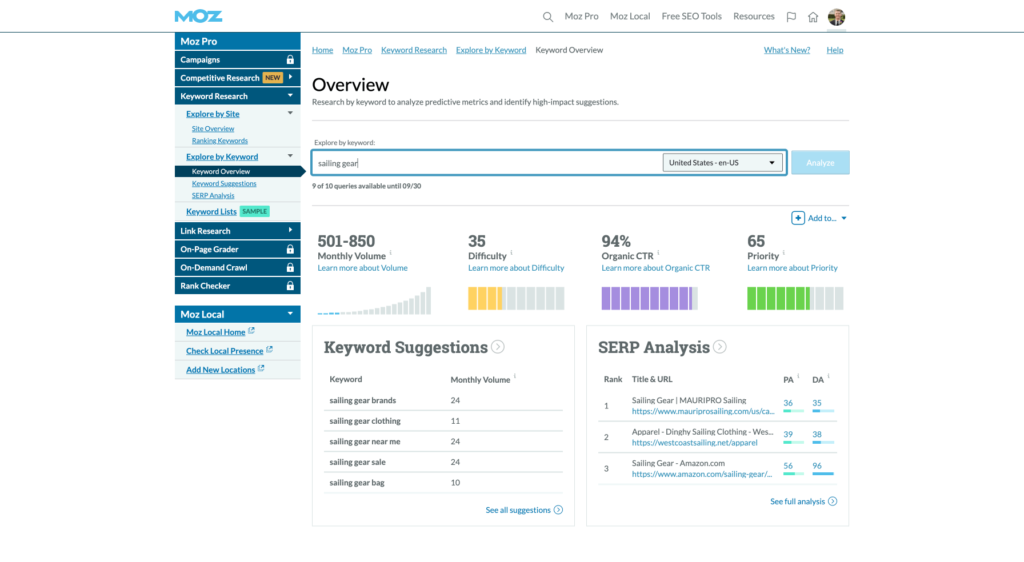
The best part about the free access to Moz’s Keyword Explorer is that they don’t throttle the results. You get ten full-featured searches using the tool, including the ability to export data without paying a dime.
My Advice About These Tools
If you’re new to keyword research, I get any hesitation you might have about purchasing a paid tool to help. For that reason, I think the free options on my list are incredibly valuable to take advantage of when you’re getting started and familiarising yourself with the practice.
However, if you’re serious about keyword research, opting for a paid tool once you master the basics will be highly advantageous.
As much as I appreciate the availability of free keyword research tools, the value in time-saving and improved targeting that ensures you’re creating content for topics where you can win traffic is absolutely worth every penny you spend on premium software.
Plus, you don’t have to pay for these tools indefinitely. You can do bulk research every few months, export the data, save it in a spreadsheet, and cancel your account. Then, when you need another round of research, you can sign up again.
Part 3: How to Do Keyword Research
In Part 2 of this guide, I shared my favorite tools for performing keyword research and provided some brief insight on how you can use them to uncover topics for content creation.
In this section, I’ll take things further by providing two concrete methods for performing preliminary keyword research for your niche.
First, I’ll show you how to use your expertise and a few free tools to do basic research and develop an initial set of keywords. Then, I’ll use one of my favorite paid keyword research tools to provide you with a more detailed and thorough list of keywords.
Regardless of your path, keep in mind that keyword research is an ongoing process that’s never fully complete, so consider this your introduction to the discipline.
The Free Method
If you’re exploring keyword research for the first time, this is an excellent place to get a feel for how it works and its value in directing your content creation efforts. Going through this process will also give you a greater appreciation for the value of paid tools.
As an example for this exercise, I’ll use the niche of “coffee.”
Step 1: Make a List of Topics
Before we get started, let’s create a new spreadsheet in Google Sheets where we can store all our ideas – if you have a Gmail account, you can use it for free. Otherwise, Microsoft Excel is a great option.
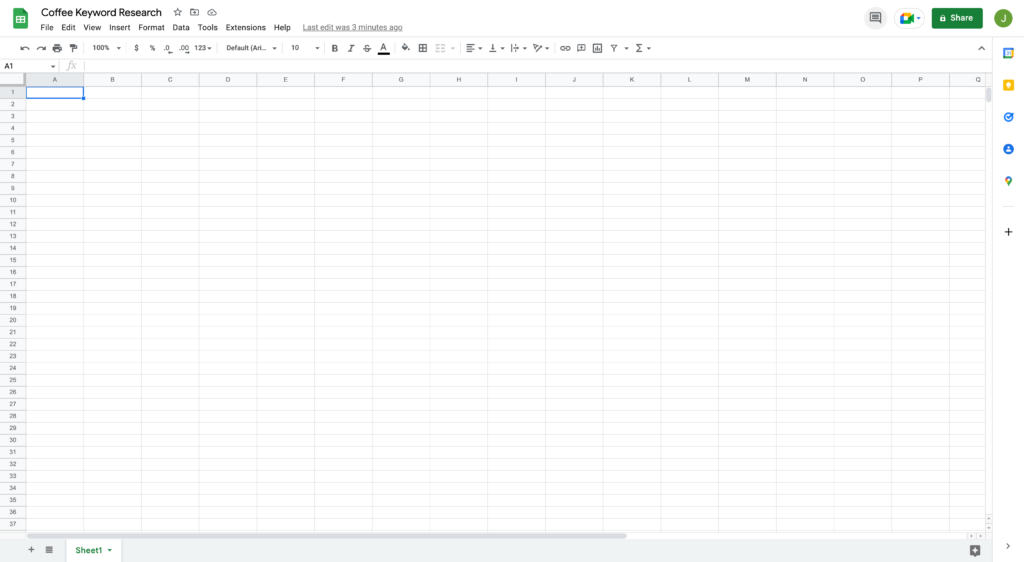
I’m not a coffee expert, but I used to drink it a lot, so I’m reasonably familiar with the niche. To start, I’ll come up with ten broad topics relating to coffee that don’t have much crossover.
- Coffee growing
- Coffee roasting
- Coffee grinder
- Coffee beans
- Coffee maker
- Coffee brewing
- Coffee grounds
- Coffee drinks
- Decaf coffee
- Coffeehouse
If you can’t think of ten or end up with a few extra, don’t worry about it. Whatever topics you can think of in 10-15 minutes will work great. Remember, this won’t be the last time you do keyword research.
Since each topic is rather distinct, they should work well as a starting point for brainstorming additional keyword ideas. I’ll add each of these to its own column in my spreadsheet.
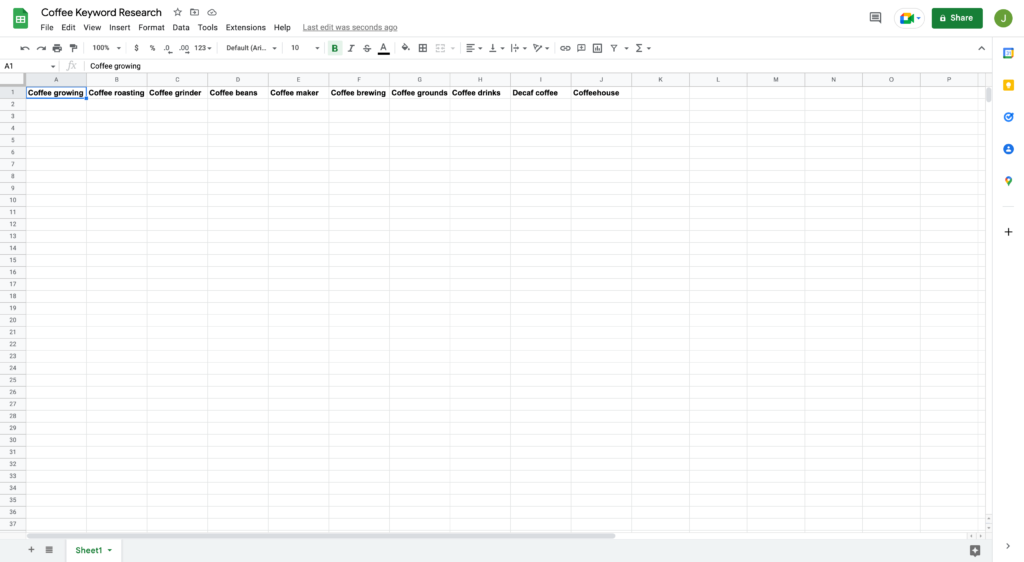
Now that we have our columns ready to go, we can start brainstorming and filling in related words and phrases for each topic.
Step 2: Brainstorm Keywords
Now that your topic columns are ready to go, start filling in words or phrases closely related to each topic.
When starting out, don’t be too critical of your ideas. The point is to fill in a few for each column to get things started.
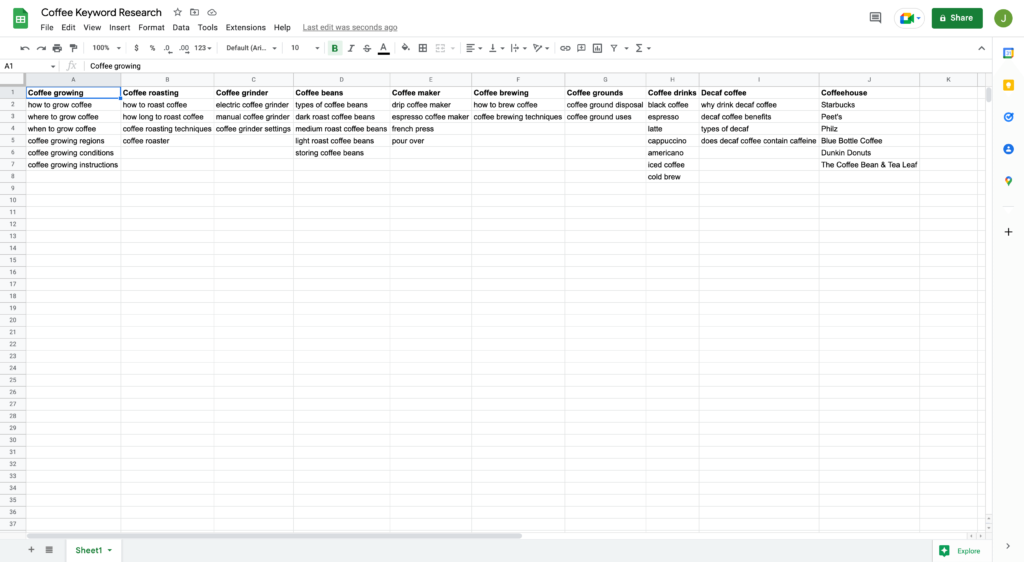
If you’re struggling with ideas, don’t forget you can use questions or comparisons as keywords, such as:
- Why drink decaf coffee
- Iced coffee vs. cold brew
Anything you think people might search online relating to each topic is fair game, so have fun with the process.
Step 3: Expand on Keywords with Free Tools
Now that you have a starting list, let’s build it out further using some of the free tools we covered earlier.
I’ll start by searching the main keyword for each column in my spreadsheet on Google to see what it shows in the autocomplete.
For the best results, type the keyword plus a space. My first keyword column in my spreadsheet is ‘coffee growing,’ so I’ll enter it.
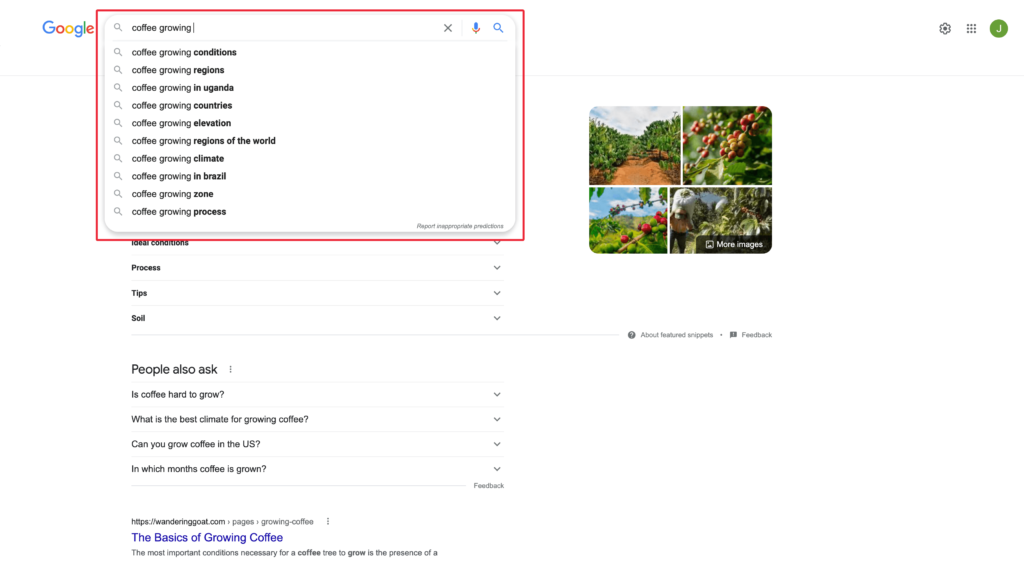
There are a few keywords that I hadn’t thought of, so I’ll add them to the ‘coffee growing’ column in my spreadsheet.
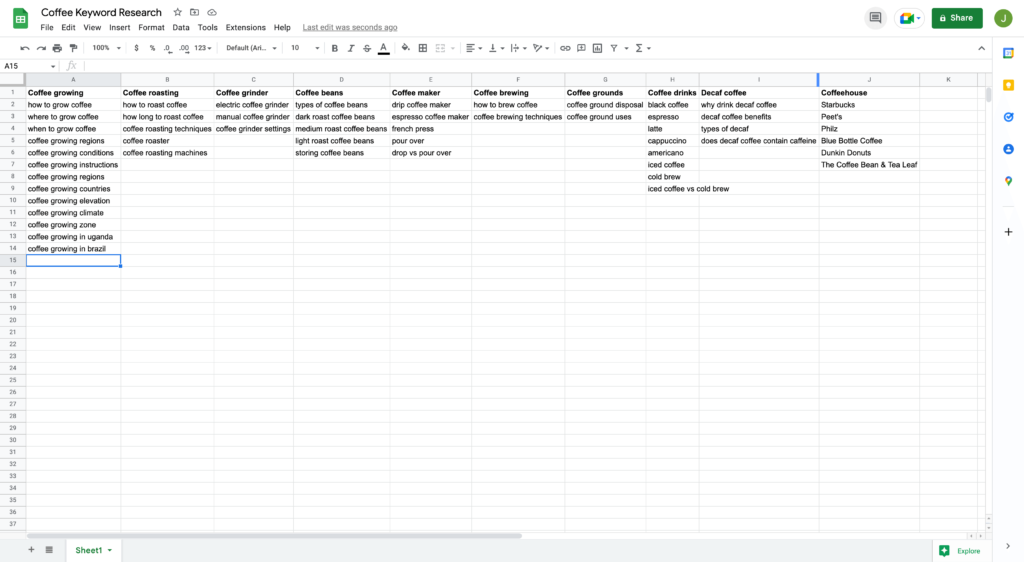
Next, I’ll check if Google lists the People Also Ask section and click on a few of the questions to encourage Google to show more ideas.
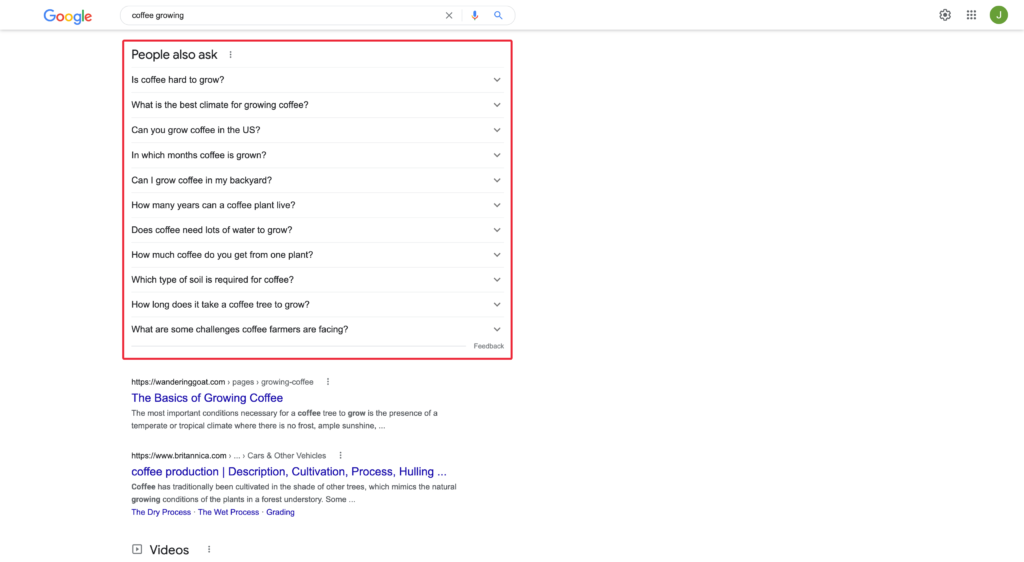
Typically, the more you click the questions, the less relevant the questions become to the topic, so when that happens, I’ll stop. Furthermore, Google tends to show more ideas relating to the specific question you select, so try clicking multiple questions.
Once I’ve reached a reasonable number of questions, I’ll copy and paste those to my spreadsheet’s ‘coffee growing’ column.
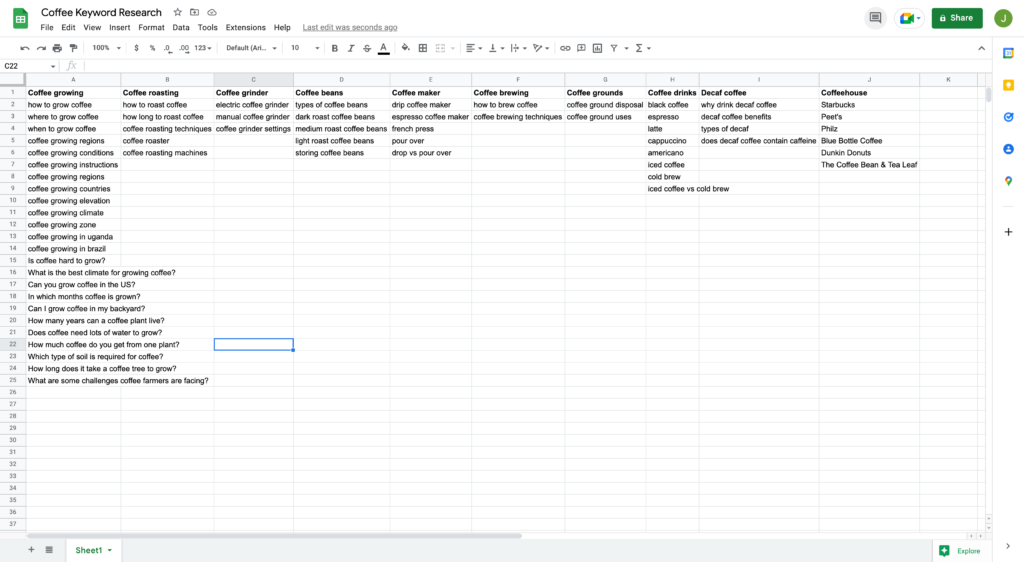
Next, I’ll go ahead and scroll to the bottom of the search results page and look for any related terms I haven’t noted.
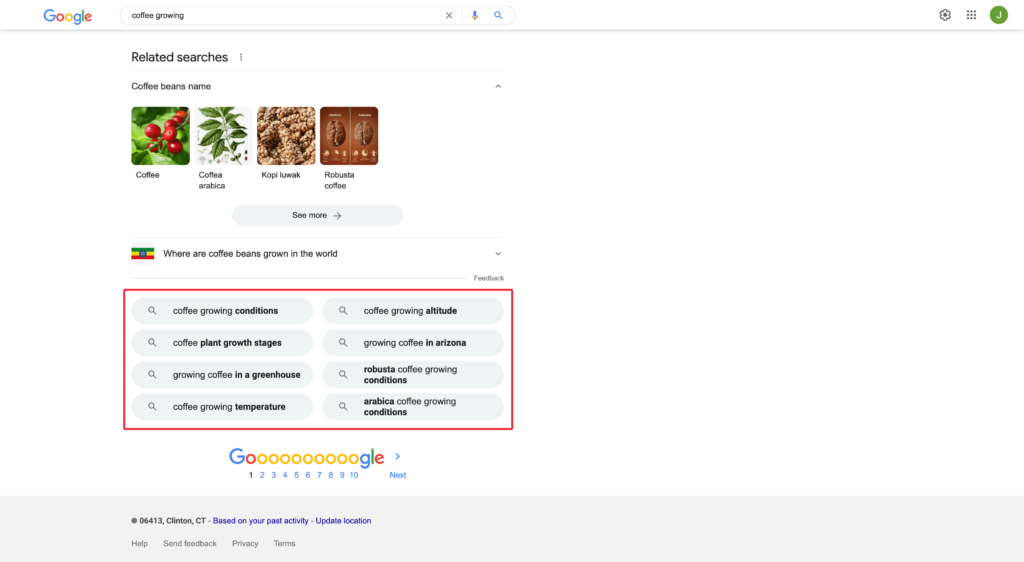
At this point, I’ve come up with 32 keywords in one column without much effort, so I’ll repeat the same process for each main keyword at the top of each column in my spreadsheet.
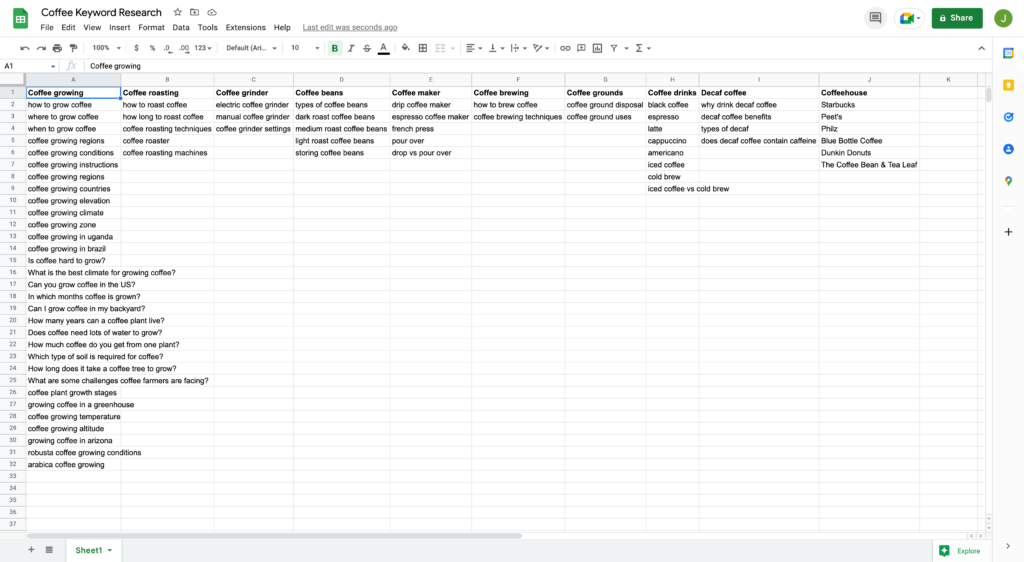
After doing that, I ended up with 306 keywords after a few minutes of research. Not too shabby.
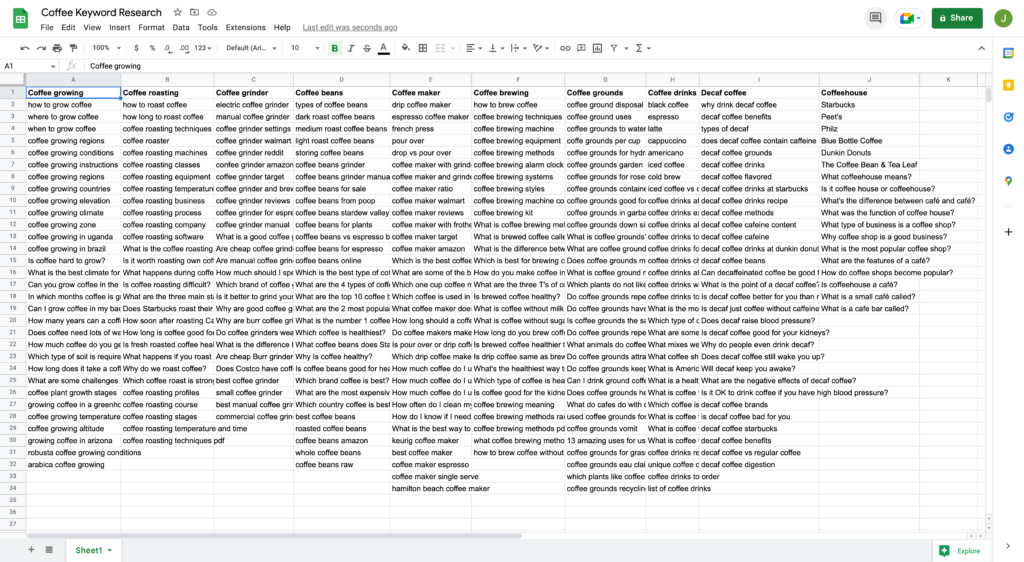
During this process, you might notice there are irrelevant keywords that show up in the autocomplete, questions, or related searches. Here are a few examples that I stumbled across in my research:
- Coffee grinder dance moves – Irrelevant for my niche.
- Coffee beans near me / coffee beans new york
- Google understands people are looking for local businesses, so they’ll emphasize those results. These aren’t good targets unless you have a local brick-and-mortar business.
In both cases, I’ll ignore those and won’t add them to my spreadsheet since I don’t plan to target them with content creation.
Step 4: Lookup Search Volume
Now that I have a solid list of keywords together, I’d like to know how many people are searching for them.
I’ll use one of the free tools we discussed earlier in this guide to look up search volume, SearchVolume.io.
Start by copying all the keywords in the first column of your spreadsheet and paste them into the search box on SearchVolume.io, then hit submit and click the button to download a CSV of them.
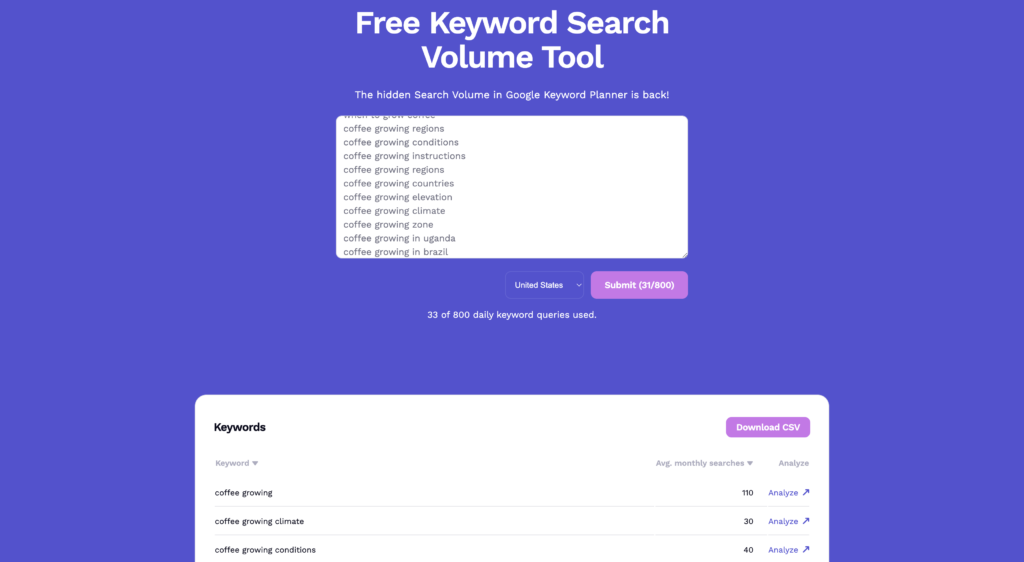
Next, I’ll create a new tab in my spreadsheet where I’ll import the keywords and their search volume.
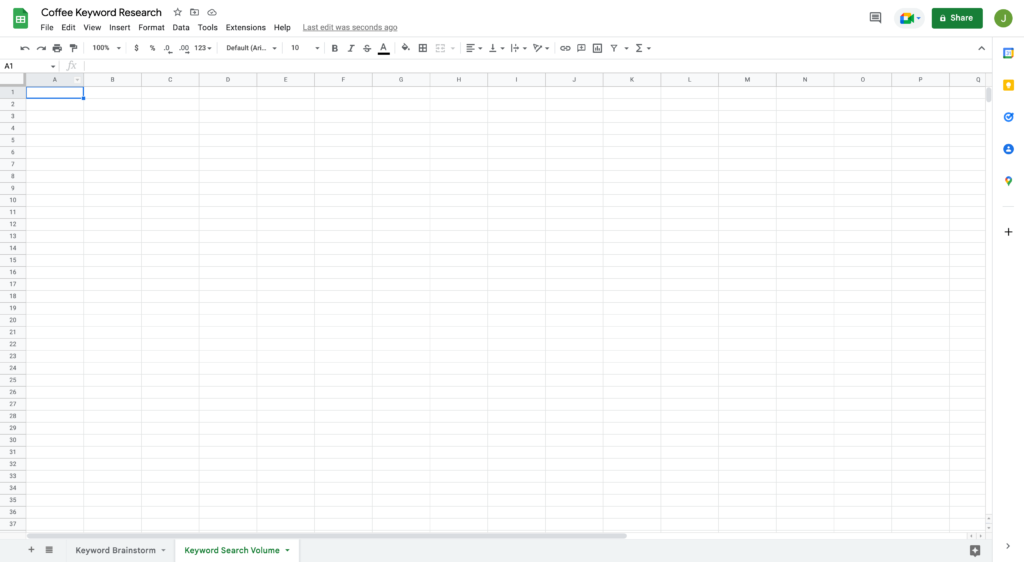
To import in Google Sheets, select File > Import.
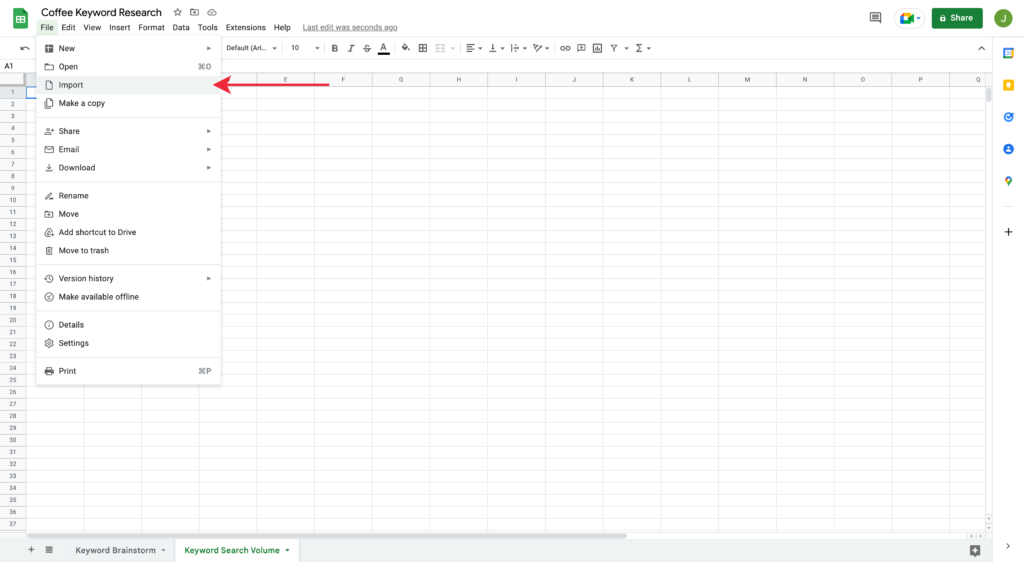
Then, click ‘Upload’ and ‘Select a file from your device.’ Search for the downloaded CSV on your computer and select it.
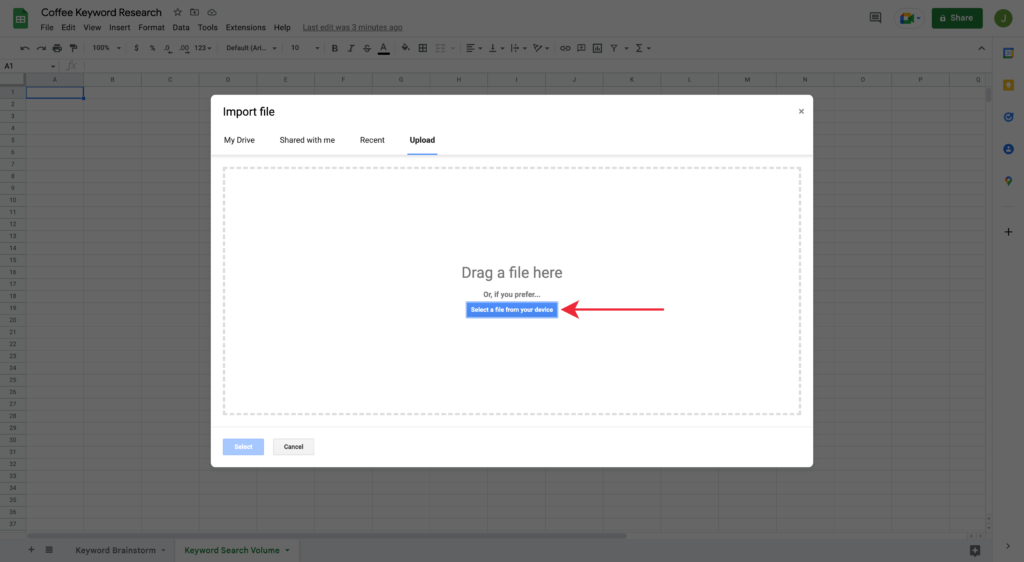
For the import location, select ‘Replace current sheet,’ then click the ‘Import Data’ button.
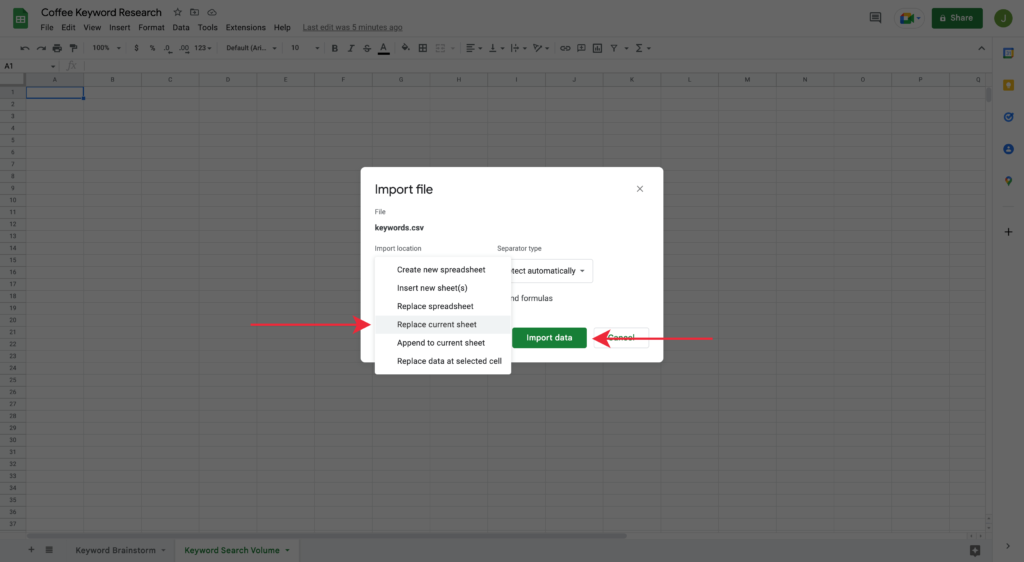
As you search for volume data using KeywordVolume.io, you’ll notice that not all your keywords have a value, which means their tool didn’t have any data to display. It’s not a problem, but good to be aware.
Repeat the above steps for all of the columns in your spreadsheet. For subsequent CSV uploads, select “Append to current sheet.’
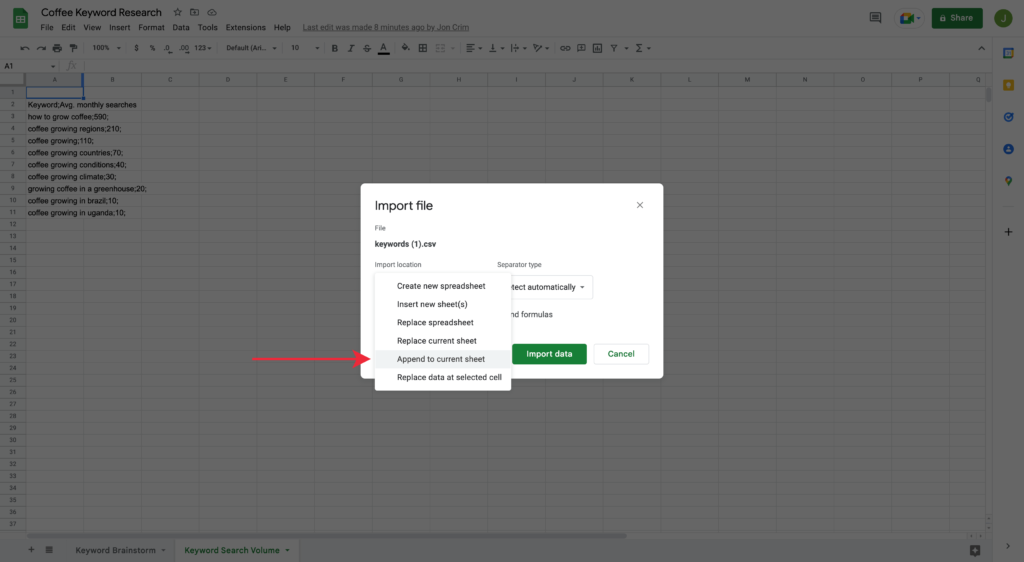
Once you have imported all the keywords and search volumes, we need to split the text into columns to have the keyword in one column and the search volume in the next for easier viewing.
Start by selecting ‘column A,’ where you imported all the keywords. Then, click the ‘Data’ menu and select ‘Split text to columns.’
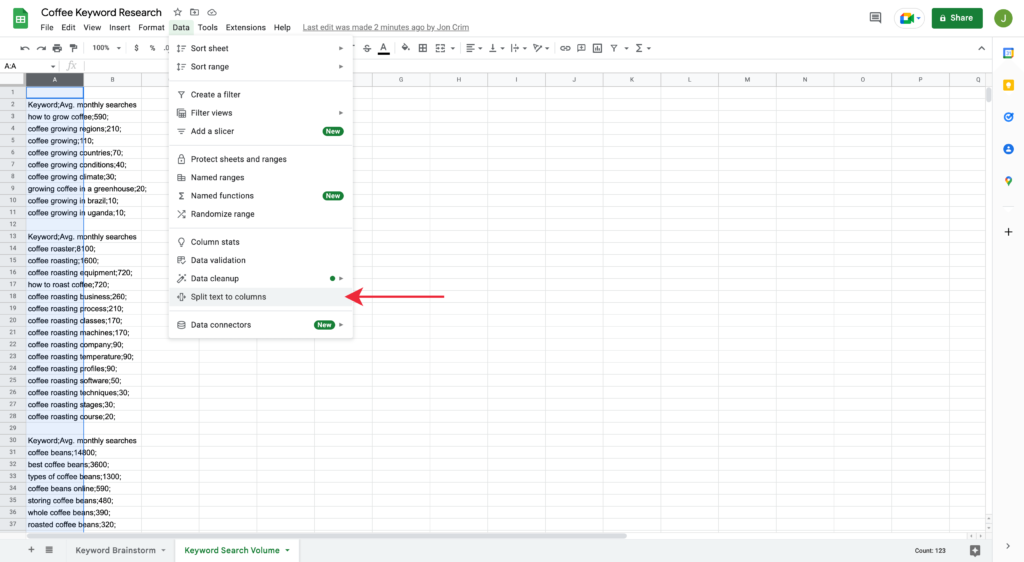
For the separator, select ‘Custom.’
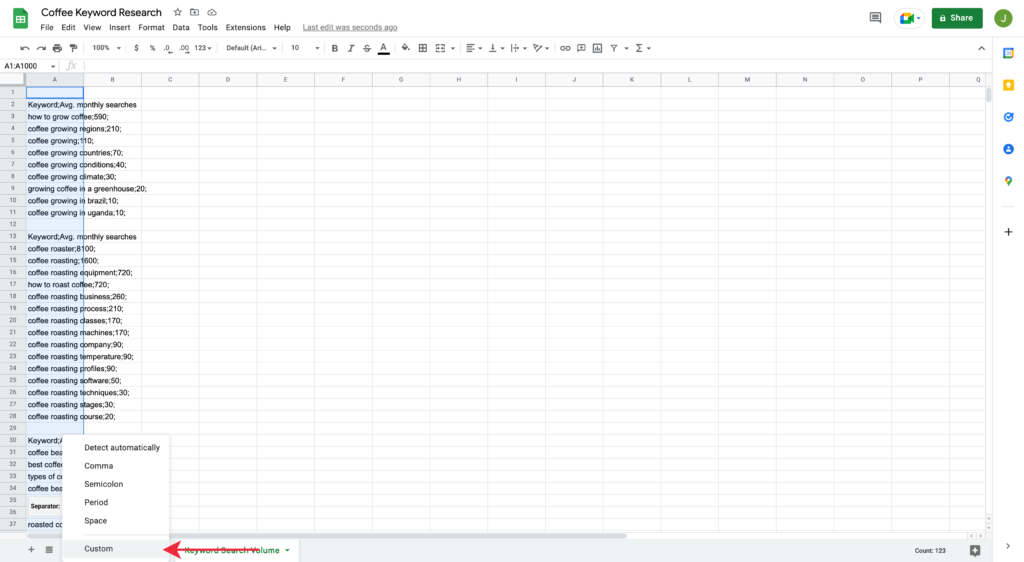
Then, enter a semicolon in the field. After doing so, the keywords and search volume will split into separate columns.
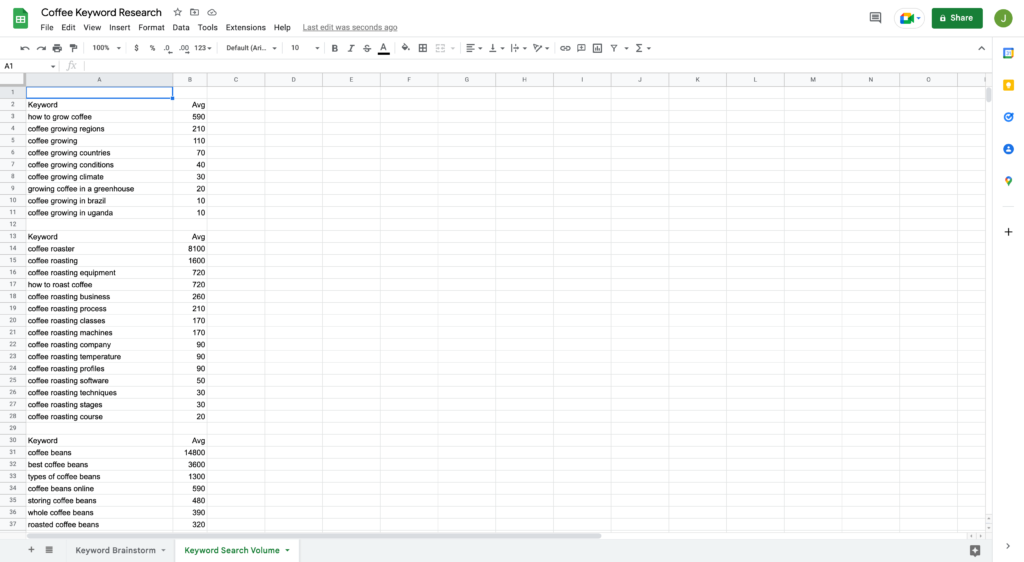
Next up, we’ll add in competitor data, so we know how difficult it will be to rank for some of the top keywords in our list.
Step 5: Uncover Competition
In the tab of your spreadsheet that contains search volume, add another column to each keyword grouping called ‘Difficulty.’
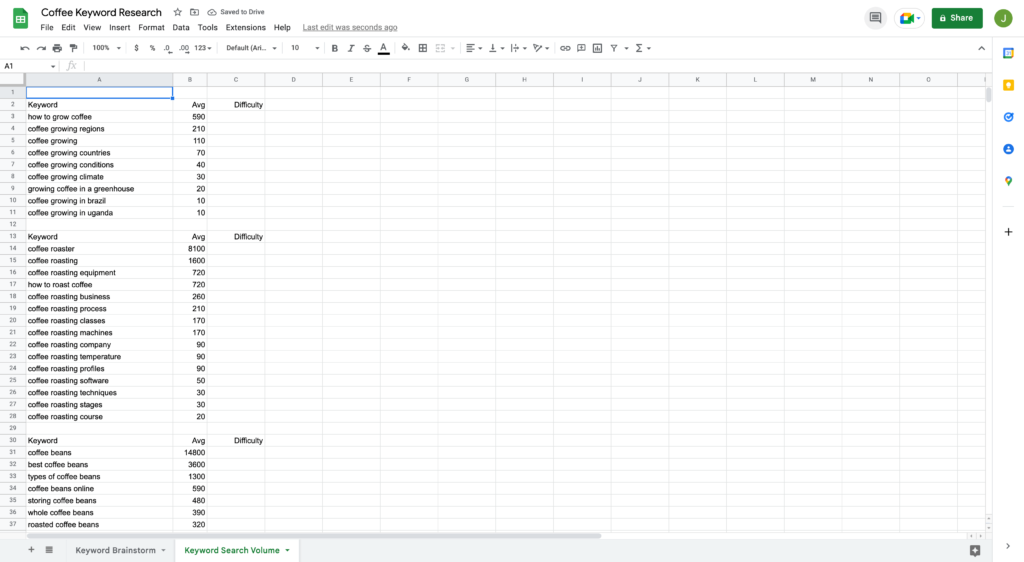
Next, navigate to Ahref’s free keyword generator.
From here, we’ll search for any keyword with a search volume of 100 or more to uncover its competition. Start with any keyword that meets that criteria from your list.
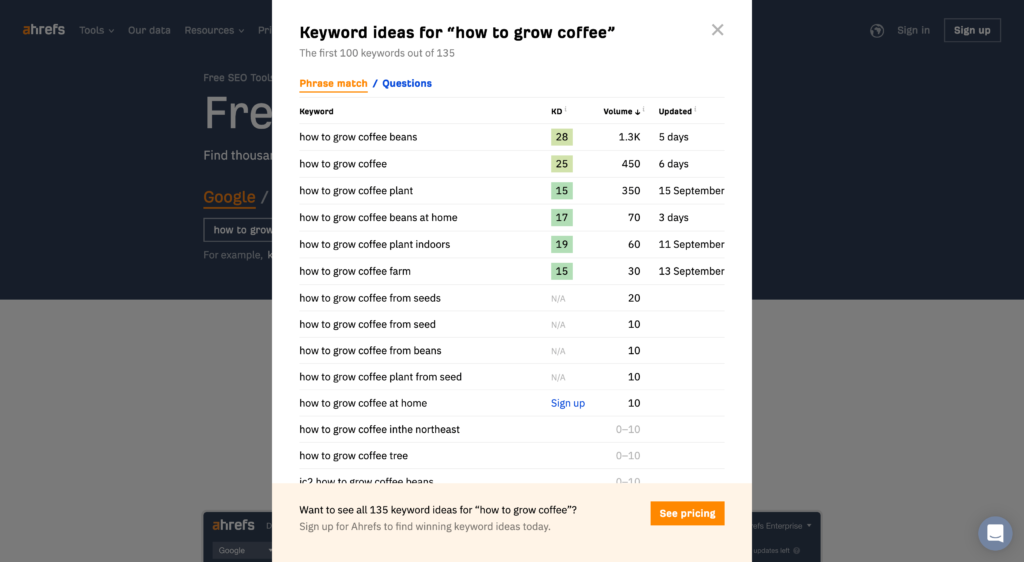
Ahrefs will bring up any related keywords, their search volume, and the difficulty score. If any similar keywords that display pique your interest, you can add them to your list along with their volume.
You may also find some other keywords in your list with a search volume of fewer than 100 displays. If so, enter its difficulty score. At a minimum, type the difficulty score into your spreadsheet for the keyword you entered.
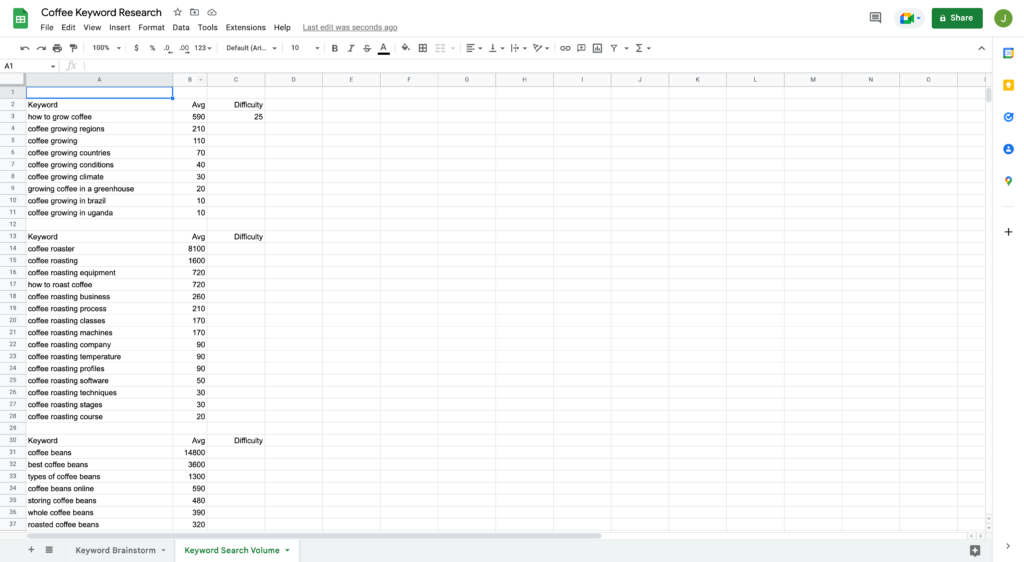
Repeat until you’ve entered the difficulty score for all keywords with a search volume of 100 or more.
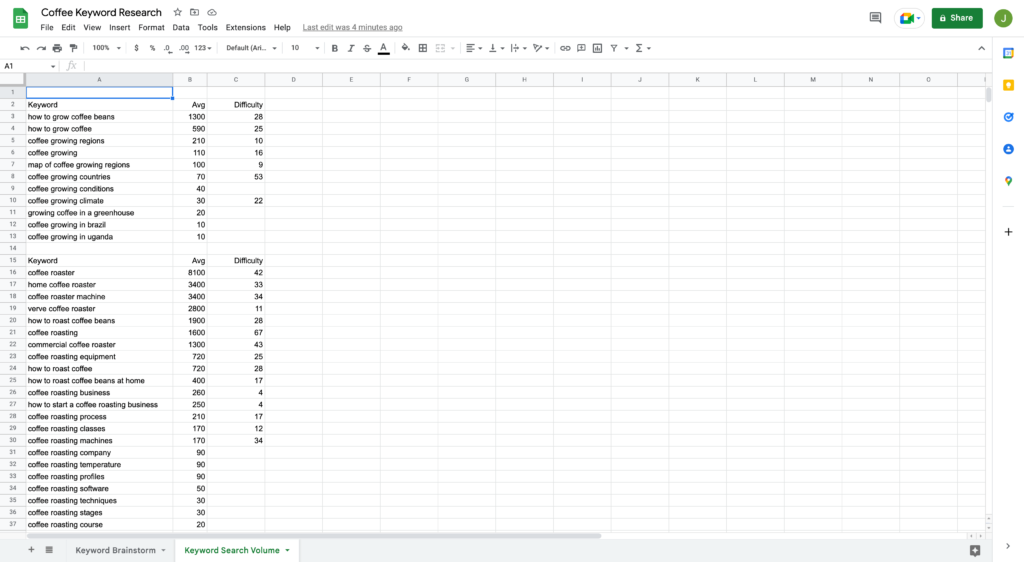
While searching for keyword difficulty scores, you might notice that the keyword volume from Ahrefs differs from KeywordVolume.io. That’s normal because all tools have different data sources and methods for determining the volume.
There you have it! You’ve completed your first round of keyword research – completely for free. In the next section, I show you how you can supercharge this process with a paid tool.
However, if you want to skip forward, you can jump right to the next section – how to choose a keyword.
The Paid Method
Although doing keyword research for free is well worth exploring, paid tools can add significant value by saving you a substantial amount of time and providing more in-depth data. Combined, you can more easily identify the best keywords that will generate traffic for you.
For this example, I’ll use one of the tools I recommend, Ahrefs. To help you gain a sense of the difference between free keyword research and paid, I’ll use the topic of ‘coffee’ as I did in the previous section on doing keyword research for free so you can compare.
Step 1: Perform a Broad Keyword Search
Before we get started, let’s create a new spreadsheet in Google Sheets where we can store all our ideas – if you have a Gmail account, you can use it for free. Otherwise, Microsoft Excel is a great option.
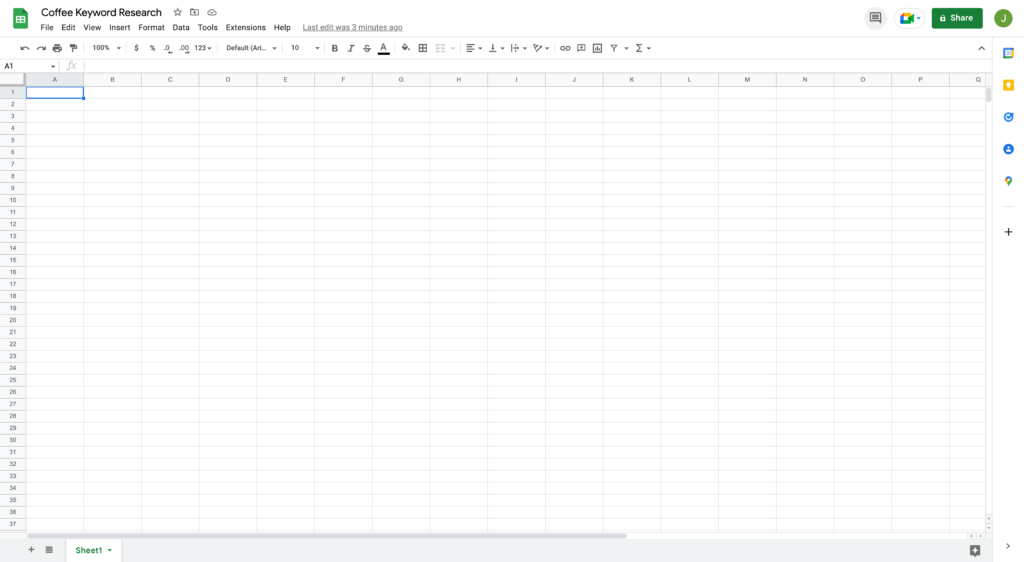
Next, head on over to Ahrefs and sign up for a plan. As a first-timer, I recommend their Lite plan, which starts at $99 per month and drops to $83 per month if you opt for a yearly subscription.
I suggest starting with their monthly plan to give yourself some time to get a feel for the tool. If you enjoy it, you can decide whether or not its value is worth the monthly cost. If you like it, consider a yearly plan to save yourself money in the long run. Of course, you can always stop and start your subscription when you want to do keyword research.
Once logged in, head to their Keyword Explorer. From here, I’ll enter the broad keyword of ‘coffee,’ which is the niche we’ll be exploring keywords using their tool. If you’re following along, enter your niche’s topic and then click the search button.
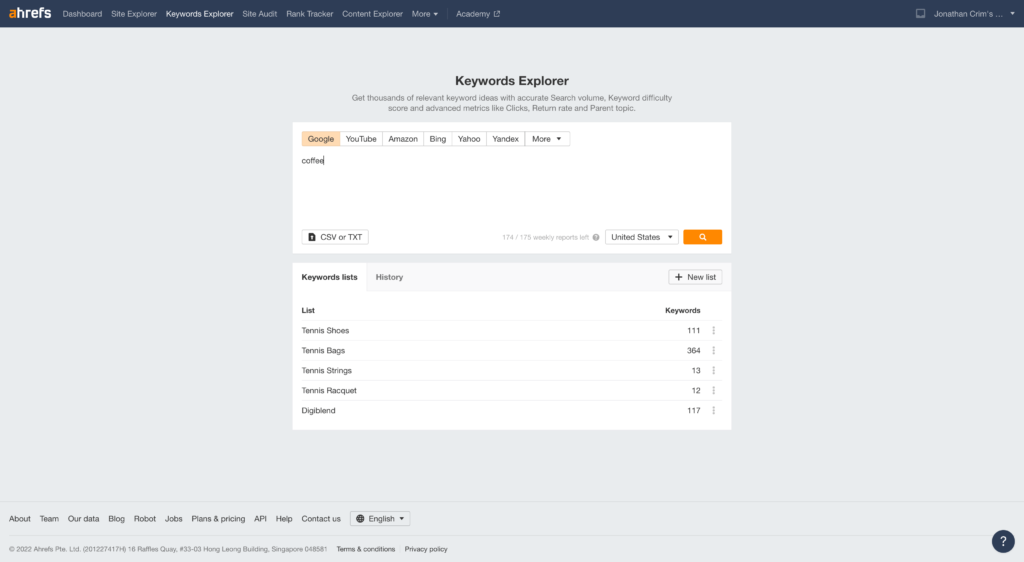
Ahrefs will take you to their keyword overview, which provides robust data on the topic, including difficulty, volume, various keyword ideas, and, if you scroll down, competitive data on the top results that show in Google if you search for ‘coffee.’
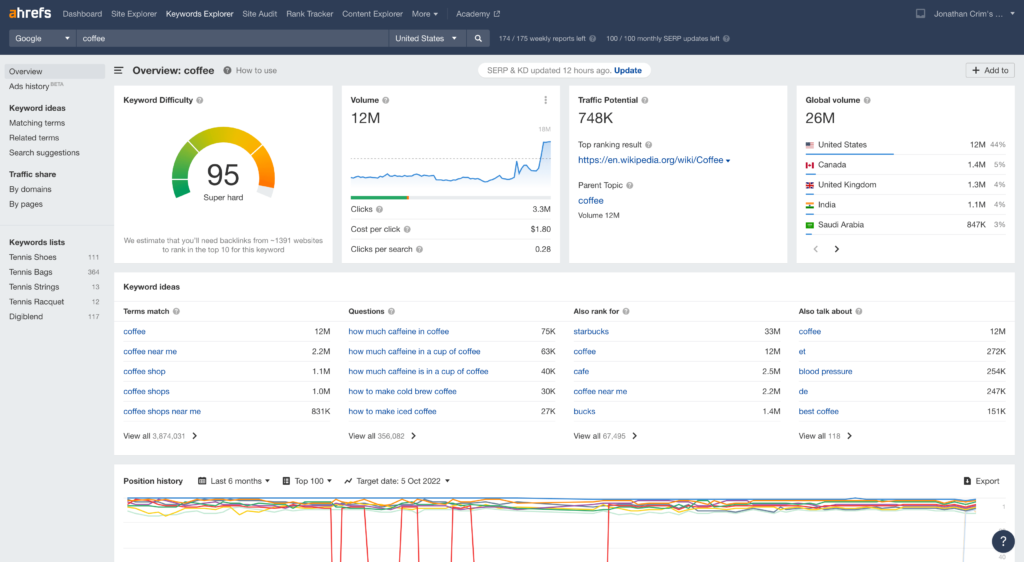
Since we’re in research mode, we’re going to head to the ‘Matching Terms’ report, which will show any keywords or phrases that contain the word ‘coffee’ along with a host of metrics, notably keyword difficulty and volume, crucial to our research.
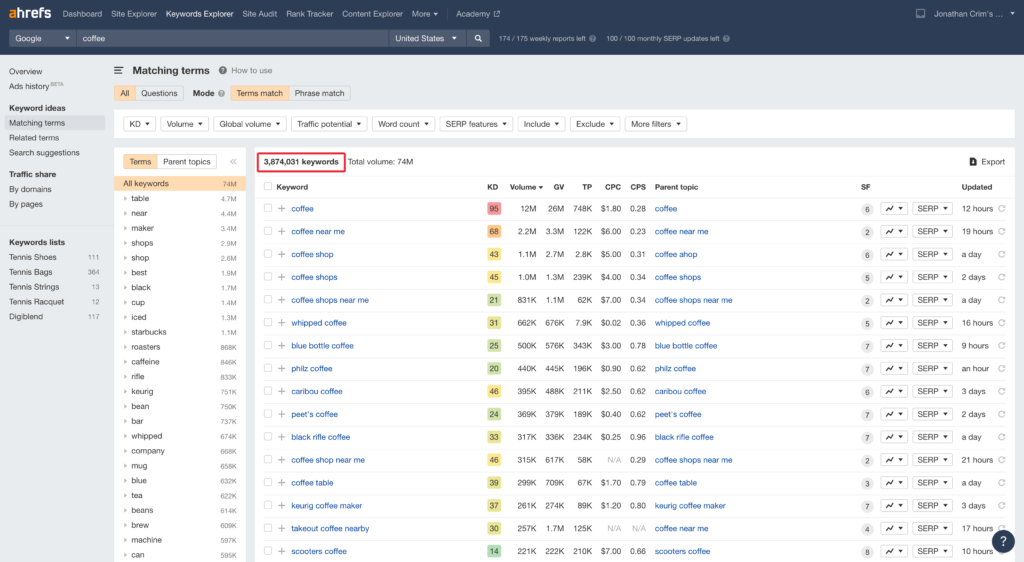
Right off the bat, Ahrefs has identified 3.8 million keywords that match, which showcases the tool’s power.
We want to use this list as a basis for our research, but there’s no way we can review that many keywords, so we’re going to trim it down by setting a minimum ‘volume.’
Every topic is different, with more or less demand, so the minimum volume you need to use will vary. I recommend exploring using the following minimum numbers until you get around 1,000 total keywords.
- 100
- 300
- 500
- 1,000
- 3,000
- 5,000
As a niche, coffee experiences a massive number of searches on wide-ranging topics, so to get the total keywords down to roughly 1,000, I had to use a minimum search volume of 5,000. Most smaller niches will require a much lower minimum volume number, but some will require a higher number, so you’ll have to experiment.
Start by clicking the ‘volume’ filter, enter a value, then click ‘apply.’
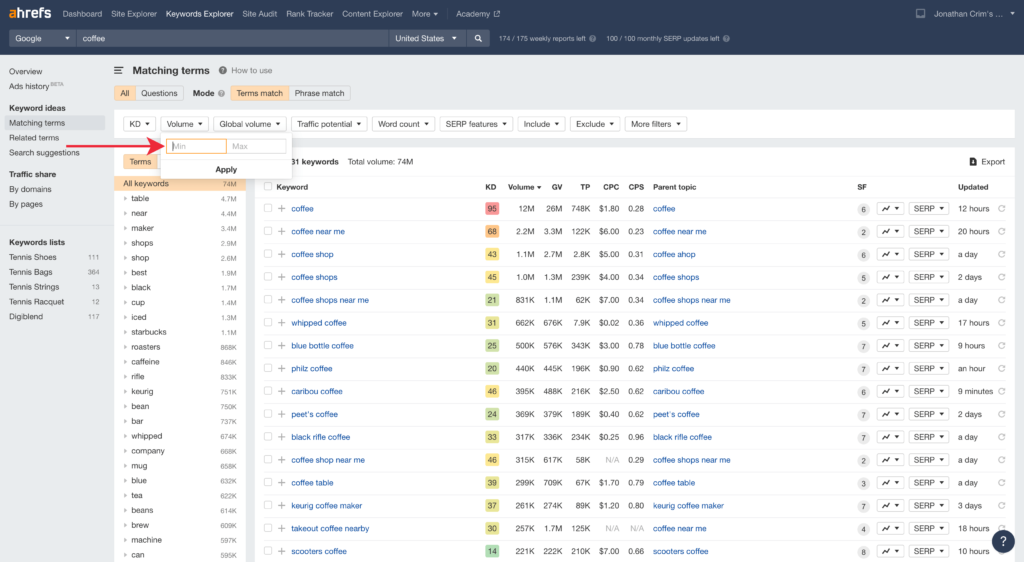
Once the filter is set, click the ‘show results’ button.
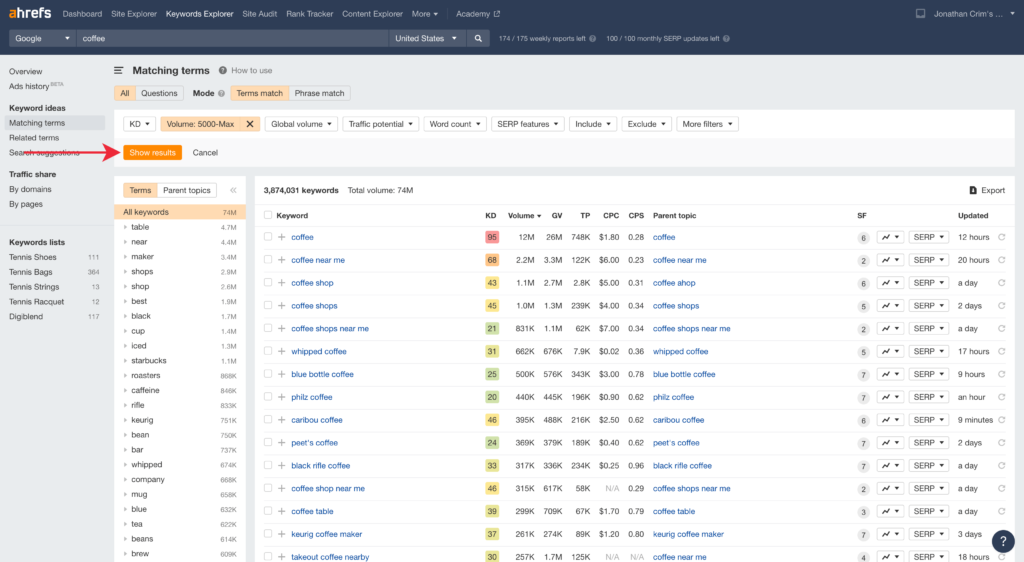
You should see the number of keywords drop significantly with each minimum volume number you set.
[Pointing Out Lower Keywords]
Step 2: Export Keywords
Next, we will export these keywords and import them into our Google Sheet for further exploration. Click the ‘export’ link to download your keywords.
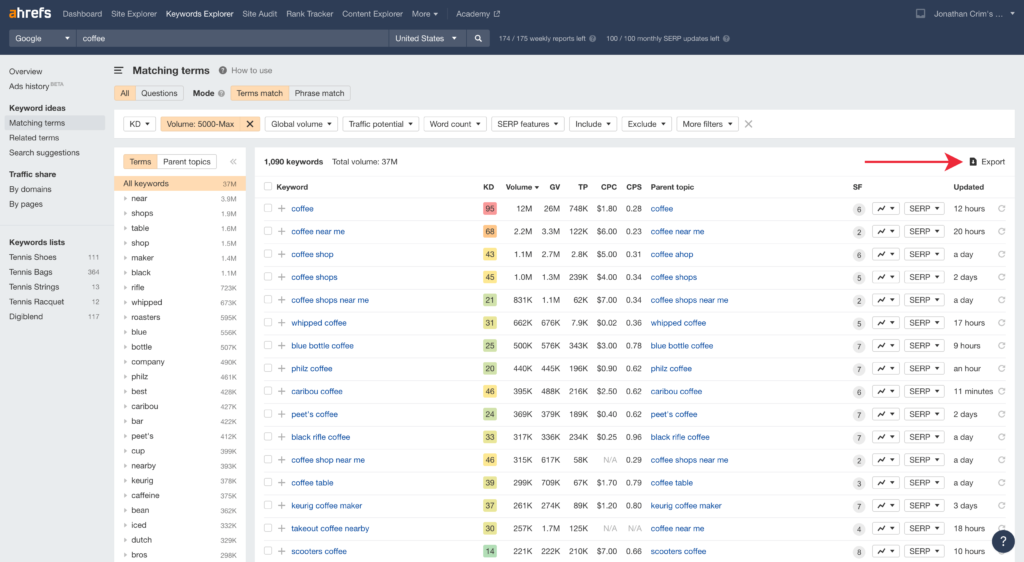
Then, confirm the export by clicking the ‘export’ button.
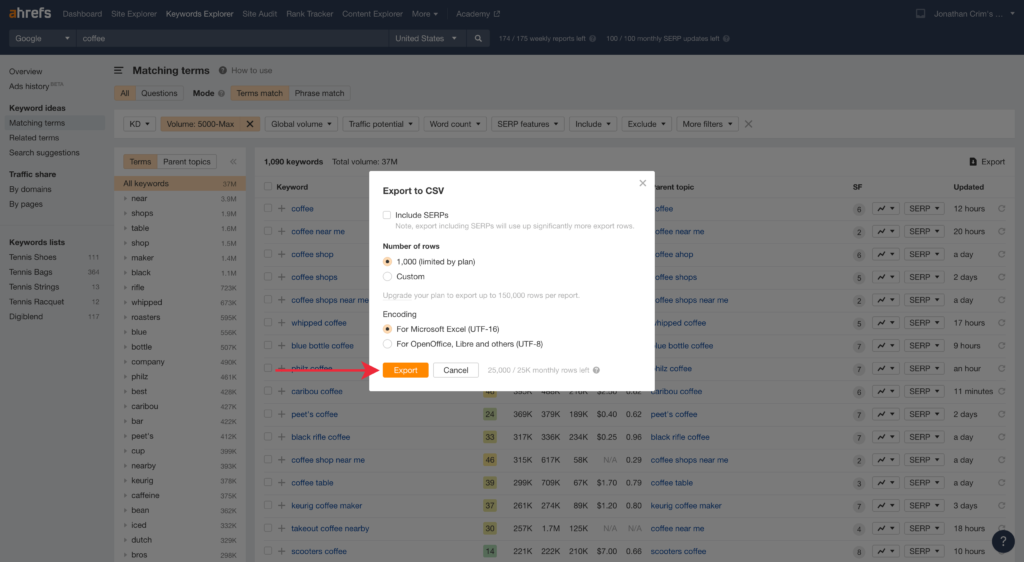
Step 3: Import Keywords to Google Sheets
In our blank Google Sheet, let’s start by naming the first tab, ‘Raw Data.’ We’ll use it for importing our data.
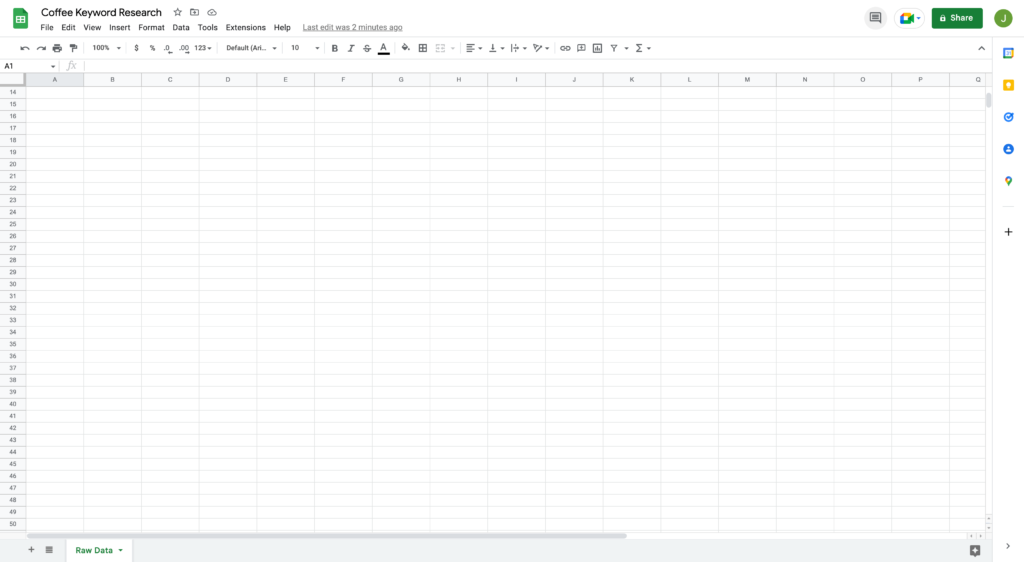
To import in Google Sheets, select File > Import.
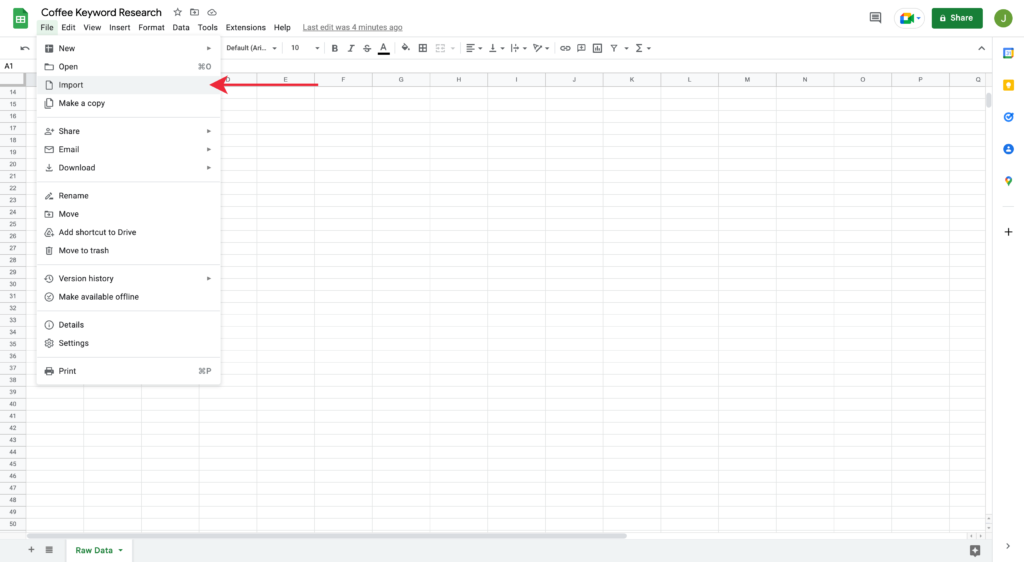
Then click ‘Upload’ and ‘Select a file from your device.’ Search for the downloaded CSV on your computer and select it.
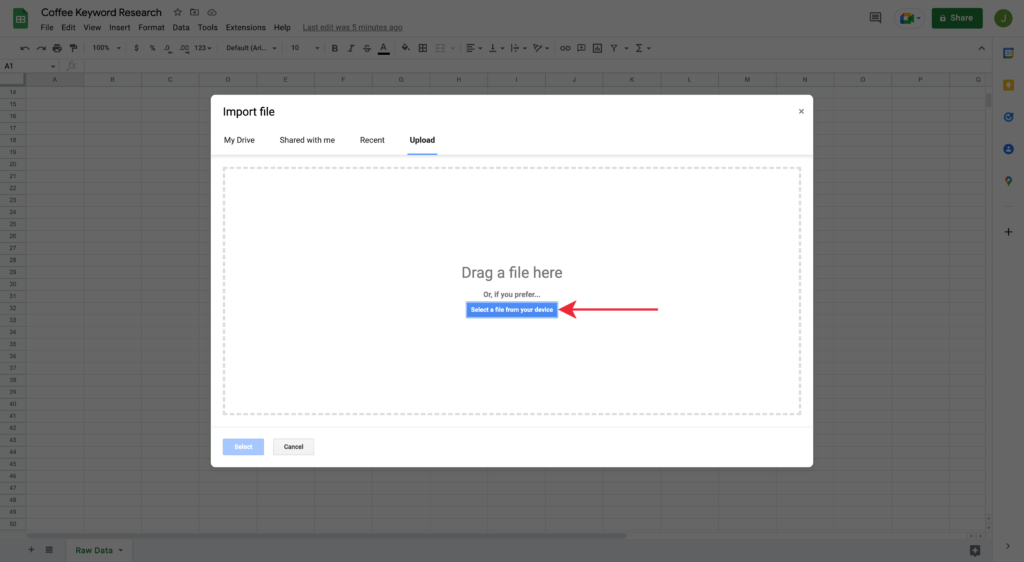
For the import location, select ‘Replace current sheet,’ then click the ‘Import Data’ button.
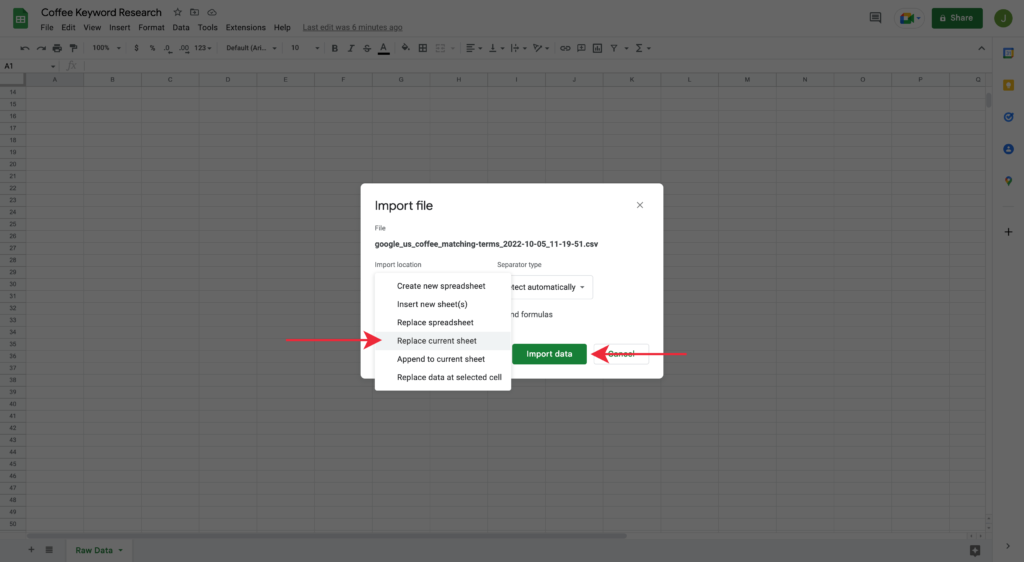
Step 4: Organize Essential Columns
We’re concerned with four columns for our keyword research: keyword, difficulty, volume, and global volume. Rather than delete all the others, we’ll drag these four columns next to each other, so we preserve the data as it stands.
To drag a column, click and hold a column’s heading. We’ll start by pulling the ‘difficulty’ column next to the ‘keyword’ column.
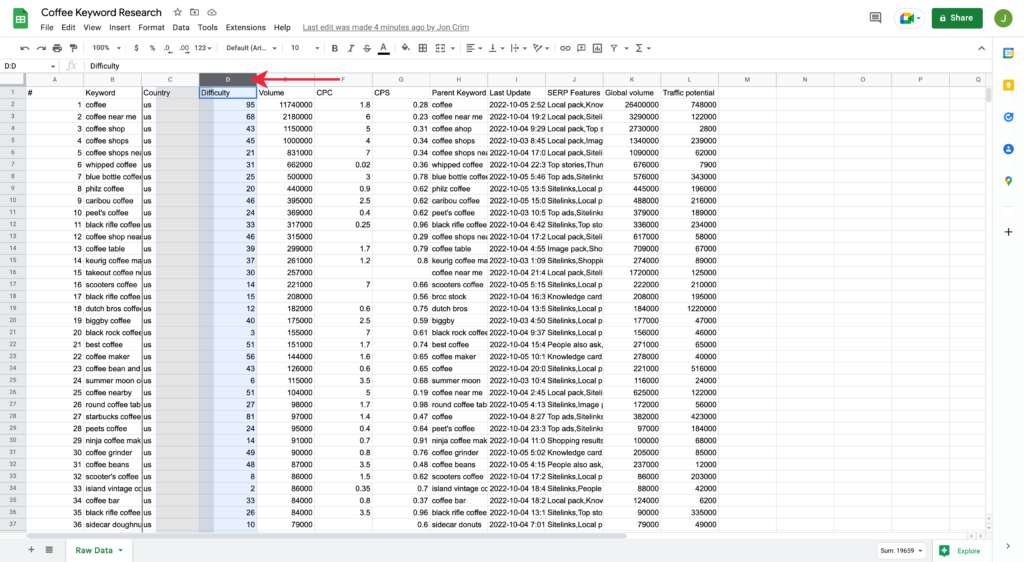
Once it shows next to the ‘keyword’ column, release your mouse click.
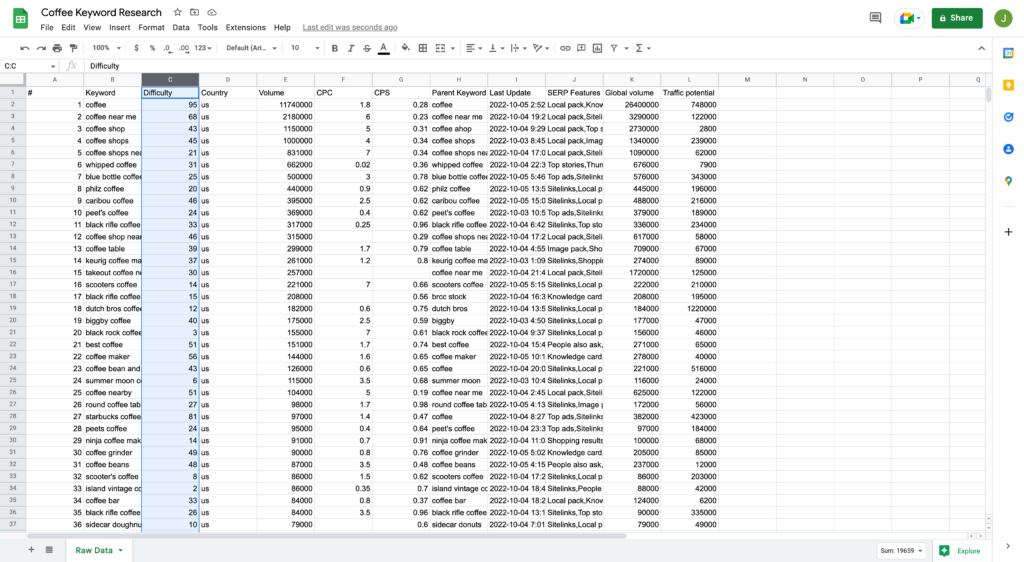
Then, repeat for the ‘volume’ and ‘global volume’ columns.
Now, select all the data in the keyword, difficulty, volume, and global volume columns. You can do this by clicking and dragging your mouse across the column headings.
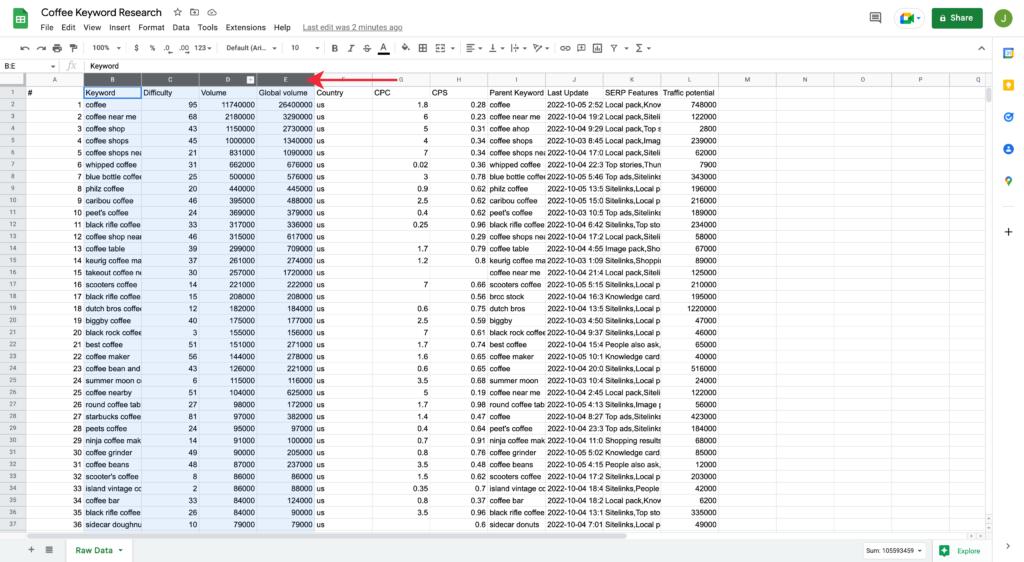
Next, right-click on the highlighted column headings and select ‘copy.’
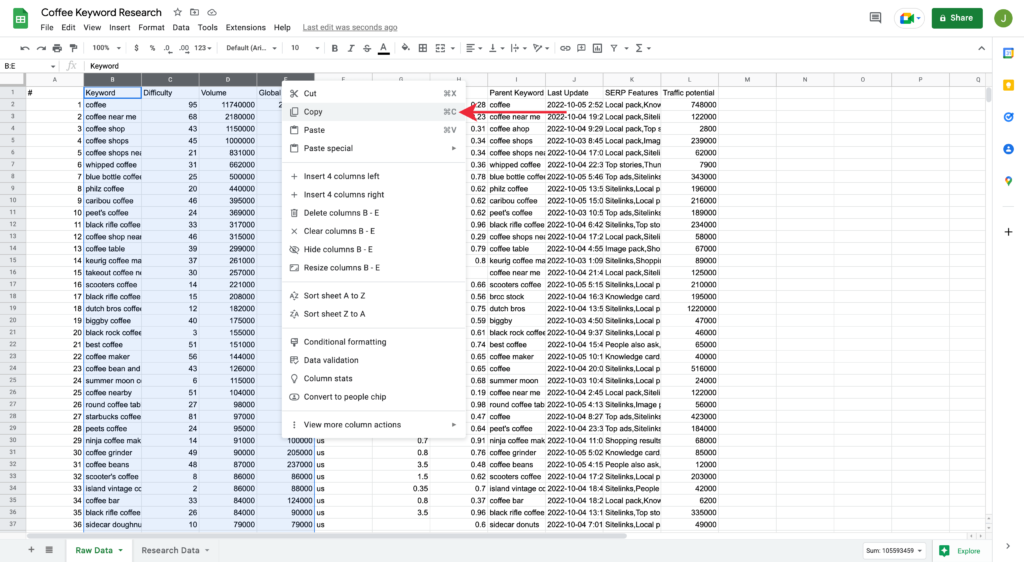
Create a new tab in your Google Sheet by clicking the ‘+’ icon in the bottom left corner of your browser window.
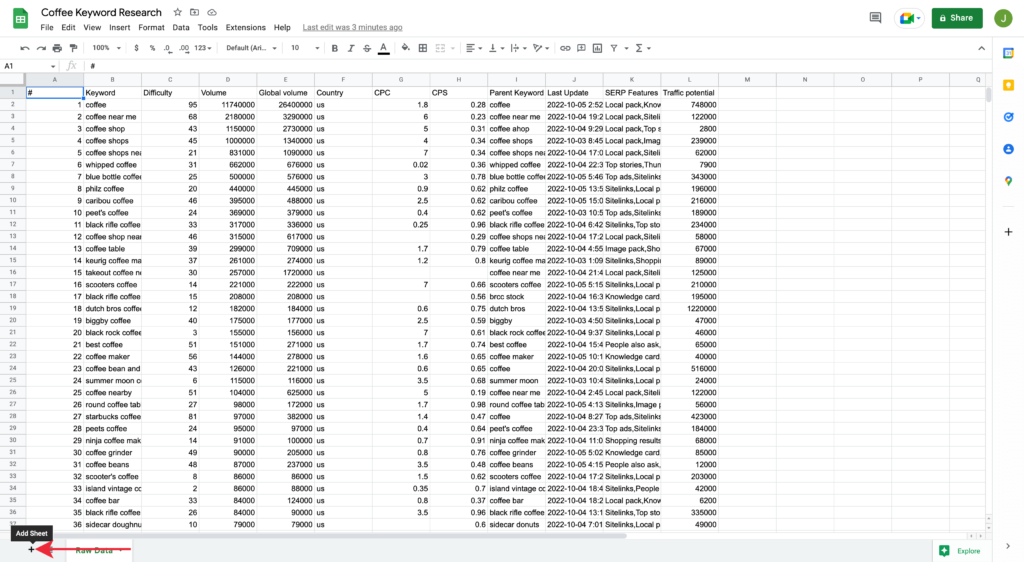
Rename the second sheet to ‘Research Data,’ then click cell A1 in the new tab’s spreadsheet and paste the data you copied from the ‘Raw Data’ sheet moments ago.
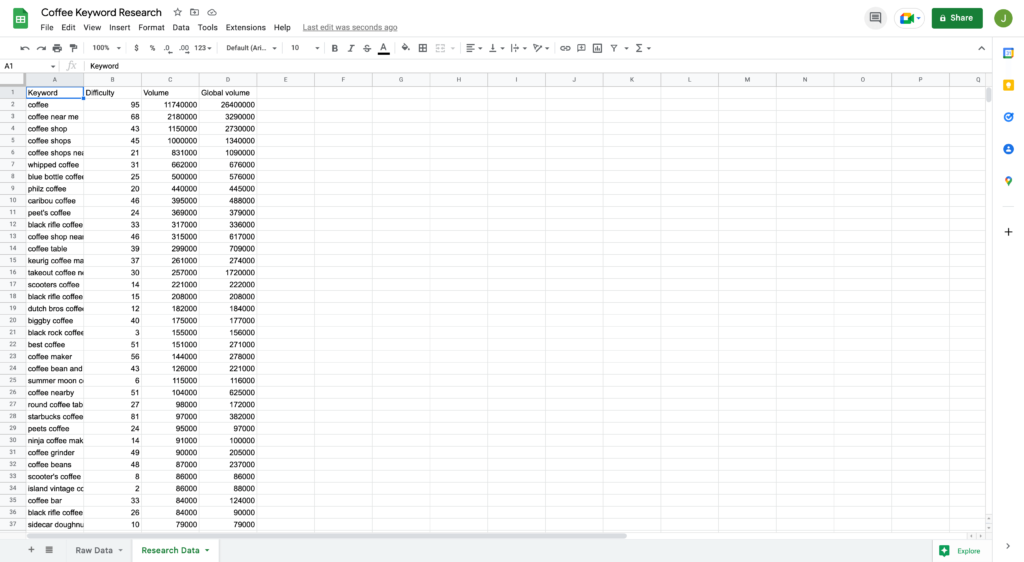
By default, the keyword column isn’t wide enough, so we’ll hover ‘Column A’s right edge until an arrow displays and double-click to expand the column so we can fully see the list.
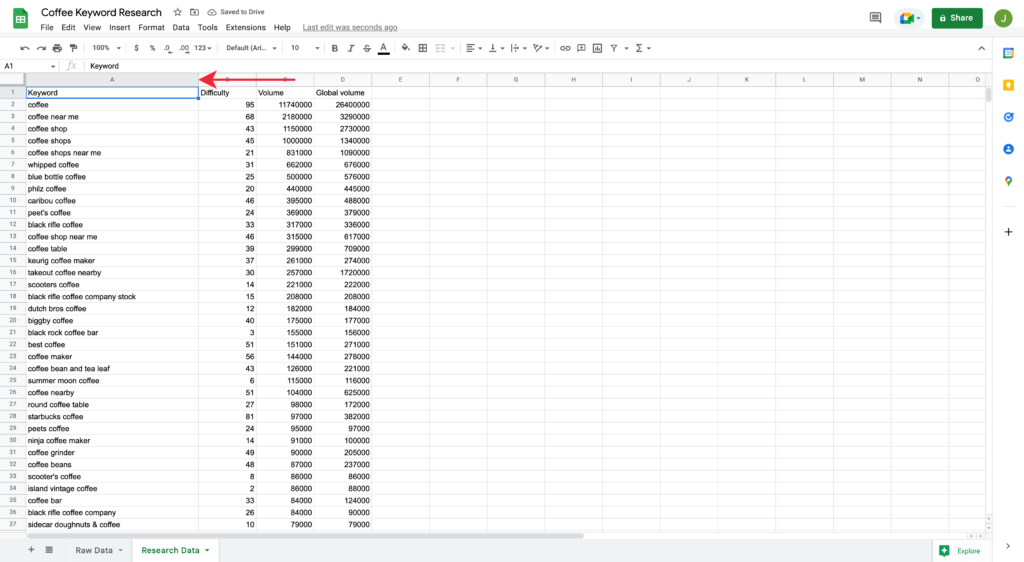
Step 5: Group Your List of Keywords
Now that we have our keywords in order, we’re going to filter through them and group highly related keywords.
To filter your keyword data, select cell A1 in your spreadsheet’s ‘Research Data’ tab, then click the filter icon.
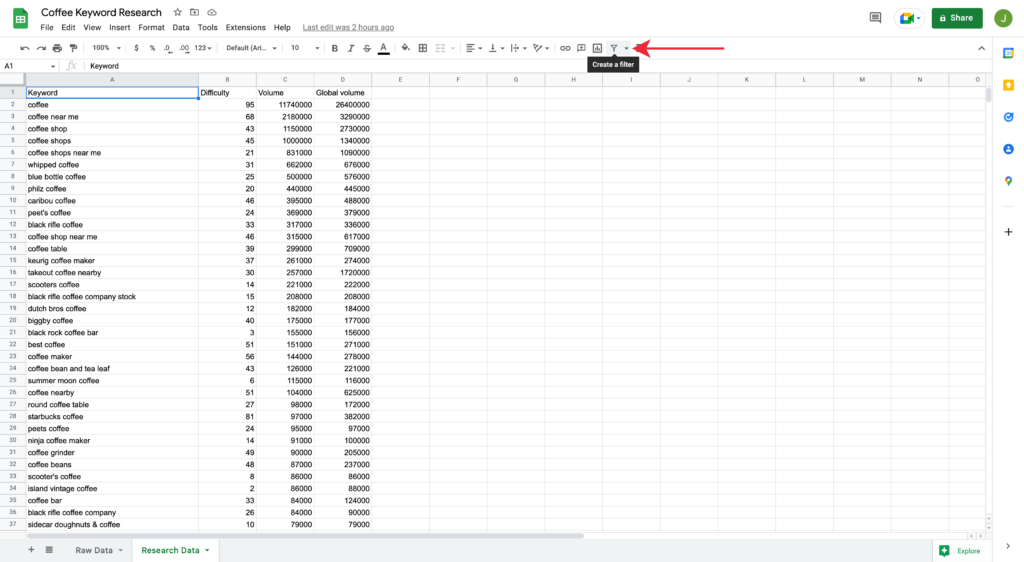
Now we’ll browse our list of keywords and filter for words we expect to appear frequently. For example, I think the word ‘beans’ will show up often, so I’ll select the filter icon for ‘Column A.’
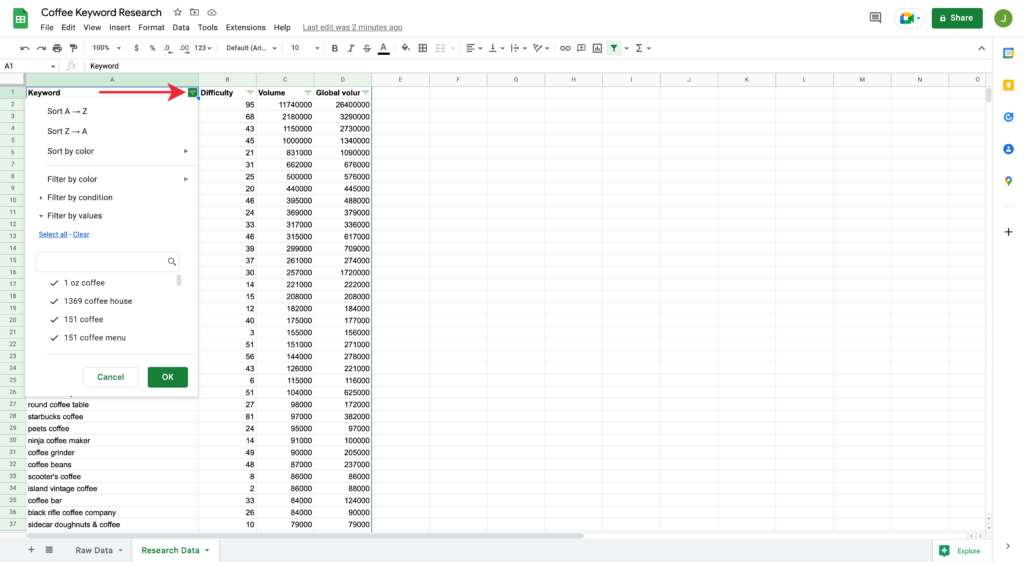
First, I’ll click the link to ‘clear’ the filter.
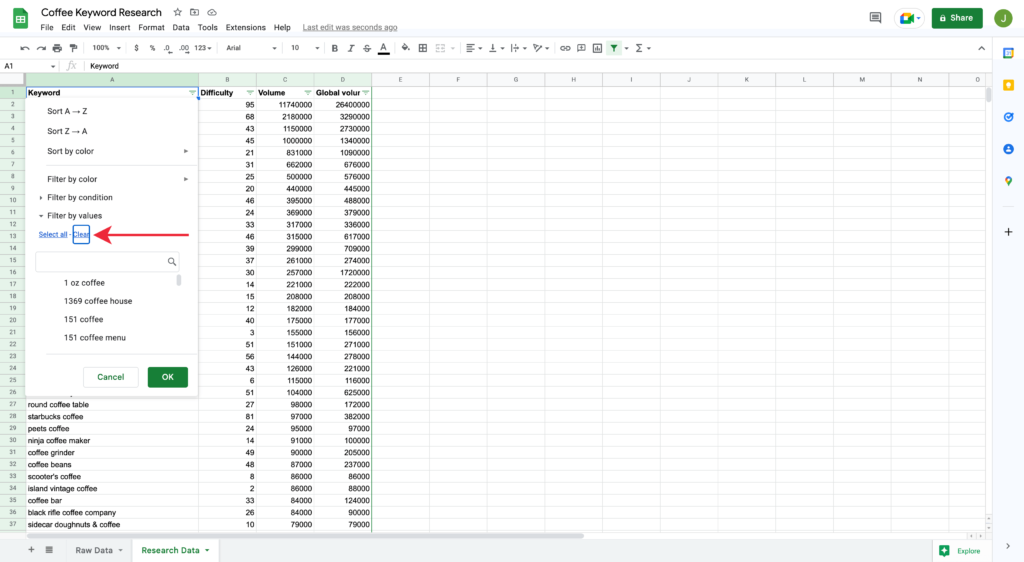
Then, I’ll enter the word ‘beans’ in the box to filter for keywords that contain this word and click ‘select all’ to mark all of them.
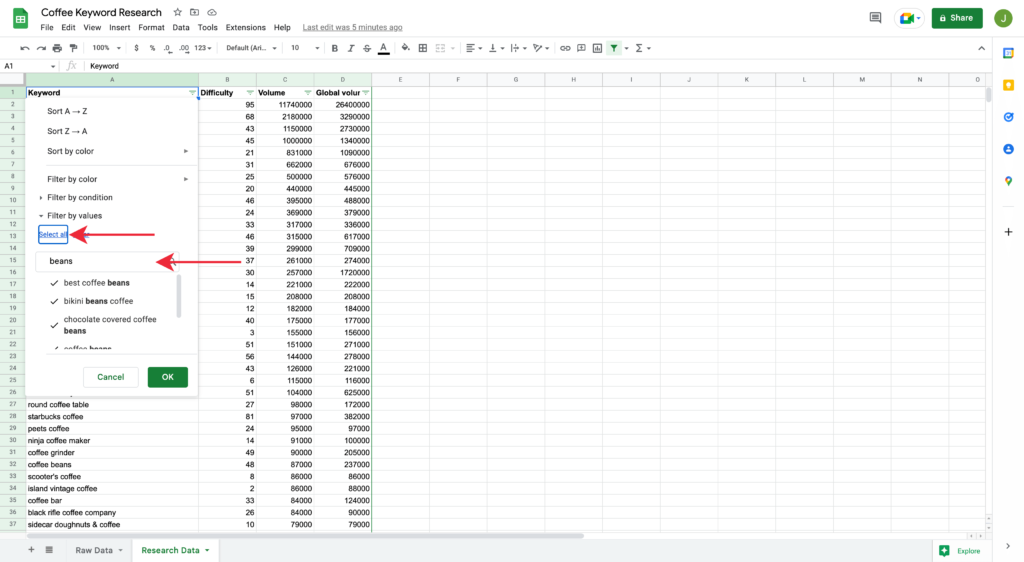
Finally, I’ll click the ‘Ok’ button to set the filter.
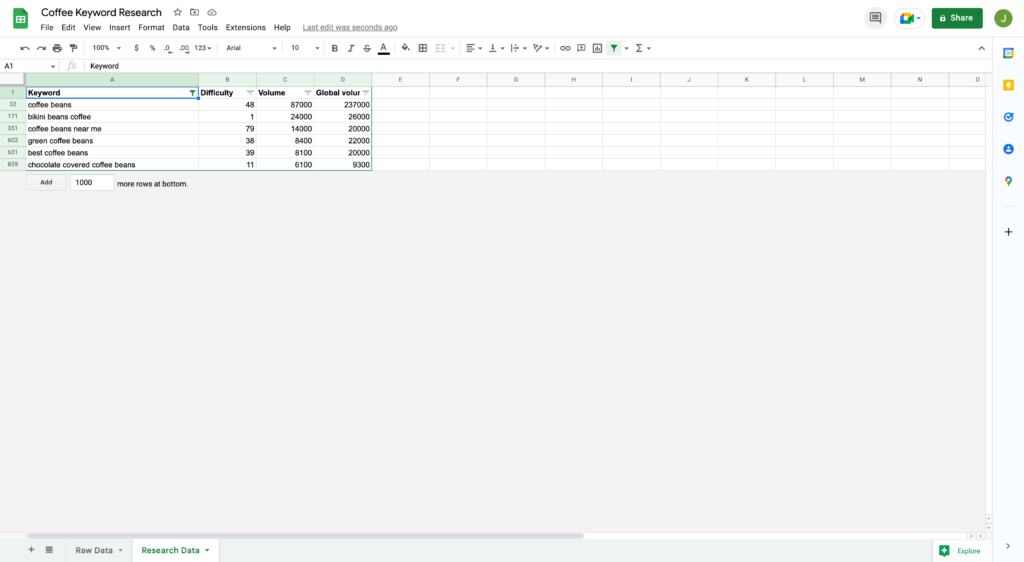
Next, I’ll create a new tab in my spreadsheet called ‘beans’ and copy and paste the filtered keywords into the new tab.
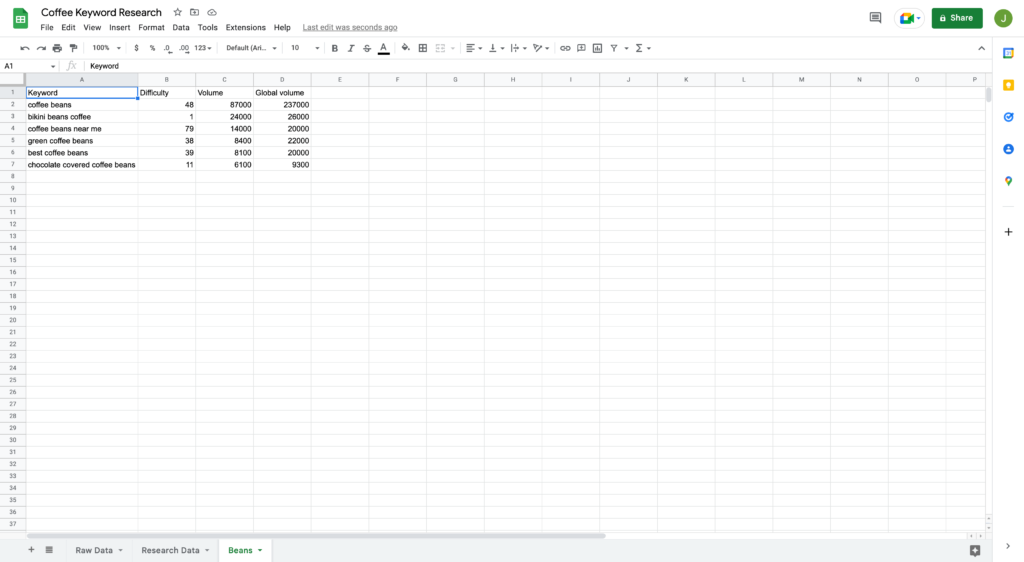
To mark these keywords as reviewed, I’ll go back to my ‘Research Data’ tab and highlight them in yellow so that I know I’ve already grouped those keywords into their own tab.
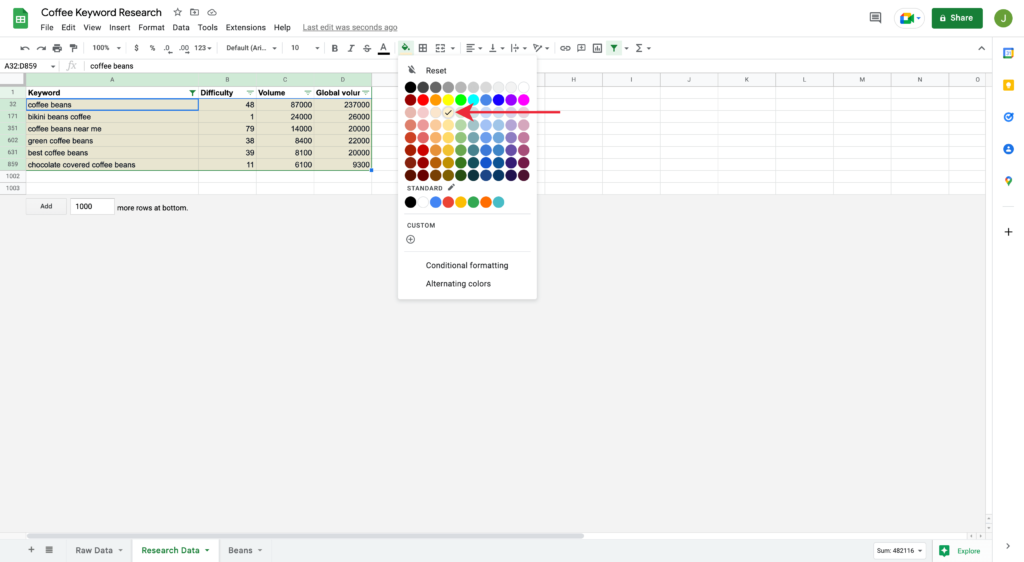
I’ll repeat this process until I’ve grouped most keywords into more specific tabs. To filter your keyword column with a new word, start by selecting the filter icon for ‘Column A.’ Click the ‘Clear’ link, then enter a new word and click ‘Select All.’
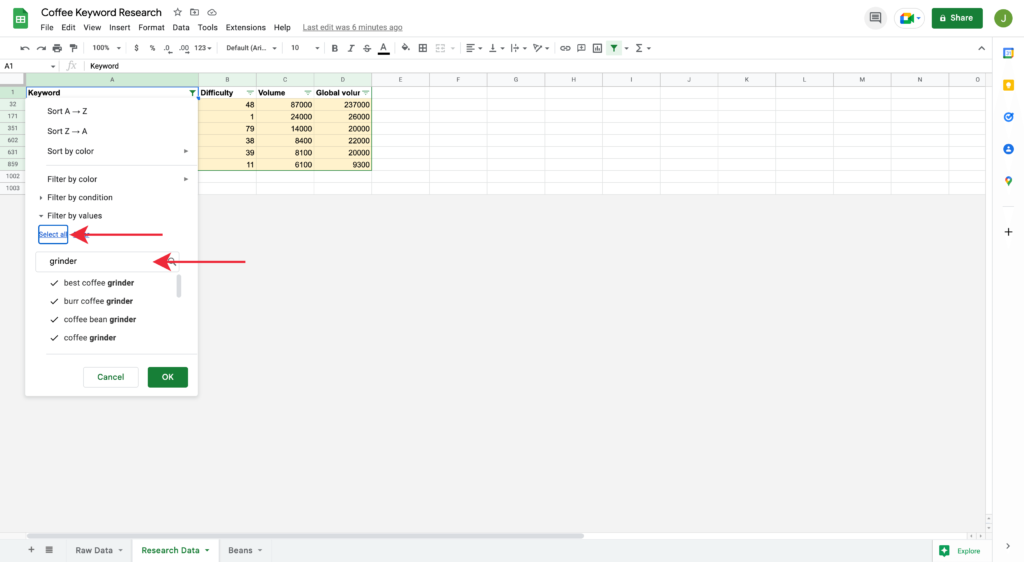
If at any time you want to see your entire list of keywords again, you can click the filter icon for ‘Column A,’ then select the ‘Clear’ link followed by the ‘Select All’ link and click the ‘Ok’ button.
Some of your filters will bring up keywords you’ve already grouped into a different tab. For example, I filtered for ‘grinder’ earlier, then filtered for ‘maker,’ and some of the ‘grinder’ keywords were in the mix.
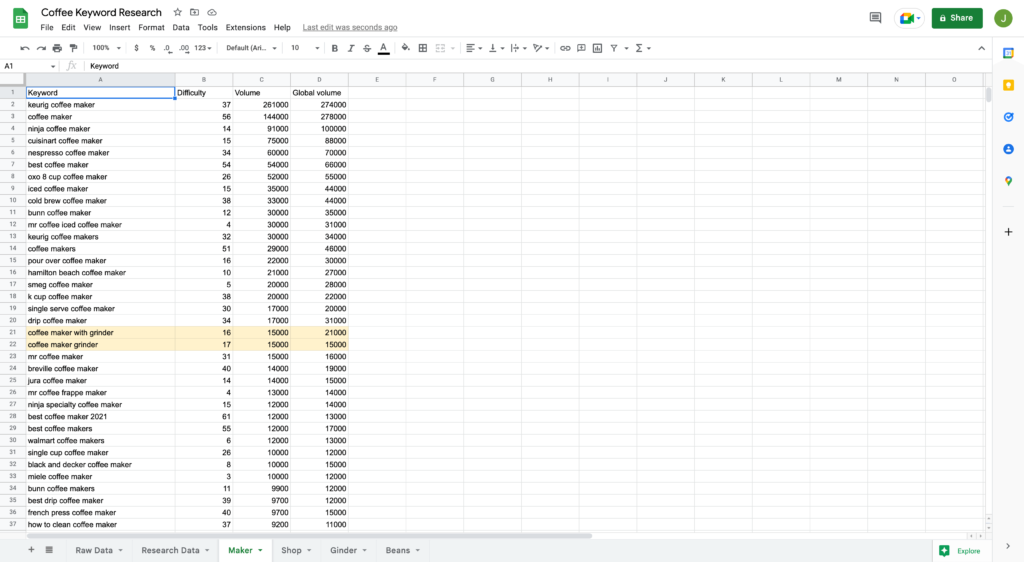
If that happens, no worries. Leave them highlighted so you know they appear in multiple tabs, and keep moving on.
When entering words to filter, try entering the non-plural or simplest form of the word. For example, in my first filter, I used the word ‘beans,’ but it turns out the word ‘bean’ often shows as well, and I want all of the ‘bean’ related keywords in the same tab.
To fix this in my sheet, I’ll filter for ‘bean,’ replace the keywords in my ‘beans’ tab, and rename that tab to ‘bean.’
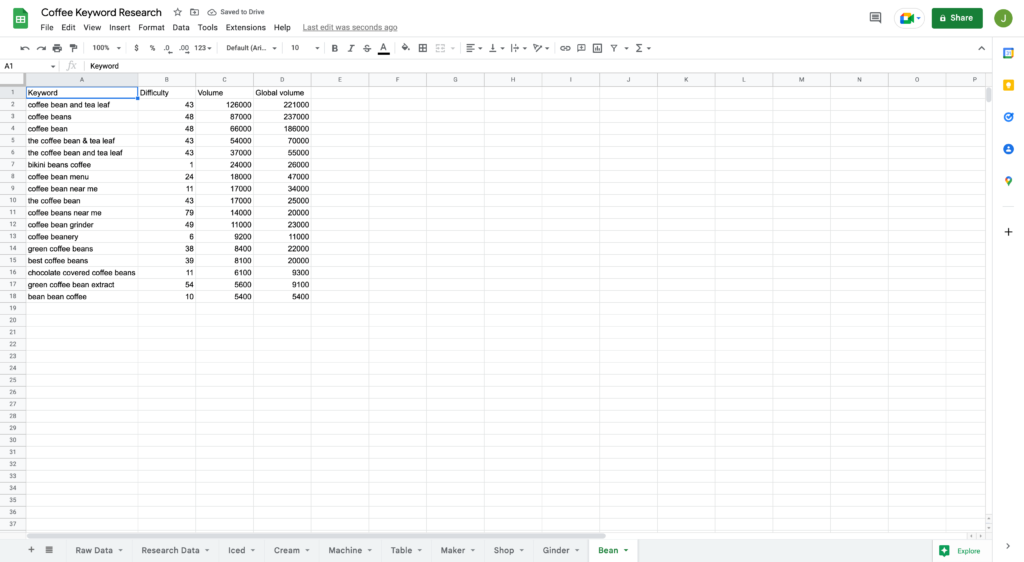
Another instance to watch out for is words with the same or similar meaning. For instance, I filtered for ‘cup’ and discovered ‘mug’ also occurred frequently, so I added both sets of keywords to the ‘cup’ tab and renamed it ‘cup/mugs.’
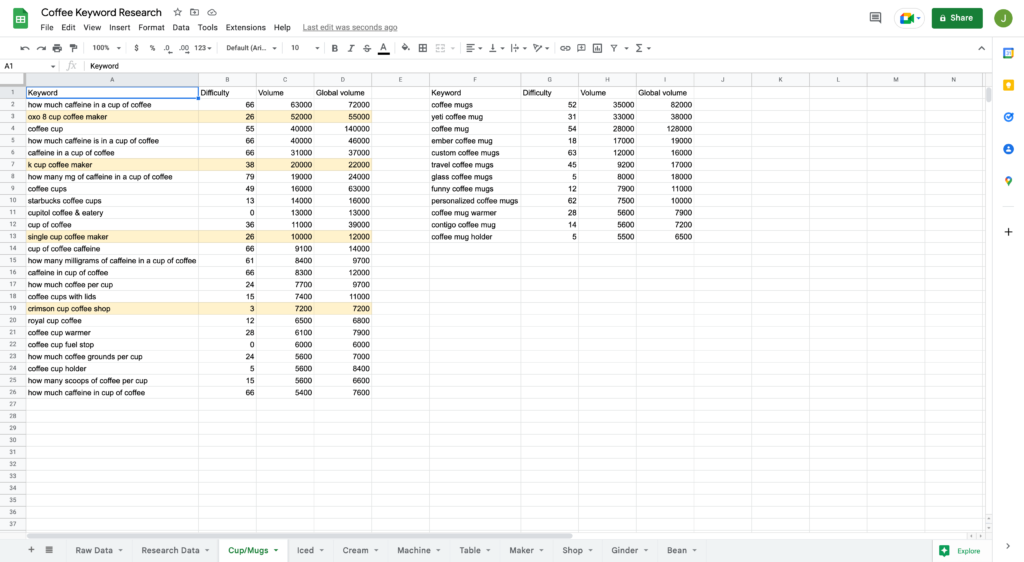
As you continue, if you find some of your tabs are highly related, you can also combine them. After a few searches, I ended up with tabs for ‘Maker,’ ‘Machine,’ and ‘Pot,’ so I combined them all.
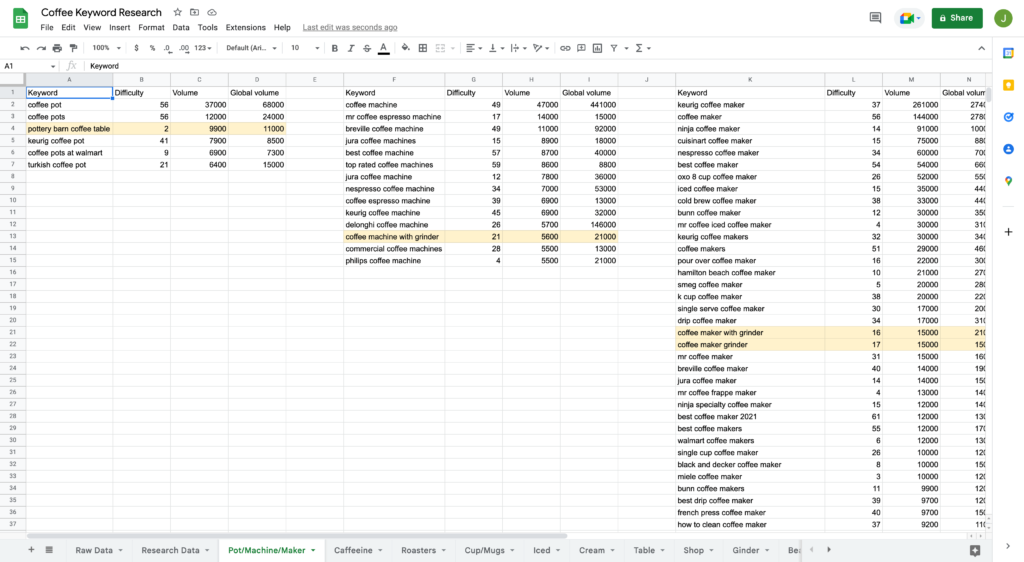
As you continue filtering, you may notice it becomes harder to dig up word groupings you haven’t already highlighted. To see all keywords unhighlighted, you can filter for them.
To do so, click the filter icon for ‘Column A,’ then select ‘Sort by Color’> ‘Fill Color’> ‘White’ to see all the keywords you haven’t yet grouped.
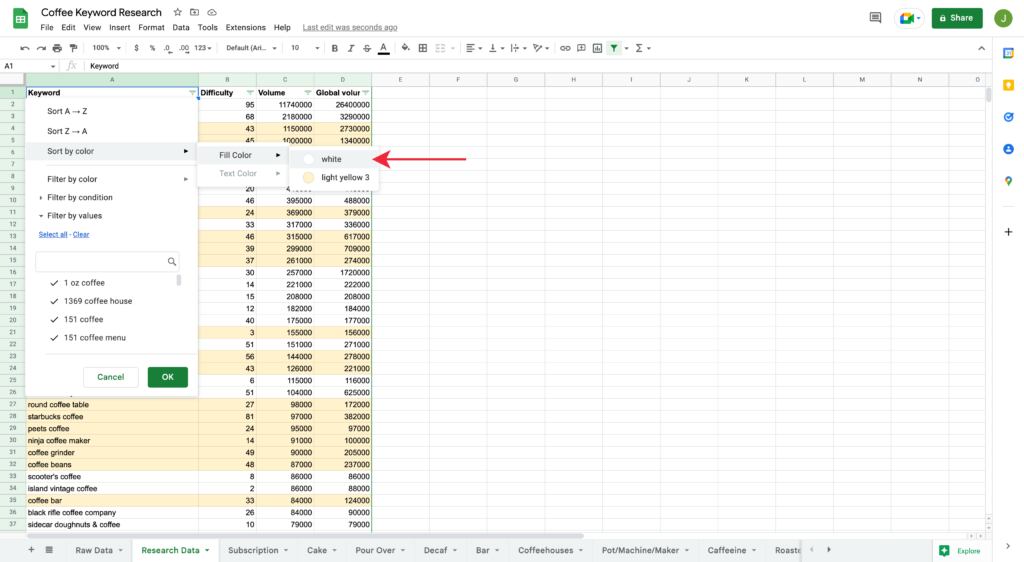
As you continue, you’ll likely end up with fewer and fewer groupings that you can establish. That’s totally fine. At that point, you’ll probably have created many keyword groupings. What’s left is a miscellaneous set of keywords you can refer to in the future.
Congrats! You’ve completed your first round of keyword research with a paid tool, which is a crucial step in identifying topics for content creation that you can use to generate traffic.
If you read through my free keyword research method in the previous section, it should be readily apparent how many more keywords we were able to dig up in drastically less time.
However, you may also notice that some of the keywords in the first method were different than those using this paid method. That’s the beauty of keyword research. There isn’t one way to slice it; coming at it from different angles can yield varying results, ensuring you’re not missing out on valuable opportunities.
Bonus: Going Further
If you’d like, you can take your research further and expand upon the keyword groupings you discovered. For example, going through the steps above, I identified ‘cold brew coffee’ as a keyword grouping, but only seven keywords appeared on my list.
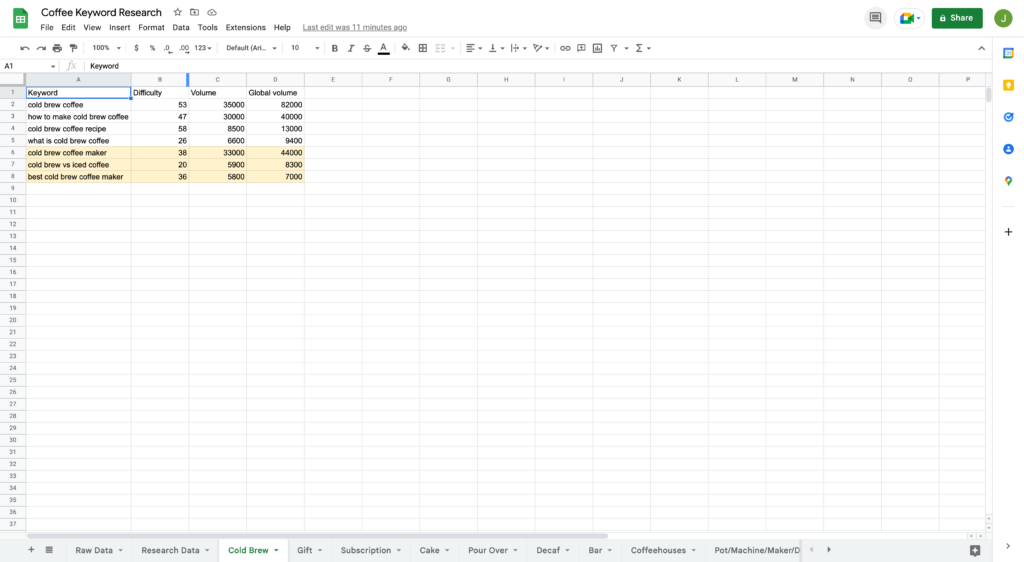
Of course, more unique searches are happening around the topic of ‘cold brew coffee,’ but remember, when I exported my initial set of keywords, I set a minimum volume of 5,000, so the export didn’t contain all the lower volume long tail keywords.
To address this, I can hop back into Ahrefs, navigate to Keyword Explorer, and perform a search for ‘cold brew coffee.’
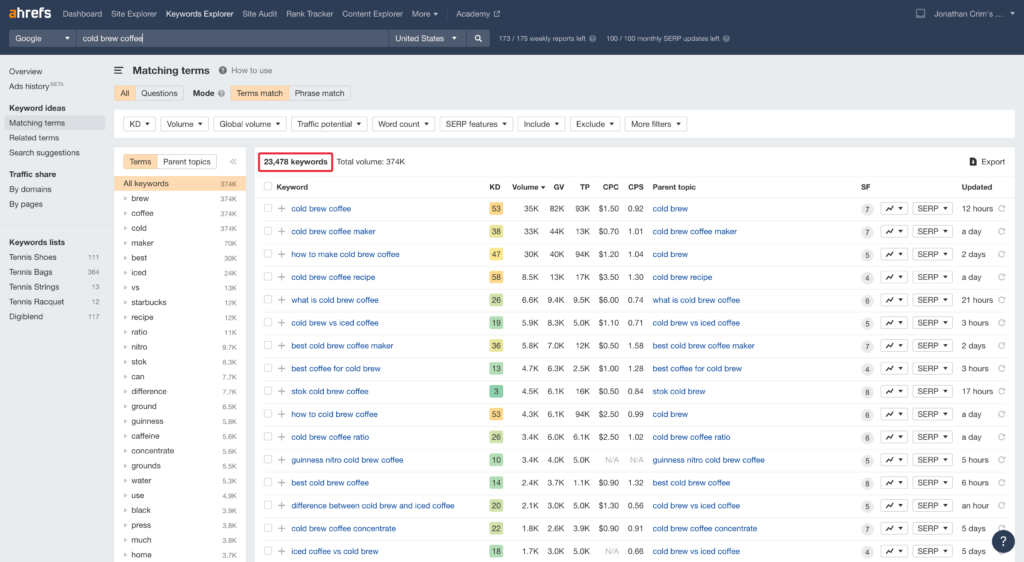
It turns out, Ahrefs found 23,478 keywords on this topic alone, so once again, I can filter by keyword volume to cut them down to a reasonable number. This time, I used 500 as the minimum volume and came up with 80 additional keywords that I could export and add to the cold brew tab in my research spreadsheet.
After doing that, I have significantly more keywords to evaluate on the topic of ‘cold brew coffee.’
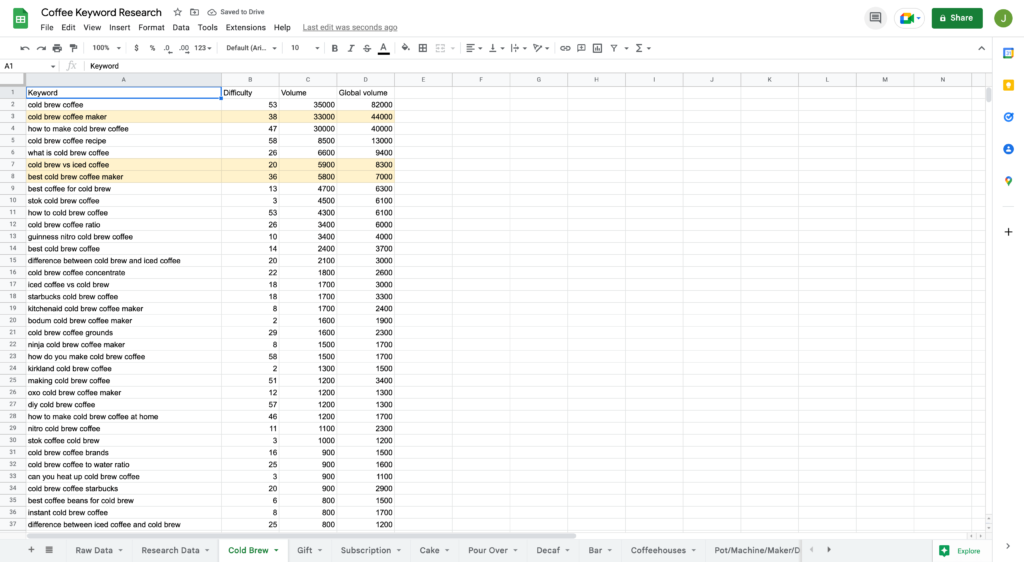
Another approach you could take is going back to your original search on Ahrefs for ‘coffee’ and filtering for keywords with a different volume range. For example, if I use a maximum of 4,999 (right below our previous minimum of 5,000) and a minimum of 2,750, I get another thousand keywords that I can export and review.
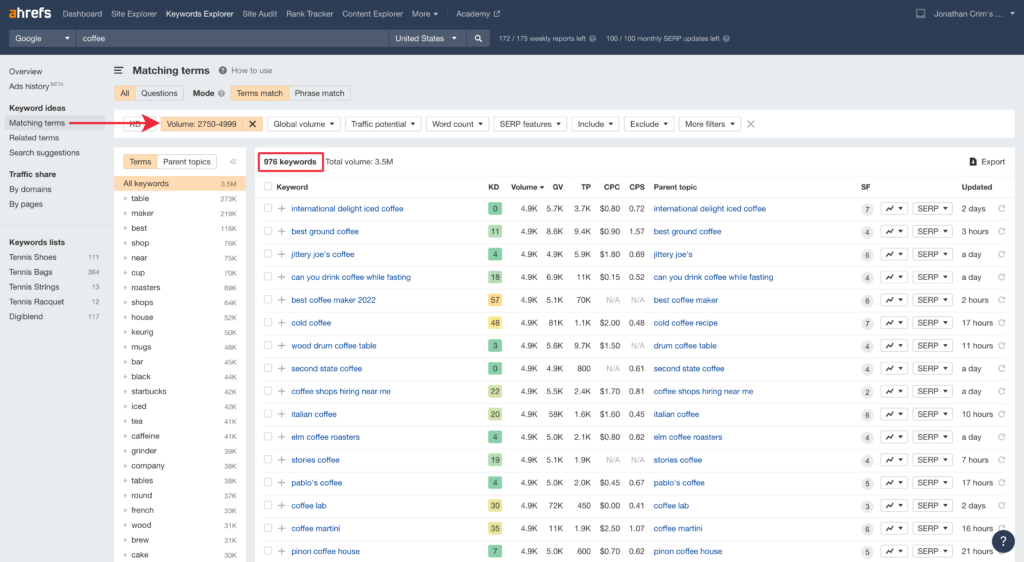
The possibilities are endless, and you can get creative with the filters Ahrefs provides you to come up with a set of keywords that you’re curious to evaluate in your niche.
Part 4: How to Choose a Keyword
At this stage, whether you followed my free or paid keyword research methods, you should have quite a few keywords that you can review to come up with a topic to create a piece of content.
However, you can only create content for one keyword at a time, so you need to choose a single opportunity you’d like to target. To that end, there are four criteria I’d encourage you to evaluate.
- Your interest
- User intent
- Search volume
- Competition
- Content Length
Your Interest
Start by reviewing the keywords you found during your research and select five that pique your interest. Creating content on topics you enjoy is always more fun and easier, so that’s step one.
I pulled a few keywords from the spreadsheet I created using my free keyword research method, and here’s their data.
| Keyword | Volume | Difficulty |
| how to grow coffee beans | 1,300 | 28 |
| verve coffee roaster | 2,800 | 11 |
| types of coffee beans | 1,300 | 29 |
| how to brew coffee without a coffee maker | 480 | 18 |
| is decaf coffee bad for you | 880 | 48 |
User Intent
Before further evaluating the keywords I selected, it’s worth exploring the keyword intent of each to make sure that I understand what type of results people searching are hoping to see. You might want to review my explanation of intent earlier in this article for a refresher.
To do this, I can search each keyword on Google and review the results that display. In the case of ‘types of coffee beans,’ all of the results are articles explaining the topic, which is perfect because that’s the type of content I’d want to create to gain exposure.
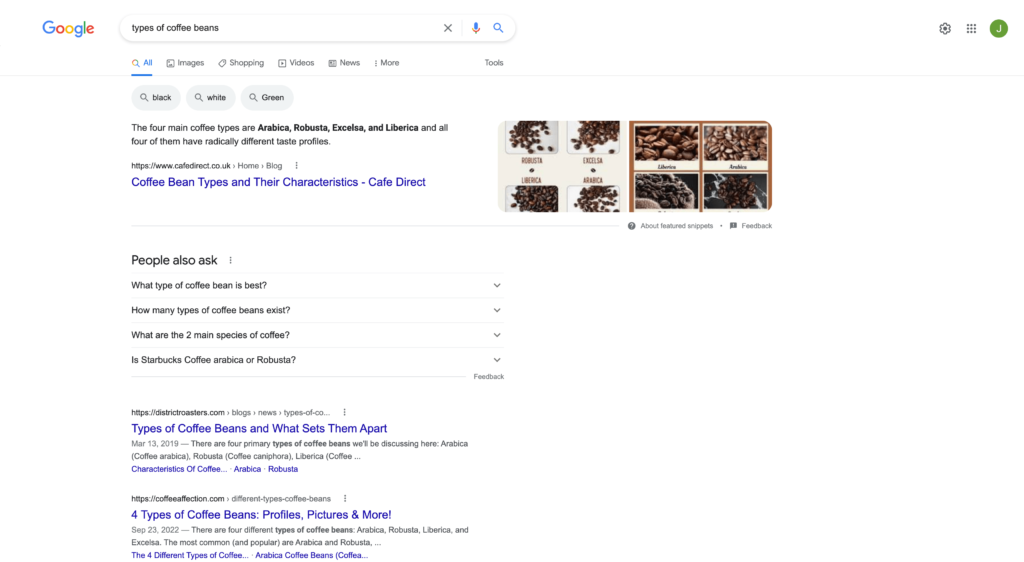
However, when I search ‘verve coffee roaster,’ I get a very different result for a brand that roasts and sells coffee.
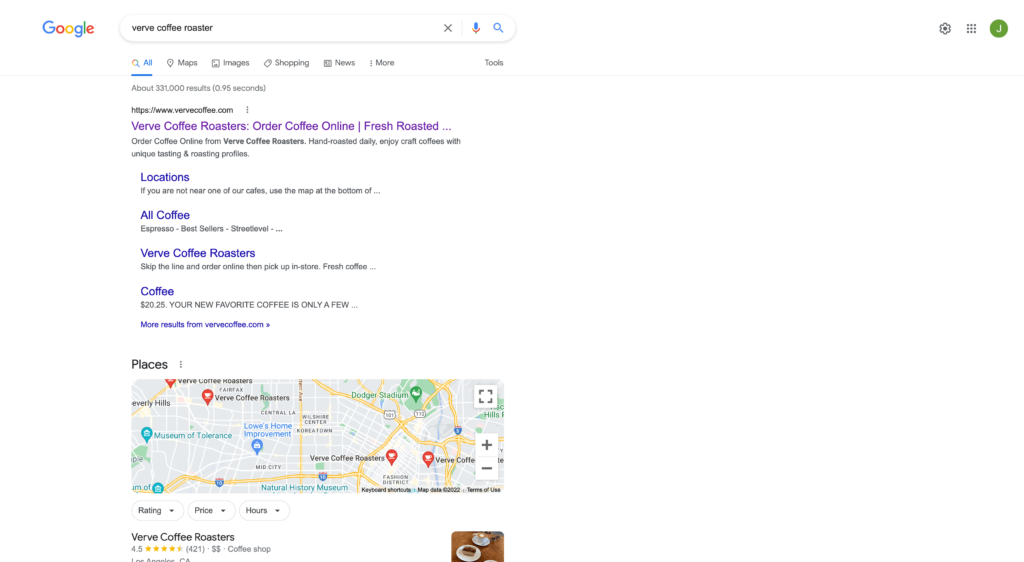
In other words, it’s a navigational search where people are looking for the company’s website and a poor target for which I’d have difficulty gaining exposure if I created a piece of content.
In this case, I’d remove this keyword from my options. Reviewing the other keywords, they all have appropriate intent worth targeting.
Search Volume
The next question I’ll ask myself is whether there is enough search volume to justify my time creating an article on the topic.
Depending on your goals, the amount of volume that’s worth it will differ. For example, if you were selling expensive luxury watches and someone searched for a keyword on Google to find a specific type of watch that you sell, which costs thousands of dollars, then it could be worth creating content for that low-volume keyword.
However, using my coffee example, if I’m starting a new website from scratch on the topic of coffee and I don’t have any products to sell, I will most likely try to generate ad and affiliate revenue. More volume is required to succeed with these monetization methods, so I need to pick a keyword with enough to warrant spending my time on it.
I also must remember that not all people searching for the keyword on search engines like Google will visit my website. Even if I rank No. 1 for the search, you can only expect roughly 30% of clicks.
With that in mind, I will usually want to target keywords with a search volume of roughly 1,000 – 5,000. This range isn’t an exact science, but often, competition or difficulty influences the ideal volume.
Difficulty
Higher volume keywords tend to be more competitive, so ideally, you want to find a topic with an attractive volume and less competition. Here are the three keywords that meet that criteria.
| Keyword | Volume | Difficulty |
| how to grow coffee beans | 1,300 | 28 |
| how to roast coffee beans | 1,900 | 28 |
| types of coffee beans | 1,300 | 29 |
I used Ahrefs to pull the above keyword difficulty scores. It’s a 0-100 scale, with lower numbers being easier and higher numbers more challenging to gain exposure for on search engines.
However, the ideal keyword difficulty scores to target vary depending on your website’s authority. If I’m starting a new website, I will target keywords with lower difficulty scores to increase the chances that I can rank, gain exposure, and see traffic.
On the other hand, if I’m an established and authoritative website in a niche, I might be more willing to target competitive keywords because I’ll have a higher likelihood of ranking for them.
In the former case, sticking to keywords with a difficulty score of less than 30 is a reasonable approach to ensure you have a higher likelihood of gaining exposure for the keyword. Of course, you’ll have to experiment to find out what works best for your niche.
Using my coffee example, all three keywords above are worthy candidates, but there’s one more variable I’d evaluate.
Content Length
Another factor to consider when selecting a keyword is the quality and length of content for competitors who currently rank for the keyword you’re evaluating. Evaluating your prospective competitors will help you gauge how much time and effort you’ll need to invest in your content to break through and generate traffic.
Doing so is as simple as searching for your keyword on Google and reviewing the websites on the results page. You can use this word count tool to check the length of each result.
Manually copy and paste the URLs of the web pages you want to check into the tool, or use Ahrefs to speed up the process. Each keyword you search using their Keyword Explorer lists the top ten URLs.
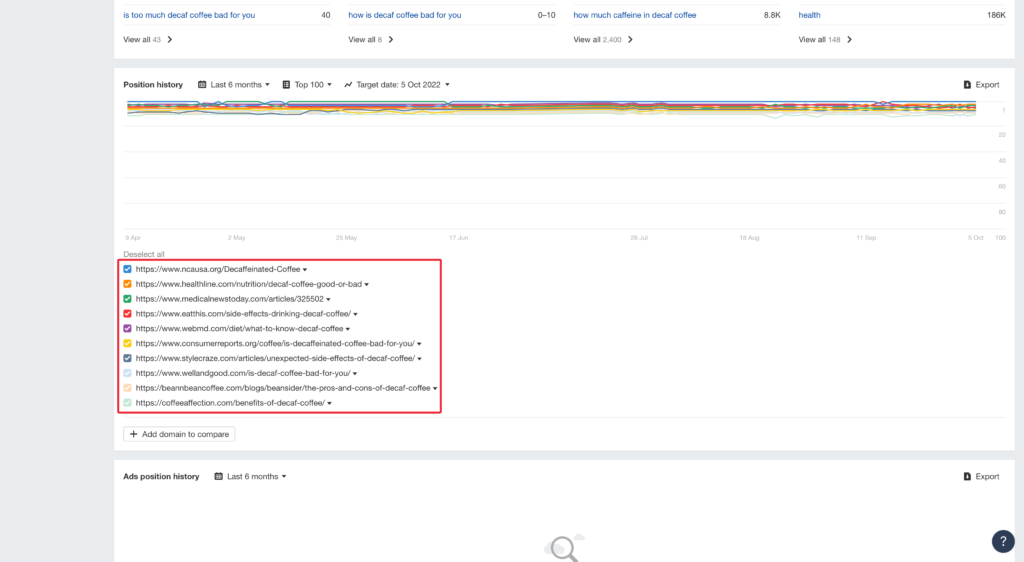
You can quickly copy and paste these links into the tool.
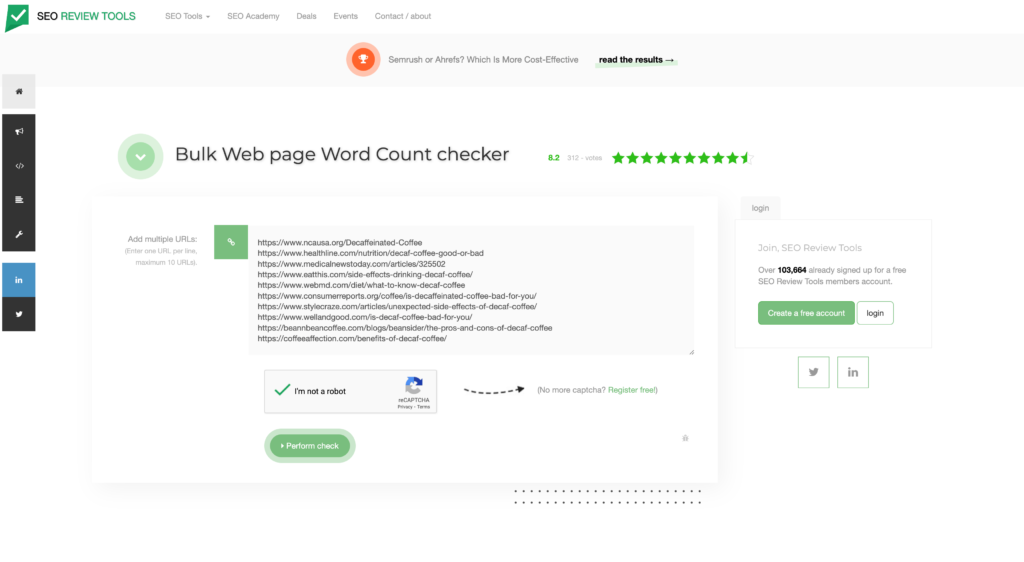
After submitting, the word checker will show the length of all the articles you entered.
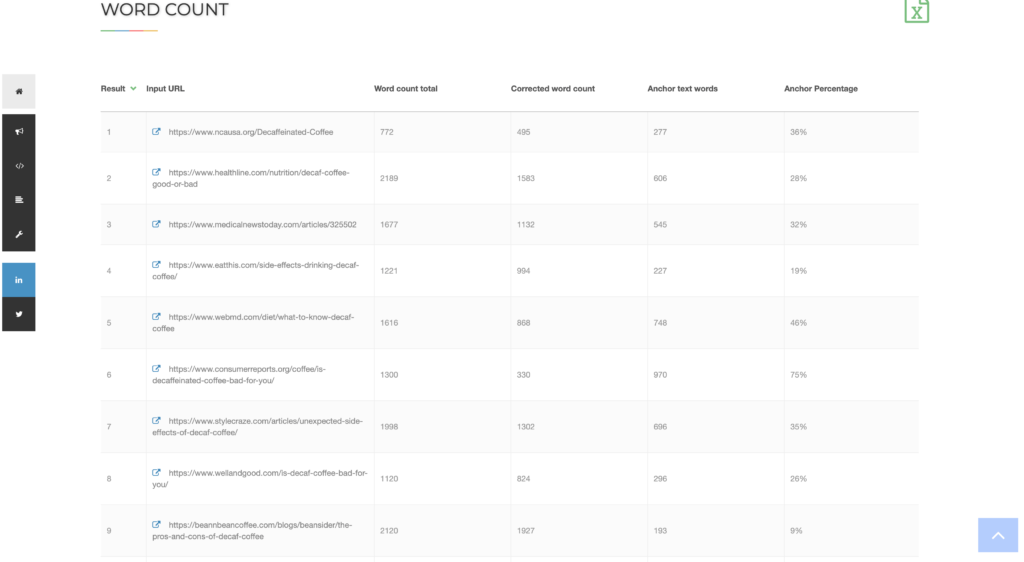
If you search for one of your keywords on Google and discover every website in the top ten results has rich, well-written articles that are 5,000 words or more with high-quality visuals, it gives you a sense of the bar you’ll have to clear to succeed.
If you want your content to win traffic, you need to have the mindset that yours will be as good or better than what exists. Otherwise, people searching will prefer the existing websites, and you’ll be hard-pressed to gain exposure.
Here’s what I came up with reviewing the data for the top ten Google search results for the remaining keywords I’m interested in targeting.
| Keyword | Average Article Length | Max Article Length |
| how to grow coffee beans | 1,686 | 3,116 |
| how to roast coffee beans | 2,372 | 4,151 |
| types of coffee beans | 1,720 | 4,009 |
In this case, they’re all not too far apart, but I’d opt to choose ‘how to grow coffee beans’ as my first keyword to target.
It’s worth noting that content length is not a ranking factor for Google, the largest search engine. However, comprehensive, in-depth articles and content are often some of the best and most useful results that searchers prefer, which search engines reward.
Part 5: Keyword Research Tips
If generating website traffic is one of your goals, keyword research will be an integral part of your strategy. With that in mind, here are a few parting tips to get the most out of your efforts.
Experiment with Multiple Tools
Every keyword research tool tackles the challenge of helping you dig up the best topics for your content somewhat differently, so it’s worth exploring more than one to find out which you like best. Sometimes, one tool will outperform another in a specific niche by providing better keyword coverage, that is, more keywords for you to explore.
Using multiple products or periodically switching up your research tool will also provide you with varying features, insights, and opportunities, which can lead to better results in the long run.
Never Stop Exploring
After you do an initial round of keyword research, you’ll likely dig up more than a handful of keywords you want to target, so it can be tempting to roll with what you have for a while.
While there’s nothing wrong with that, your first round of research is guaranteed to miss valuable opportunities, so keep at it. It’s a learned skill that you’ll get better at the more you do it.
Analyze Your Competitors
The people behind quality websites in any niche understand keyword research to some degree, so they’ll often create content on well-researched topics that they know will generate traffic. As a result, exploring the core topics your competitors write about and the specific articles they’re creating is a fantastic way to generate ideas.
When you’re first starting, I’d encourage you to review competing websites, which can help you gauge what topics might be interesting to cover on yours. Two of the best places to look are a website’s menu navigation and footer, which they’ll often use to link various topics.
Here’s an example of a menu:
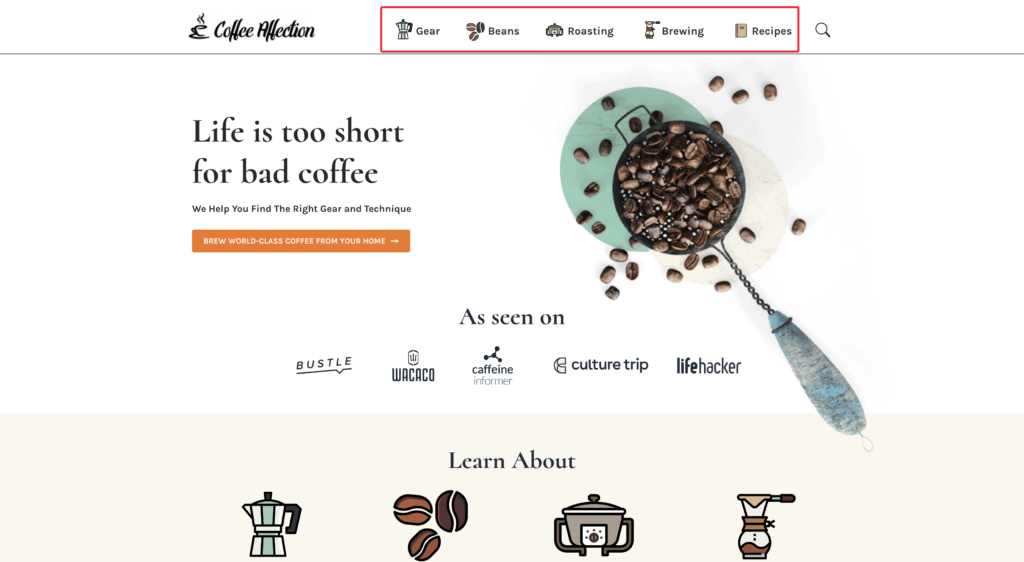
Here’s an example of a footer:
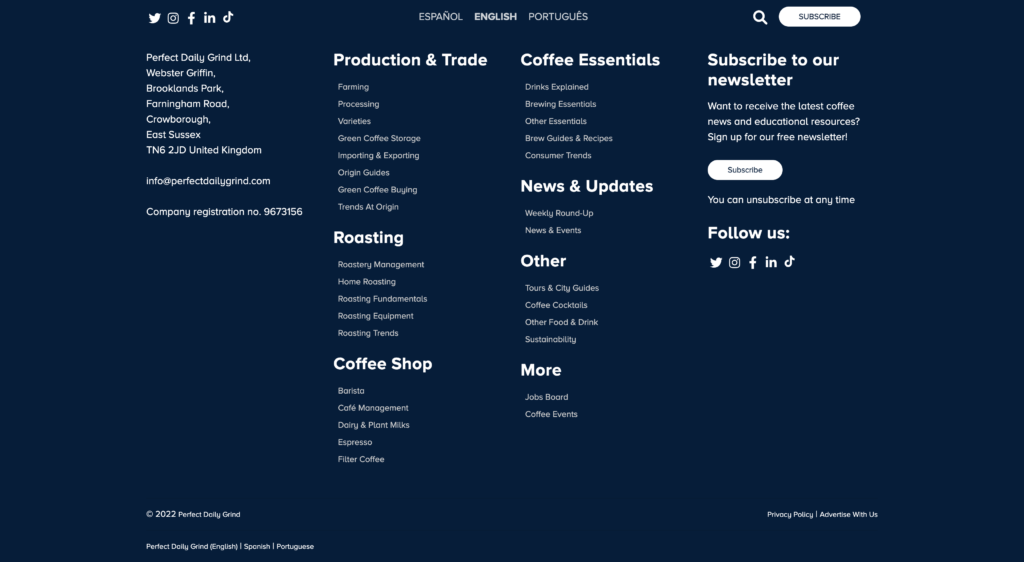
A few words of caution. First, don’t go out and copy your competitors. It’s one thing to write about the same topics, but make it your own.
Second, don’t follow your competitors blindly. If a competitor writes an article, use what you learned in this guide to validate that it’s worth your time and aligns with your goals.
Reference Wikipedia
Hands down one of the most comprehensive resources online, Wikipedia is an excellent resource for keyword research. Search the topic of your niche and check out the wiki’s outline.
Here’s what they have on the topic of coffee.

However, don’t stop there. Search sub-topics in your niche and explore those, such as their list of coffee drinks.

If you scroll down the wiki, you’ll find a section of links, which is also an excellent place for more ideas.

If your topic is prominent enough, it may have a portal on Wikipedia, which is chock full of inspiration.
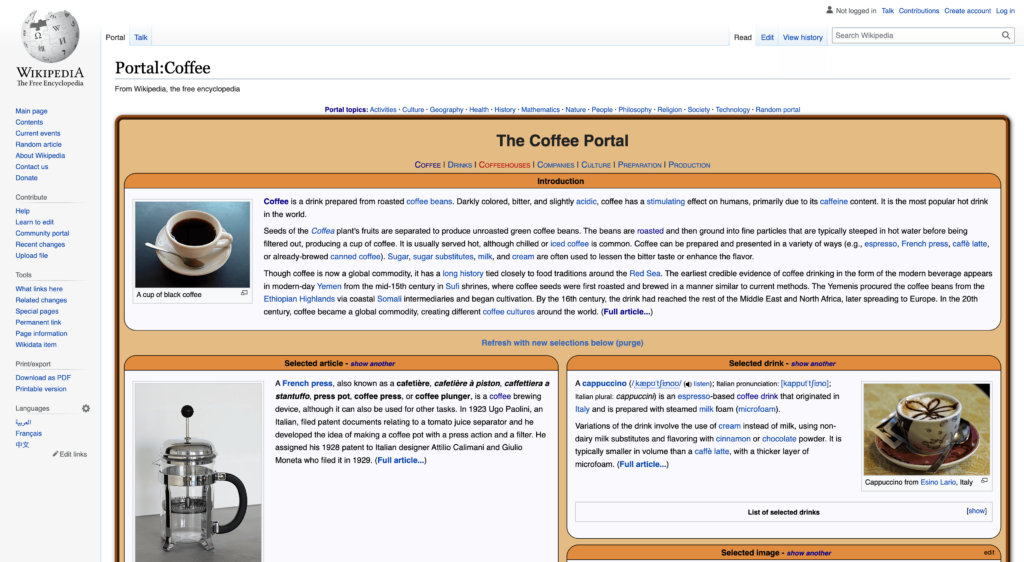
Check out this page on Wikipedia to search for a portal on your niche.
Try YouTube’s Autocomplete
Earlier in this guide when discussing different research tools, I reviewed how to use Google’s autocomplete to discover ideas.
If you like using it as a tool, I’d encourage you to check out YouTube’s autocomplete. Although you might not consider YouTube a search engine, it has the second-highest number of searches of any website behind Google, so there’s a ton you can glean from it.
Here’s a side-by-side comparison of Google and YouTube’s autocomplete for the topic of coffee.
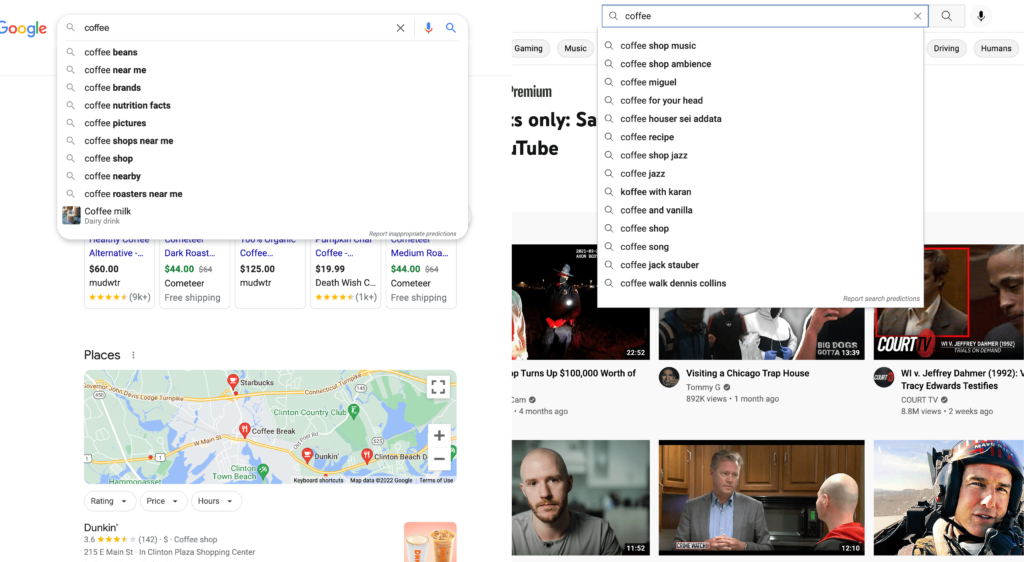
As a bonus, YouTube provides fourteen ideas for each word or phrase you enter, compared to Google’s ten.
Focus on Evergreen Keywords
Some keywords are as relevant today as they are a year from now – people are always searching for them. These topics are evergreen, like a plant that retains its green leaves year-round.
They’re ideal targets because you can create one piece of content that generates visitors continuously for the topic. Create content for hundreds of them, and your traffic will steadily increase.
The phrase ‘how to brew coffee’ is an excellent example. People will always search for it, and the methods for brewing coffee don’t regularly change, so an article written on the topic today will likely be as relevant five years from now.
You may need to refresh it periodically to retain its rankings because other websites will always create new content on the topic, and search engines are continually evolving their algorithms. However, it’s a topic you can virtually guarantee people will always search for online.
News events are the opposite of evergreen topics. Typically, something noteworthy happens, and people search for them online for a few days or weeks. If you’re good at it and a fast writer, you can cover these topics and generate lots of traffic for a brief period, but once it falls out of the news, traffic grinds to a halt, and the content becomes nearly worthless.
In the long run, your success in generating and building traffic online will likely heavily tie to your emphasis on evergreen keywords, so I’d encourage you to focus most of your time on them.
Stay Relevant to Your Niche
Over time, search engines will become familiar with the topic of your website and reward you for creating content in that niche. It doesn’t happen overnight, but your credibility and authority will steadily grow with them if you continuously publish quality content.
Of course, you don’t want to be so narrow with your content that you limit your opportunity for growth. However, if you start creating content for keywords that don’t relate to your niche or stretch too far out of your wheelhouse, you’ll likely confuse people visiting and search engines, which will be less inclined to reward you for your efforts.
Suppose you’re a leatherworker and start a website helping people learn everything there is to know about the craft. You talk about the skills, tools, projects, purchasing leather, and everything in between.
Then, one day you decide to publish an article about fishing because it’s your hobby. The content would throw me off as a visitor or loyal reader because the website is about leatherworking, which would be equally confusing to search engines. That’s a simple example of straying too far from your niche.
Don’t Be Fooled by Averages
Many keywords you’ll identify will have a seasonality to them, which means their volume is higher at different times of the year.
When you look at the search volume of any keyword, tools will almost always report it as an average monthly volume, which can skew a keyword’s potential, causing you to miss opportunities.
Take the keyword, peppermint latte. It’s a holiday drink that people rarely search for except around the holidays.
If you were to use SearchVolume.io to look up its volume, they’d report only 260 average monthly searches.
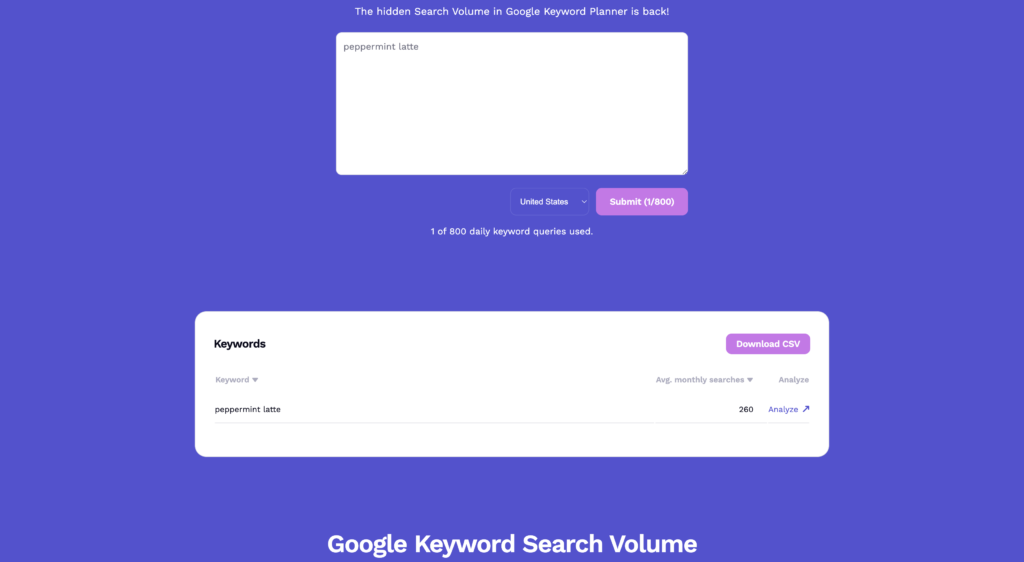
However, if you look it up on Ahrefs, you’ll see they also report a low average monthly search volume, but that doesn’t tell the whole story.
Using their volume graph, you’ll notice searches spike around the holidays every year, making it a reasonable target.
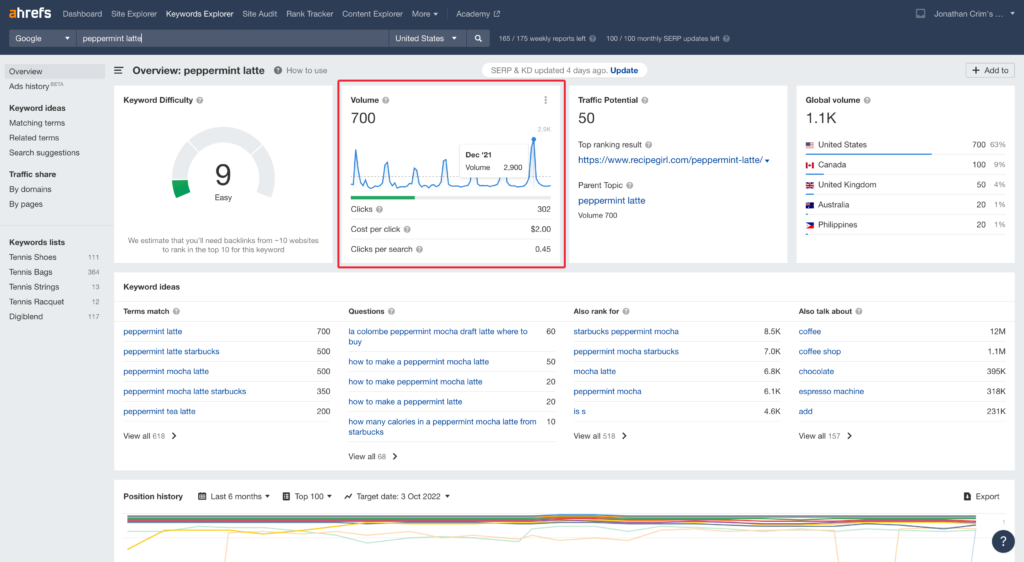
If you only look at the average volume, you could miss out on valuable opportunities, so keep that in mind when doing your research.
Where to Next
Now that you’ve started to get the hang of keyword research and selected your first keyword to target, it’s time to start thinking about writing your first article, which, once published, will generate traffic.
For some of you, that might be anxiety-inducing, and I get it. Most of us rarely write long-form content unless it’s part of our job, and it wouldn’t be surprising if you haven’t formally written since school.
As daunting of a task as it may seem, I’m here to tell you it’s not all that bad. I never considered myself a writer. In fact, I was pretty bad at it as a kid and never really enjoyed it.
Now, without formal training, it’s pretty much my full-time job, and even though I don’t consider myself a great writer, I’m good enough to succeed online, and I’m confident you can be too.
In my next article, I will provide the exact step-by-step framework I use to write my content, making the process much less intimidating and more easily digestible. I’ll also share the tools that help me look like a better writer and tips for succeeding the first time – you got this.
If you’d like to be one of the first to know when I publish my next article, you can enter your name and email below, and I’ll send you a note when it’s live. Thanks for stopping by!
PS – I hate spam, and I’ll never abuse my privilege to communicate with you. Plus, I take your privacy very seriously and will not share or sell your email to anyone. I promise.
Can I Ask a Quick Favor?
Your feedback is invaluable. Using this article, were you successful at doing your first round of keyword research? If not, where did you get stuck or struggle? If you made it through unscathed, is there anything I could have clarified more?
Please post a comment below to share your thoughts.
Photo Credit: @firmbeecom
